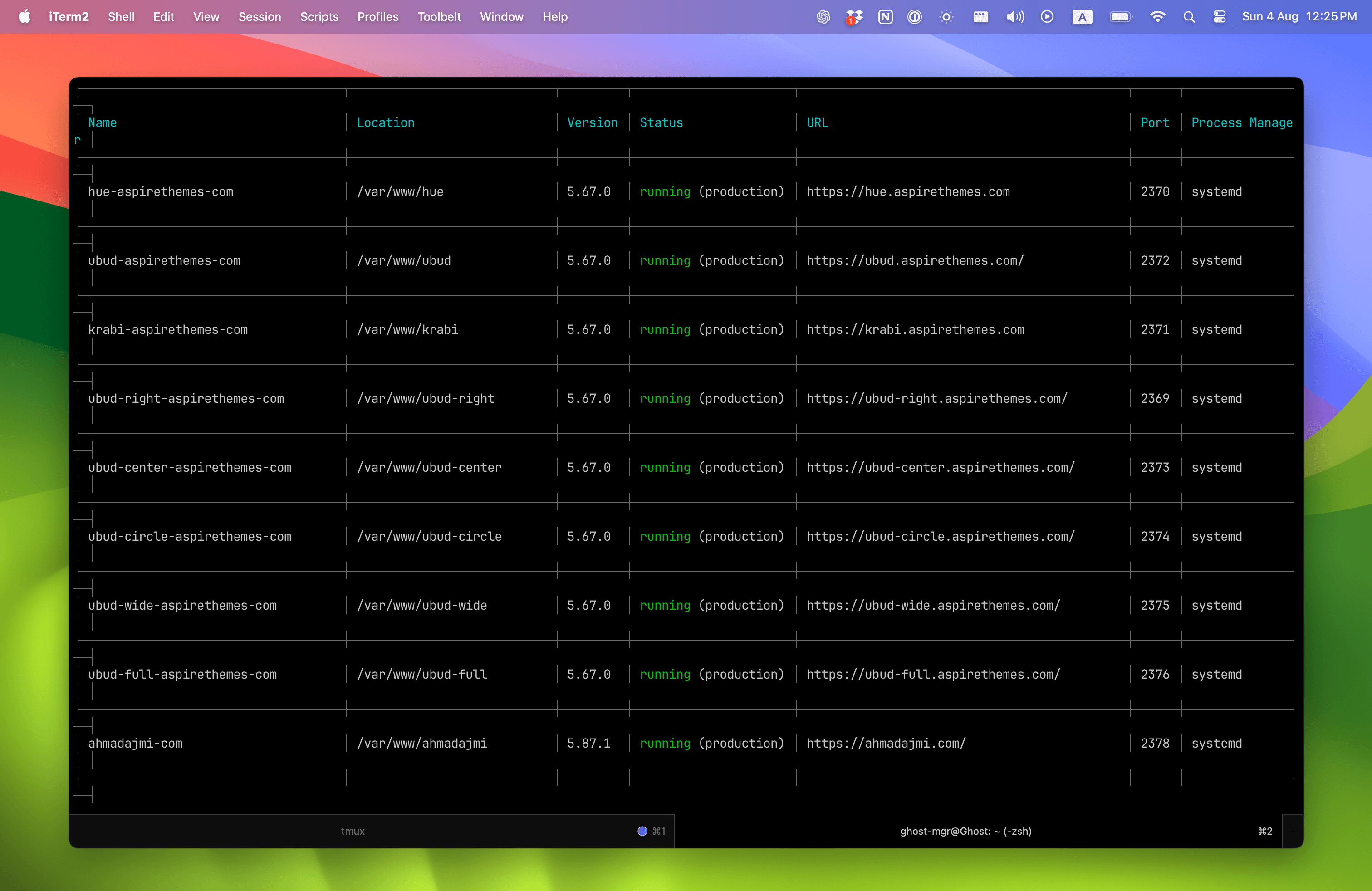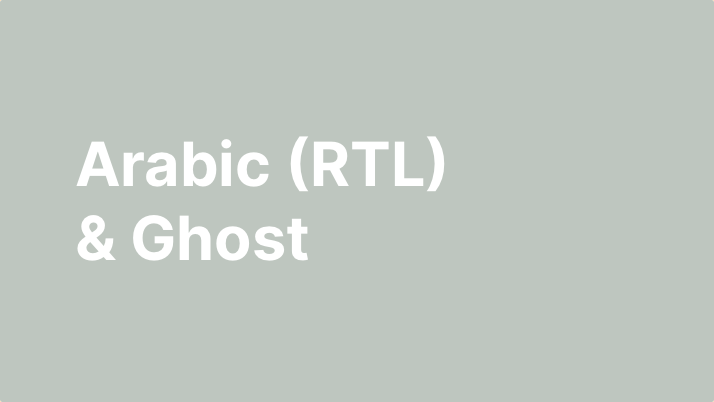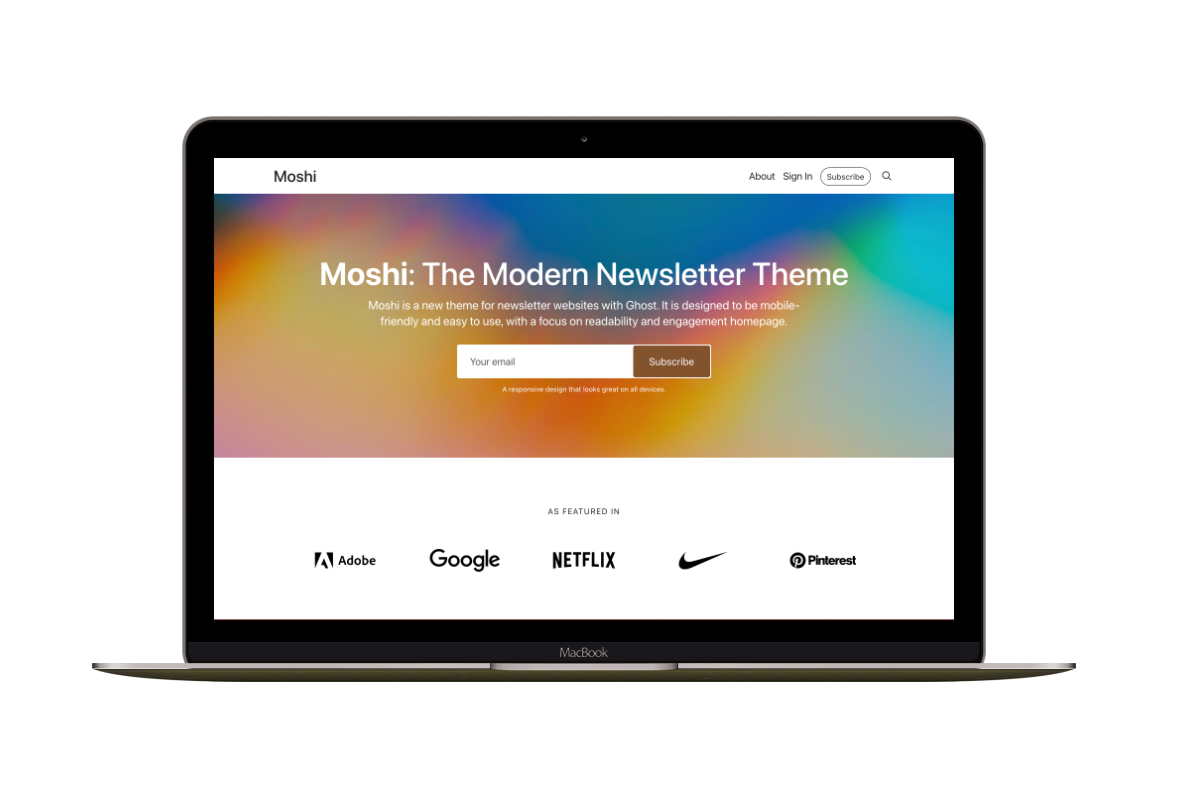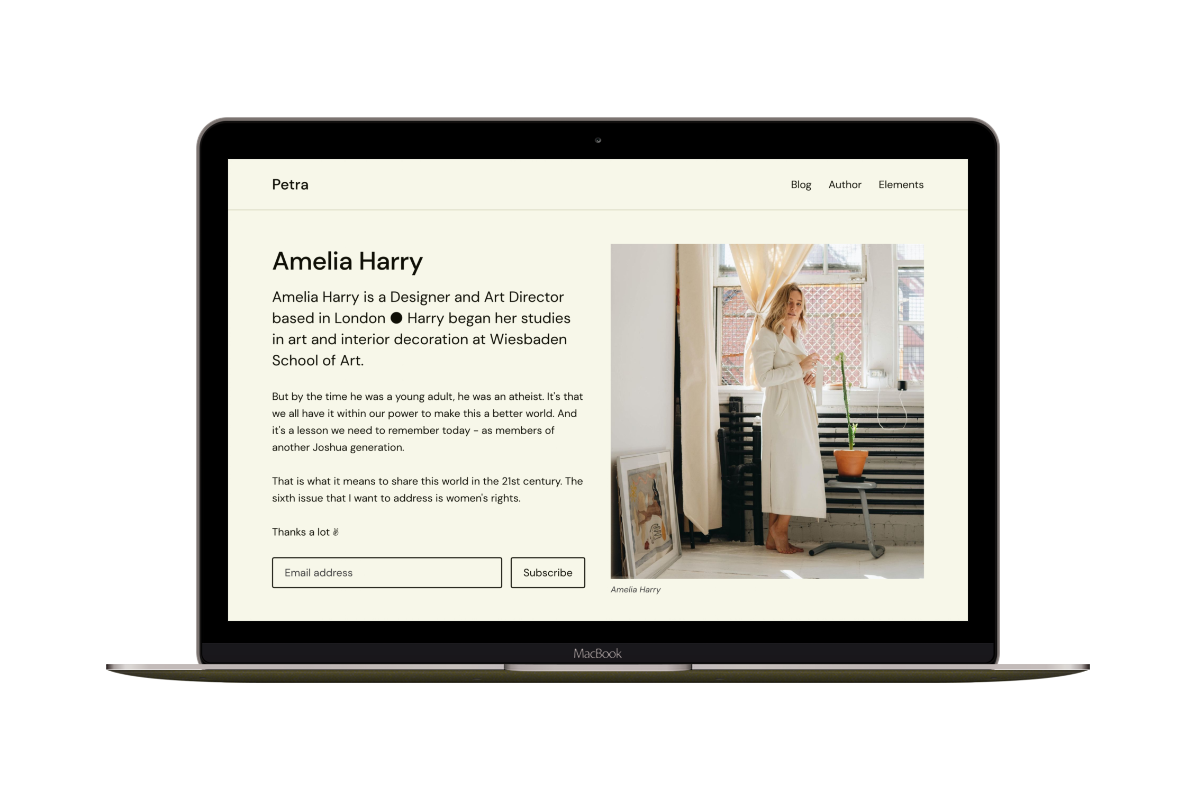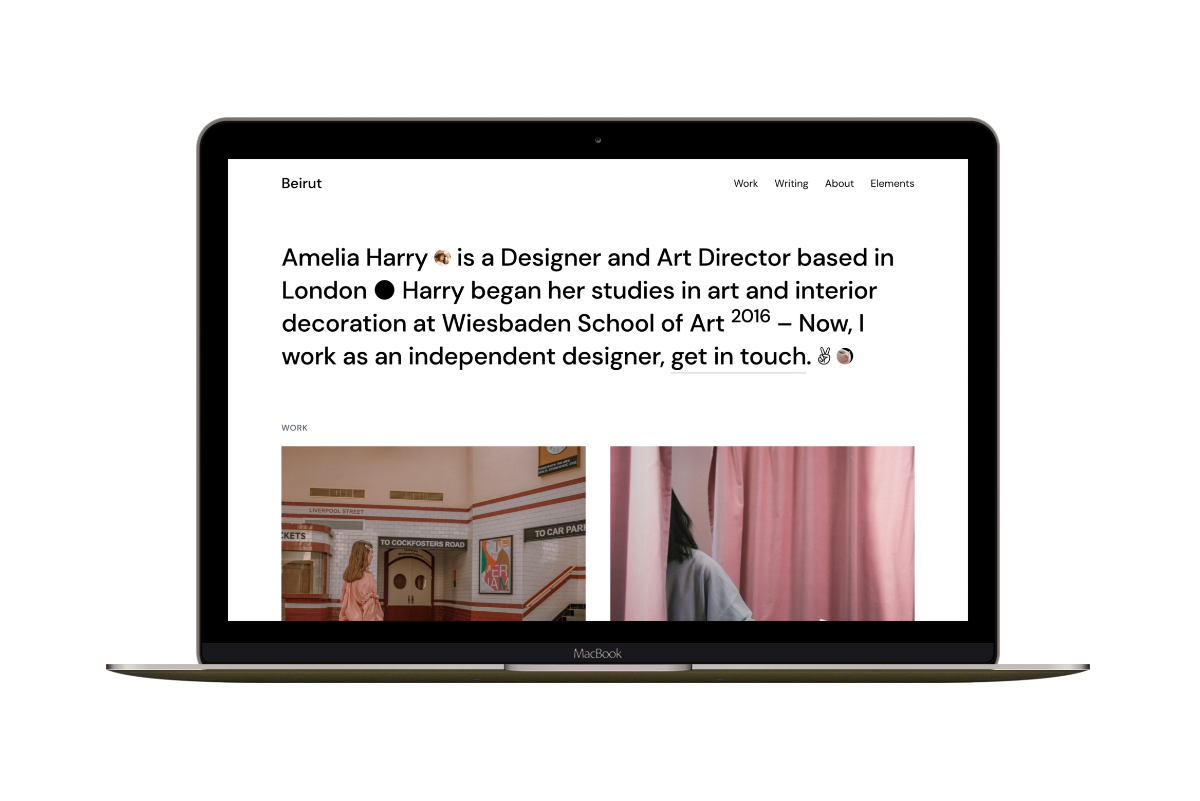Ghost 5.59 - Header Card Enhancements
In version 5.59.0, Ghost introduced enhancements to the Header Card. These enhancements allow for layout and color customization, similar to what can be done with the Signup card. However, the main difference is that the Signup card contains a signup form, while the Header Card does not.
To add a Header card to your content, click the + button to open the Cards menu and choose Header.
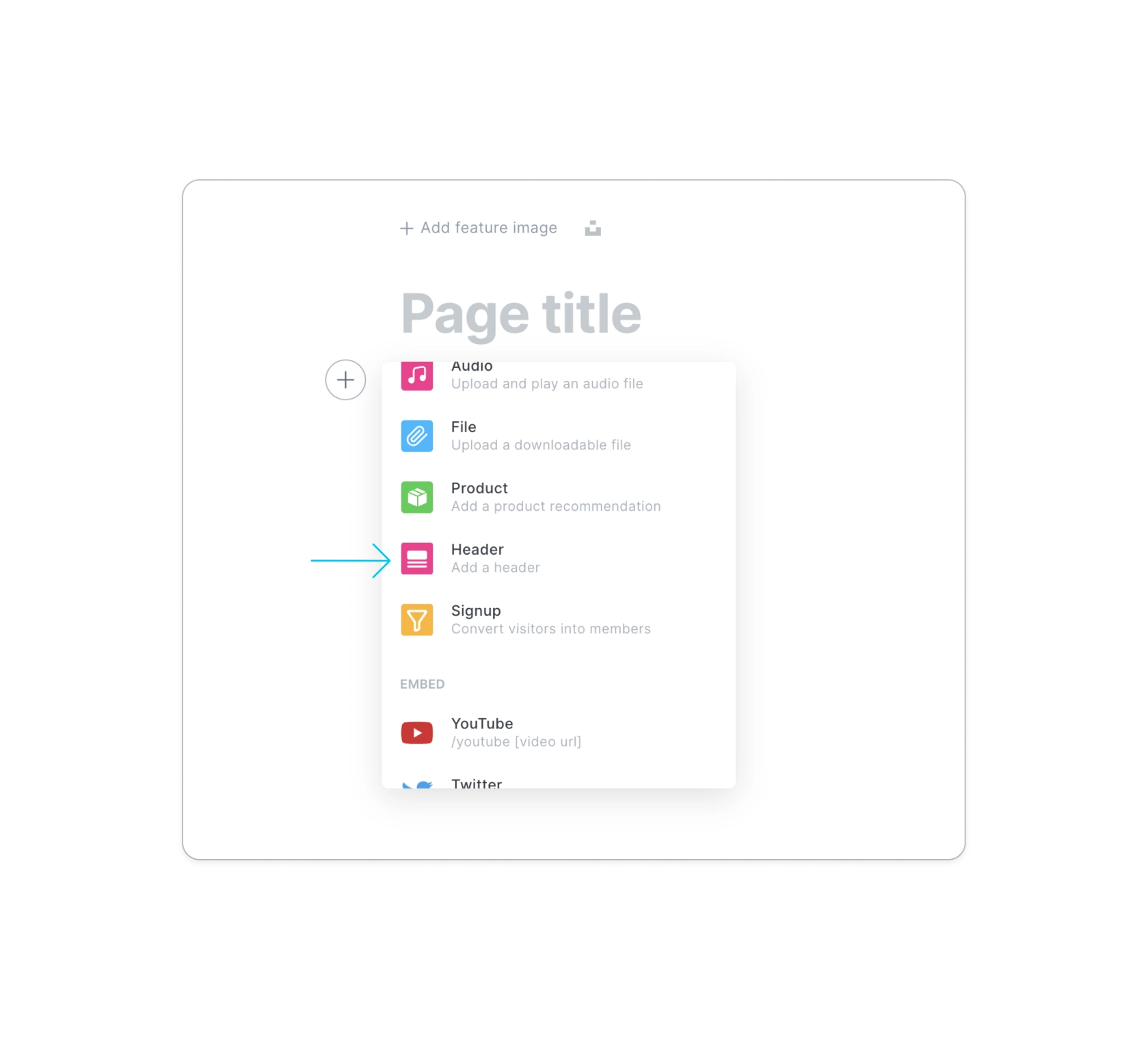
Some examples of what you can do with the Header card.
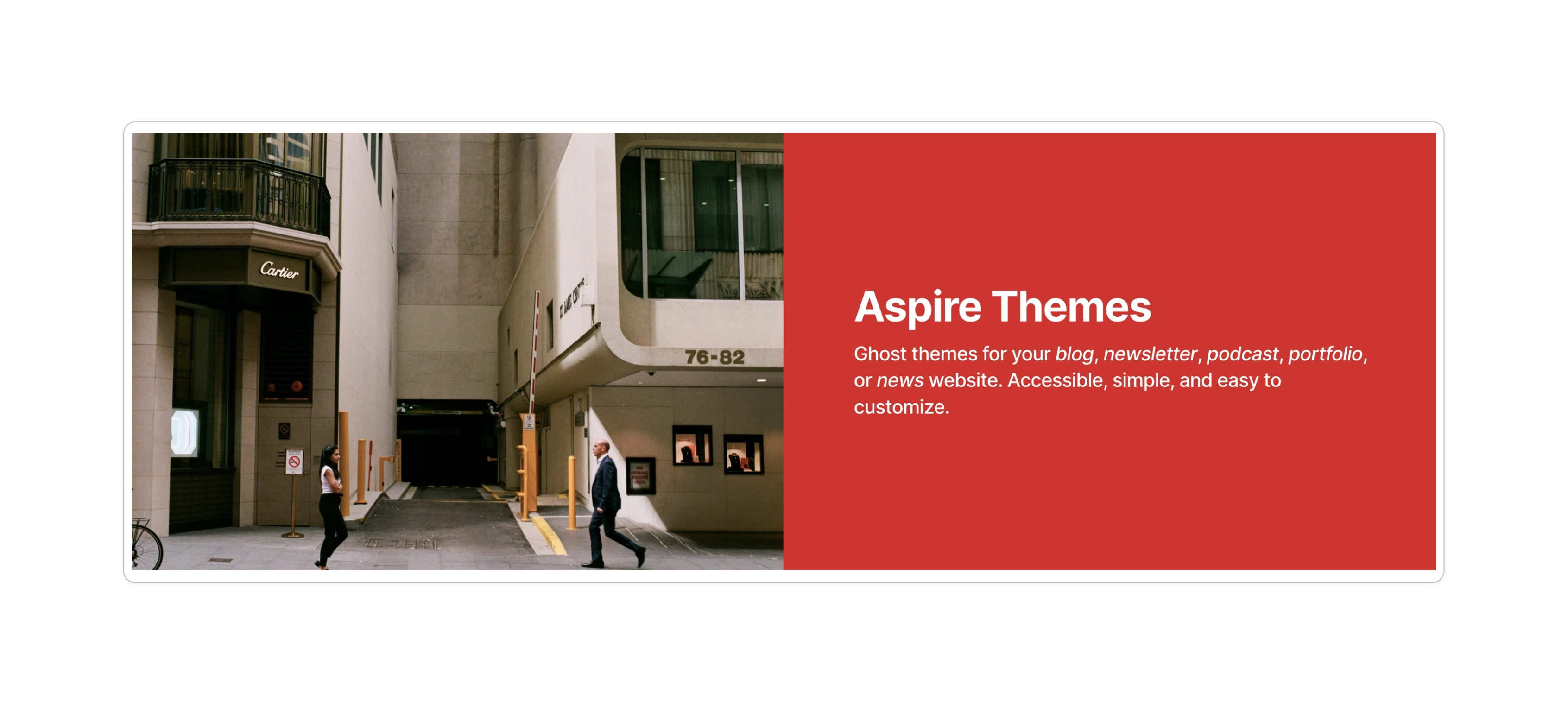
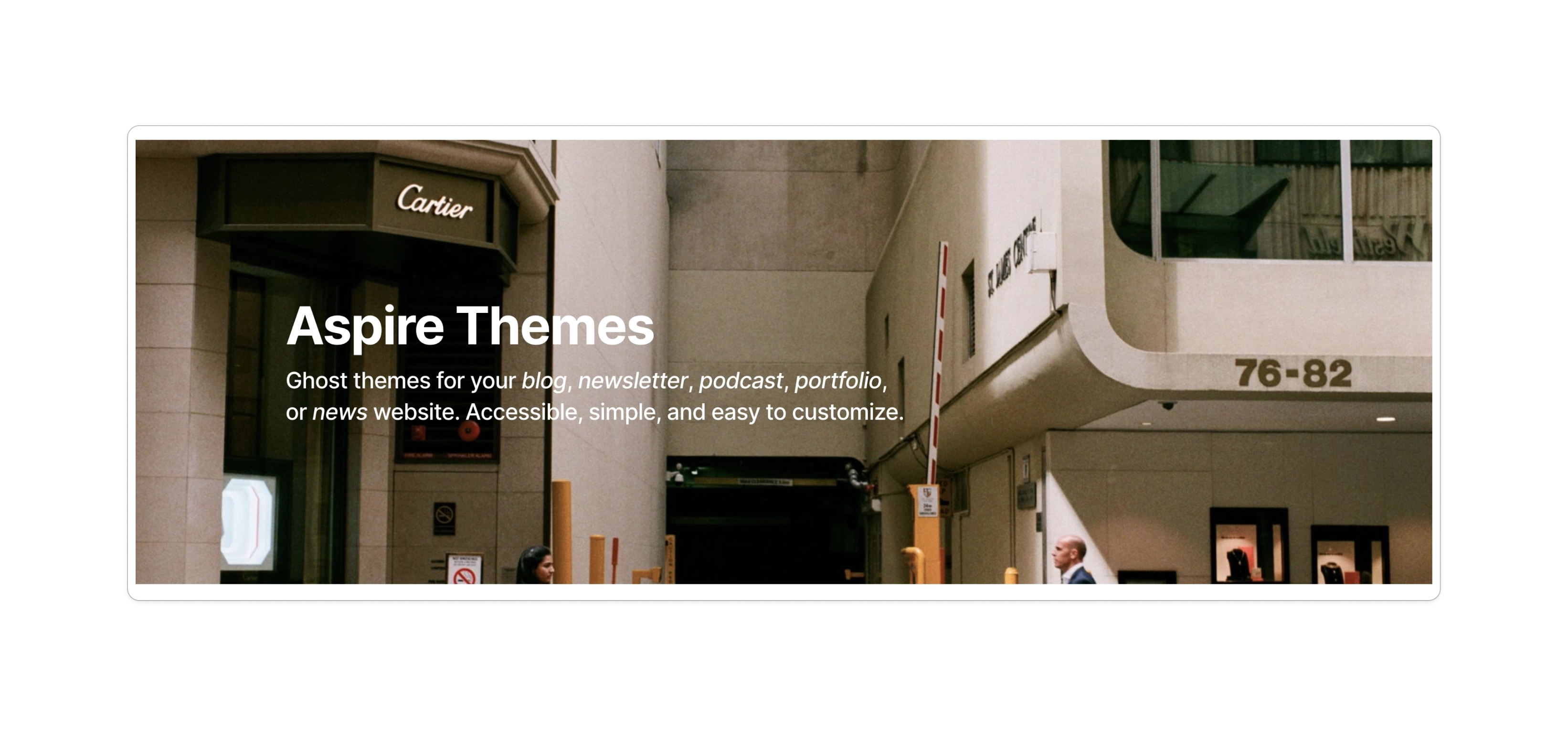
Make sure that the new Ghost editor is enabled.