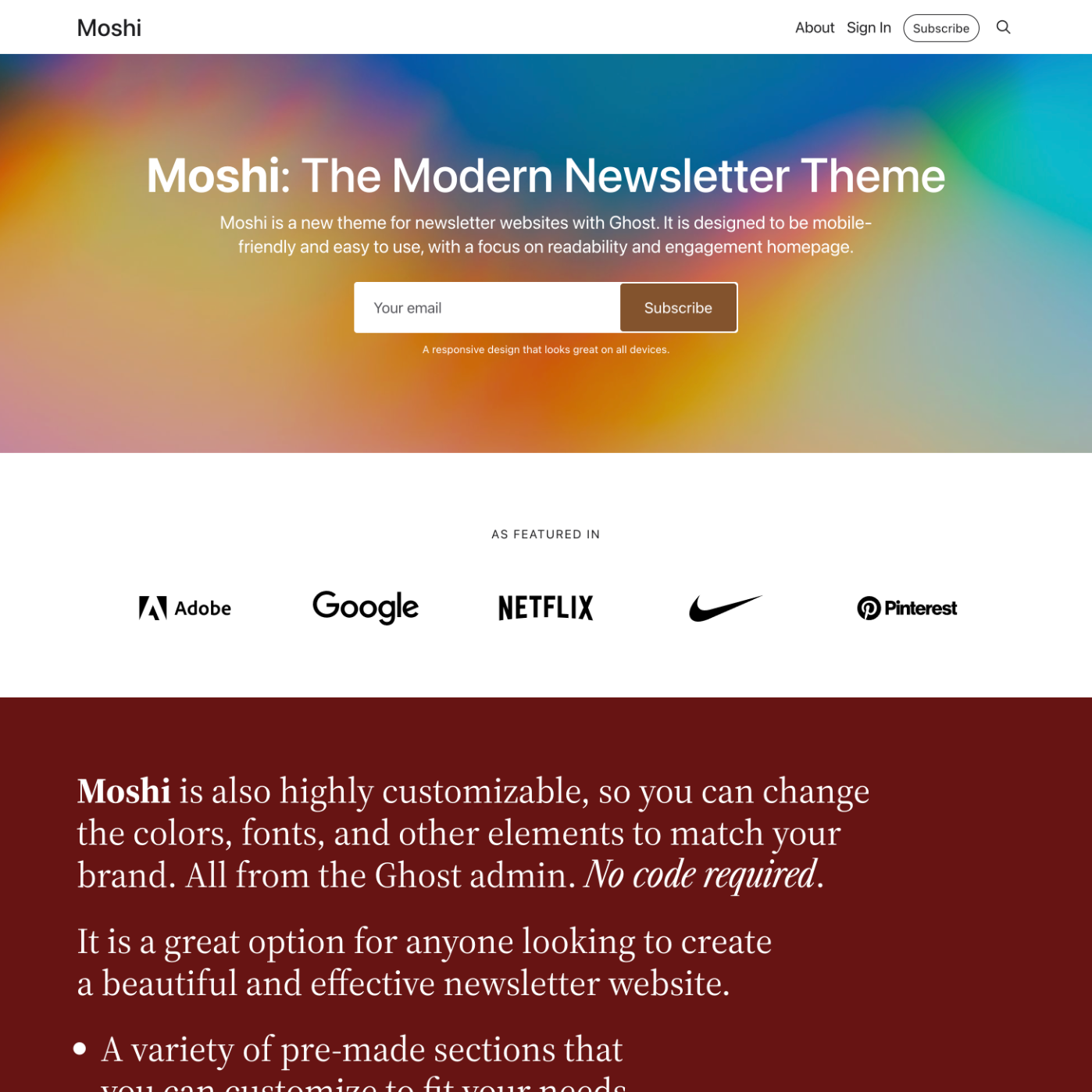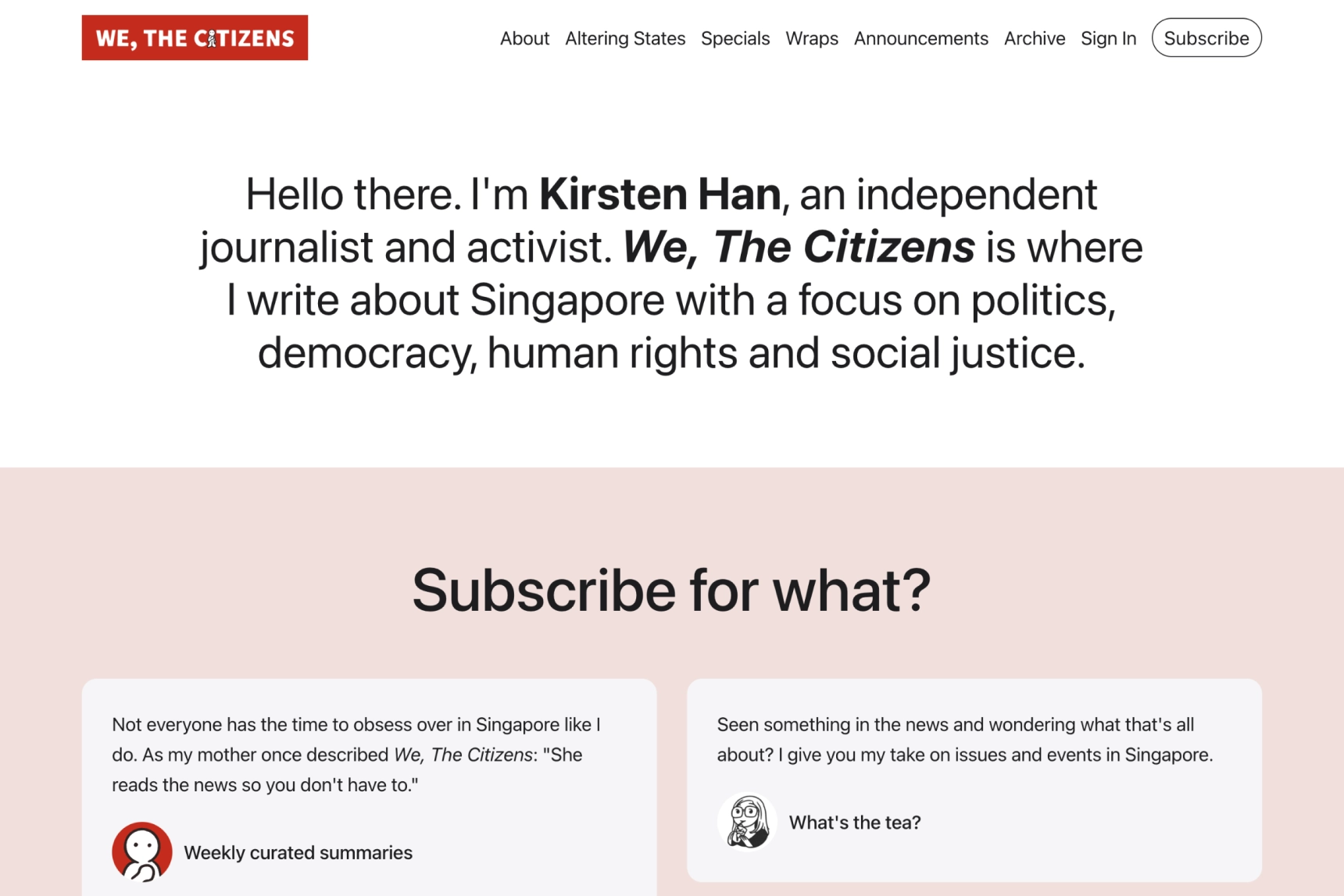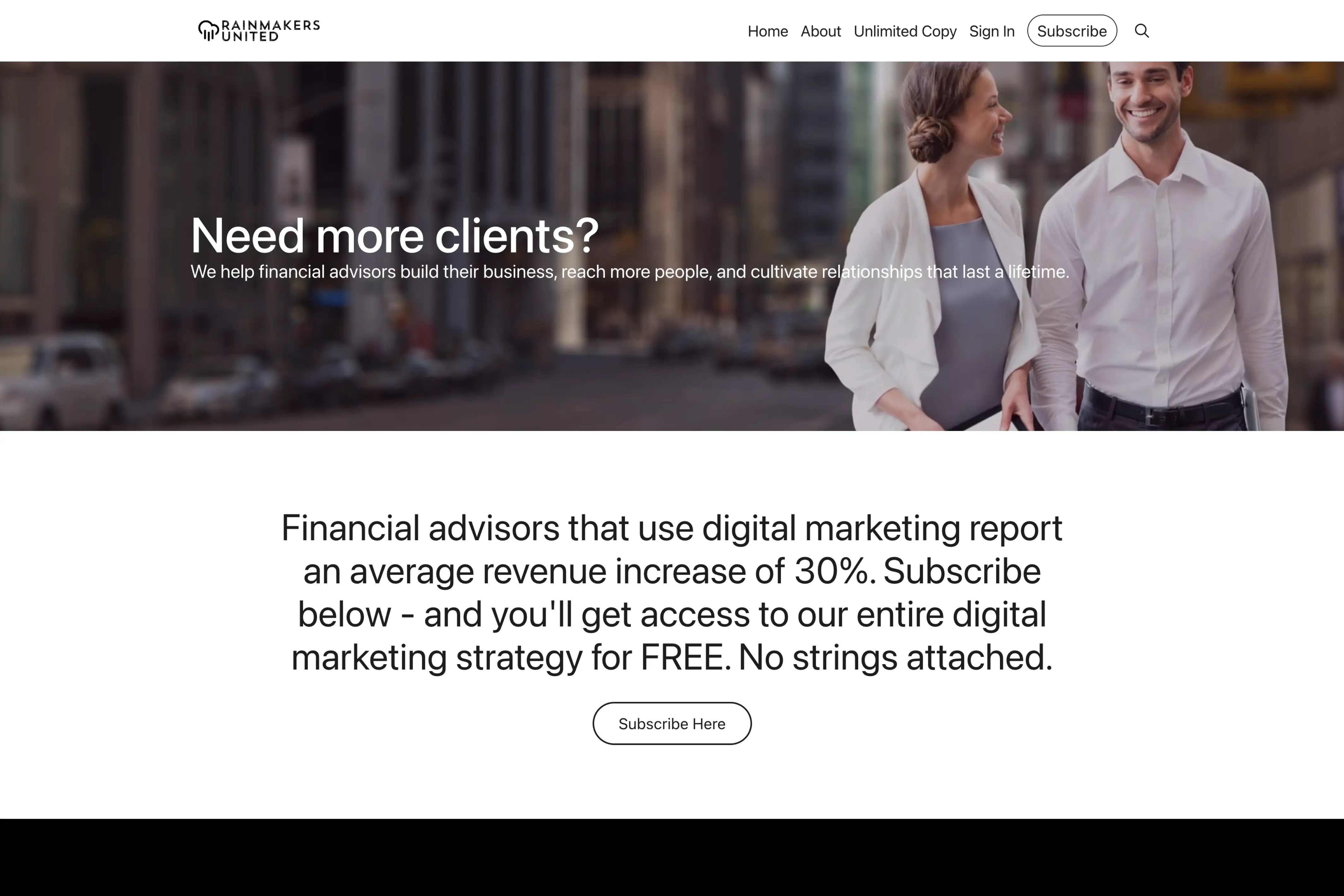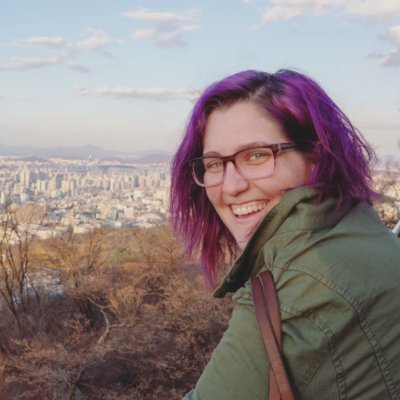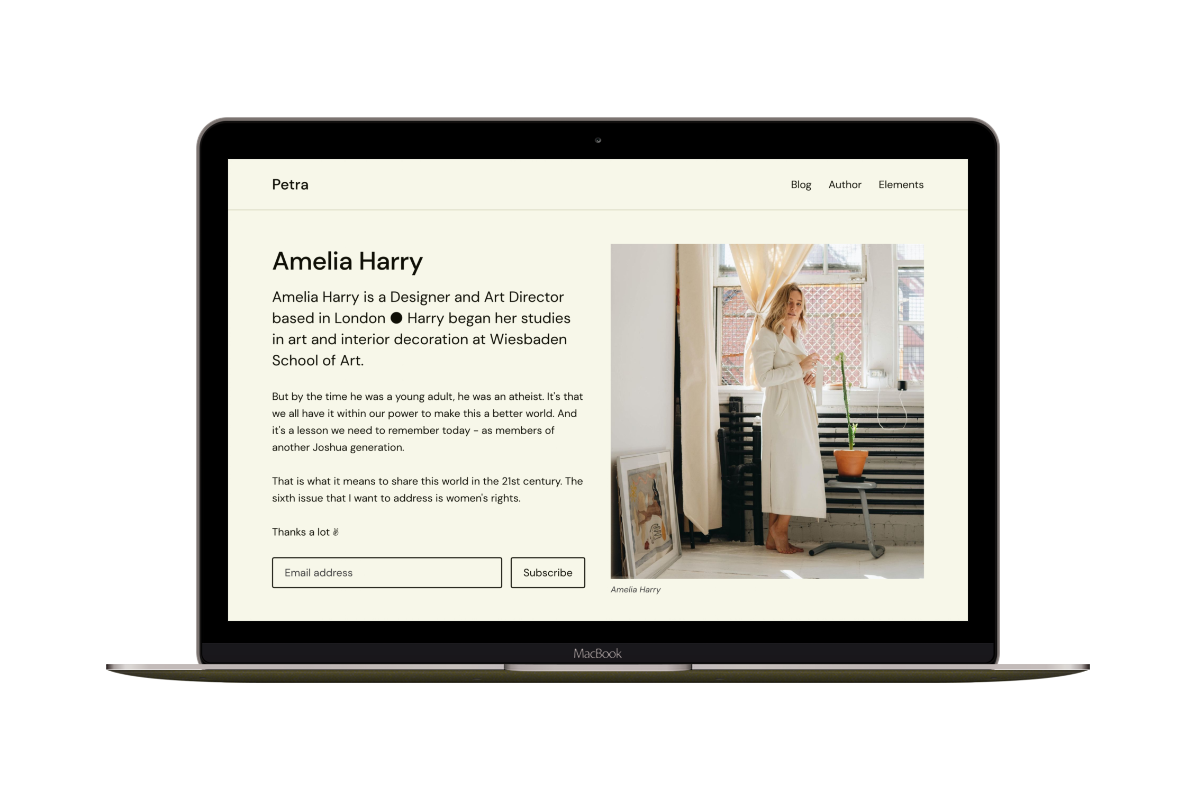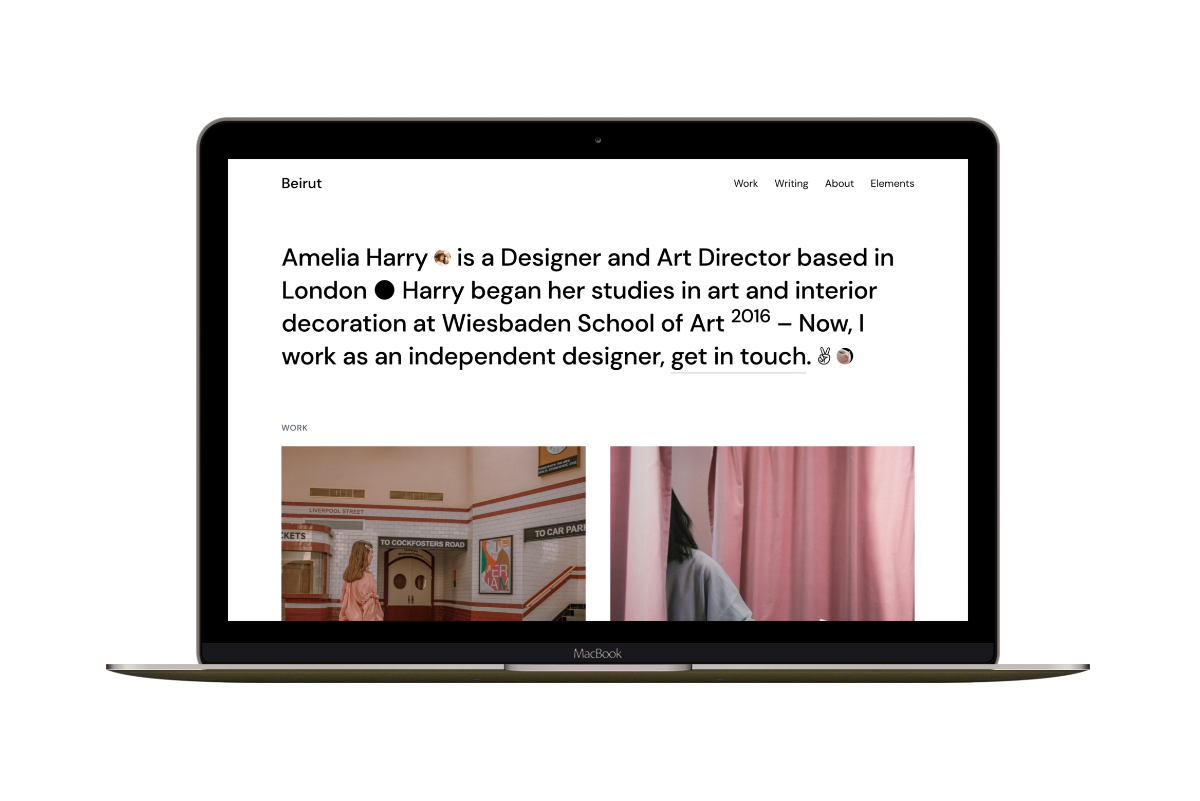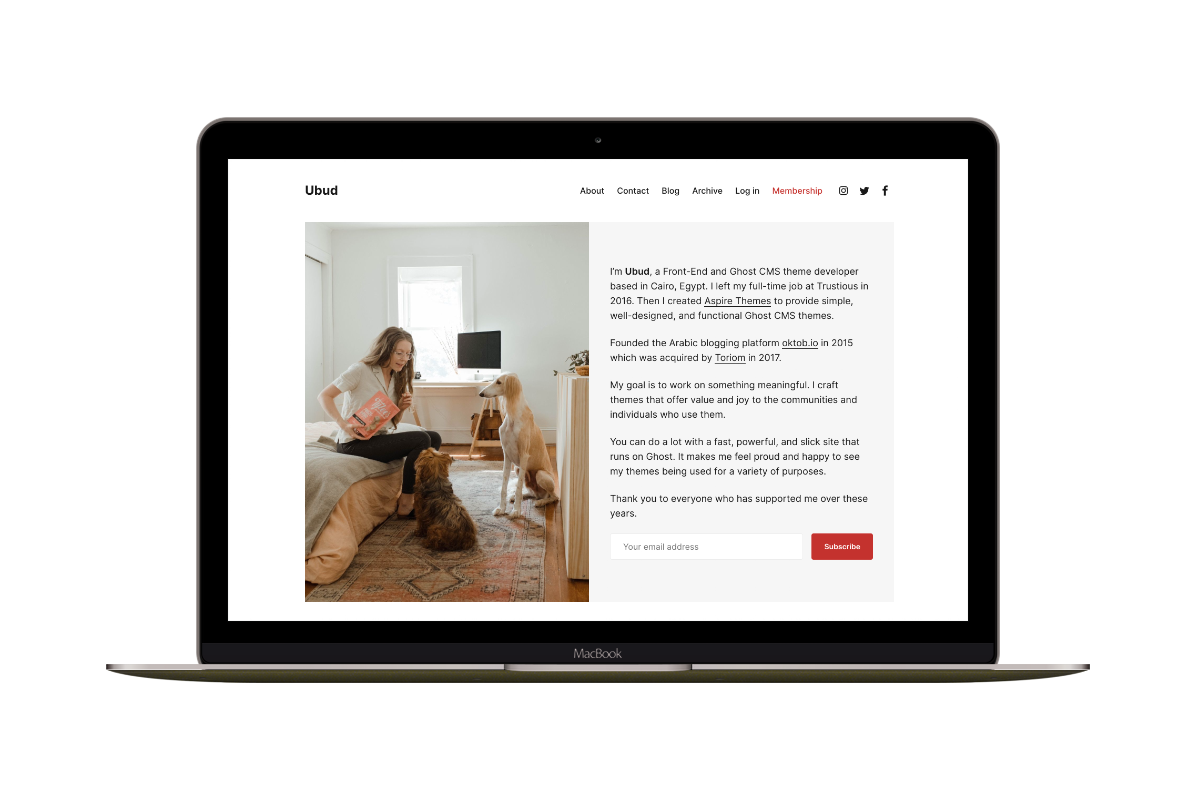Moshi is a new Ghost theme for newsletter websites. It is designed to be mobile-friendly and easy to use, with a focus on readability and engagement homepage.
Moshi is highly customizable, so you can change the colors, fonts, section order, and other elements of your homepage to match your brand, all from the Ghost admin. No code is required.
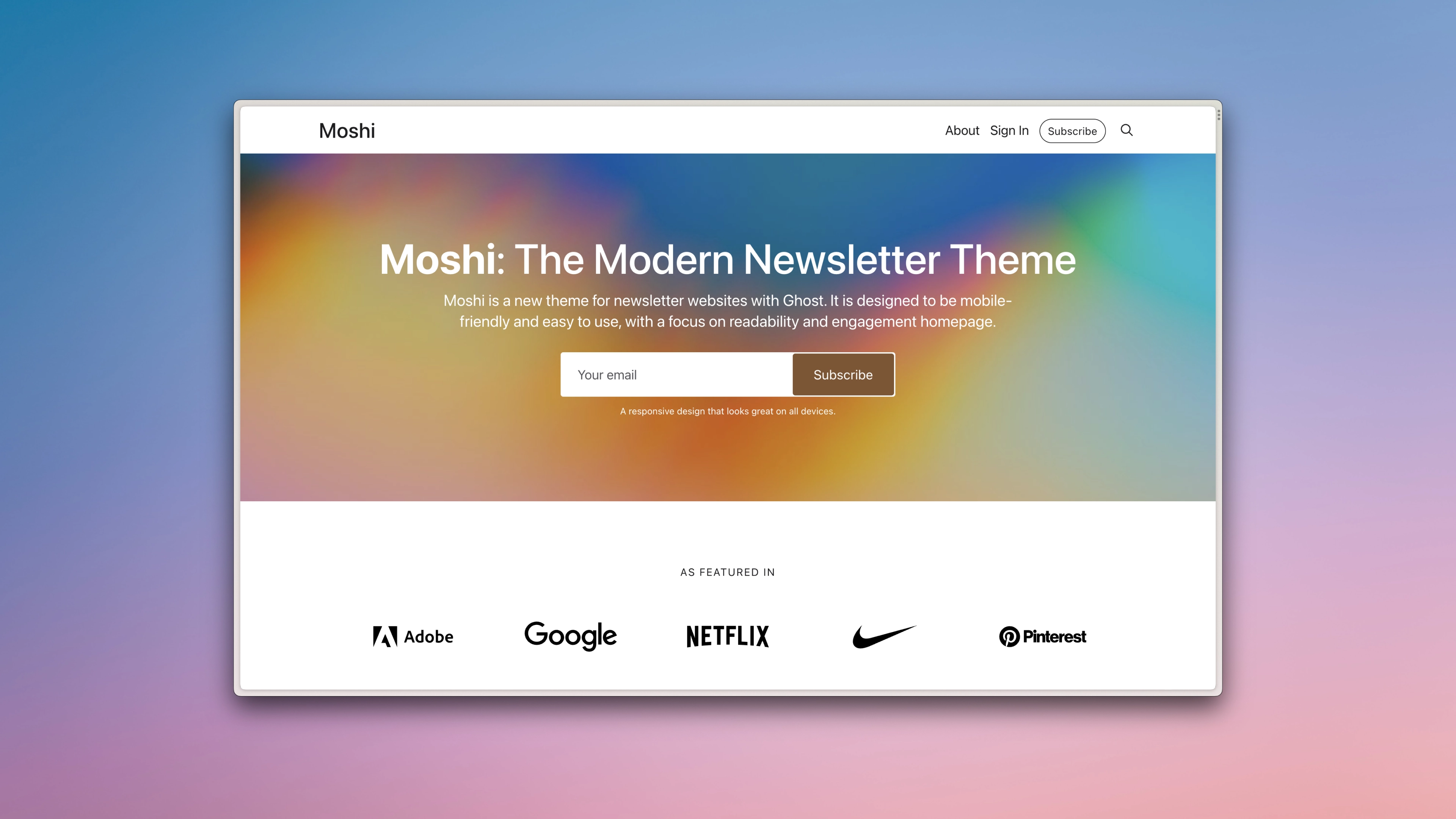
Use the pre-made theme elements provided to create a stunning, engaging, and attractive homepage. The theme elements include:
✧ Customizable signup section
A section where visitors can sign up to your newsletter. You can customize the text, colors, and fonts to make it look and feel the way you want.
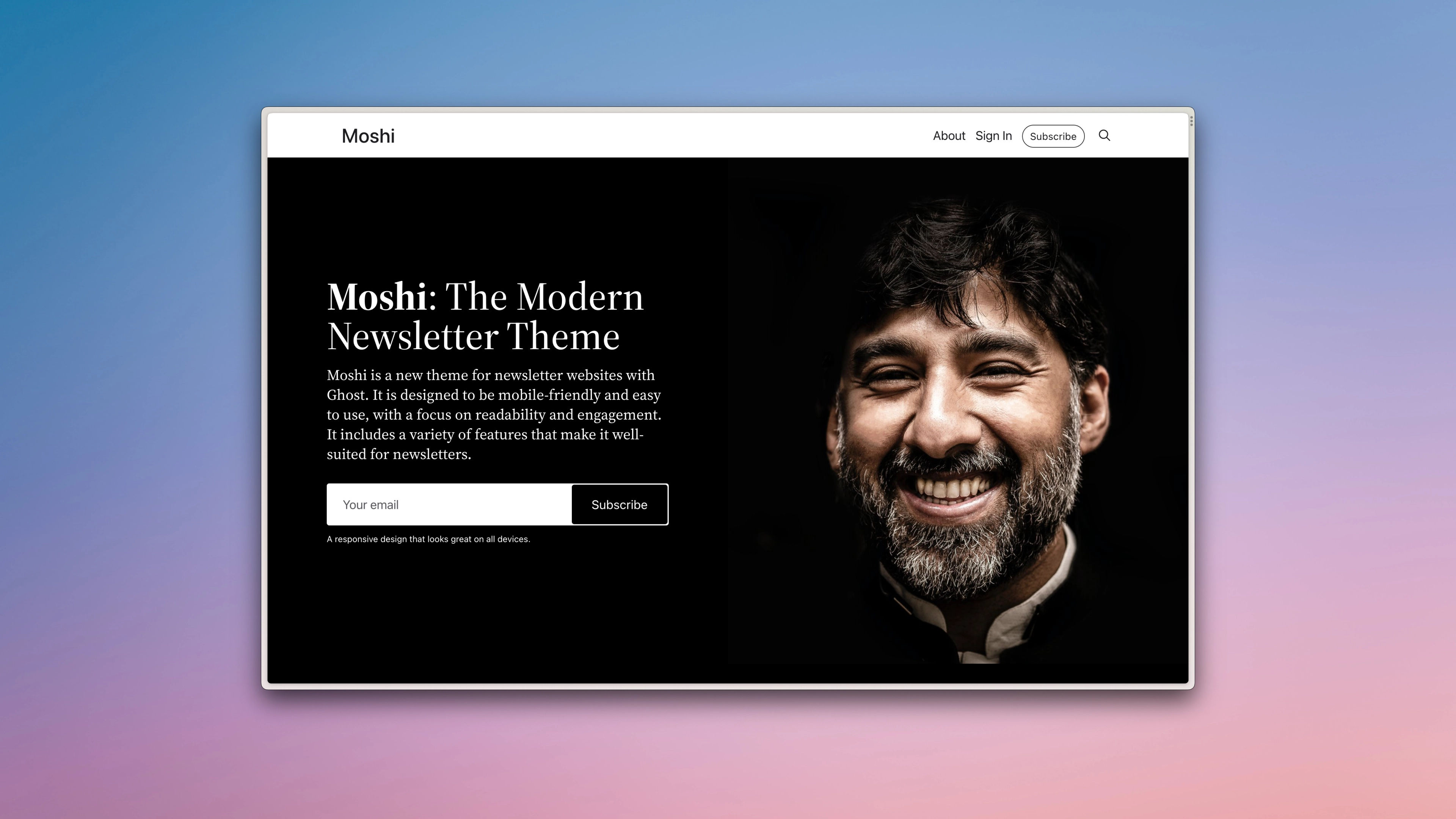
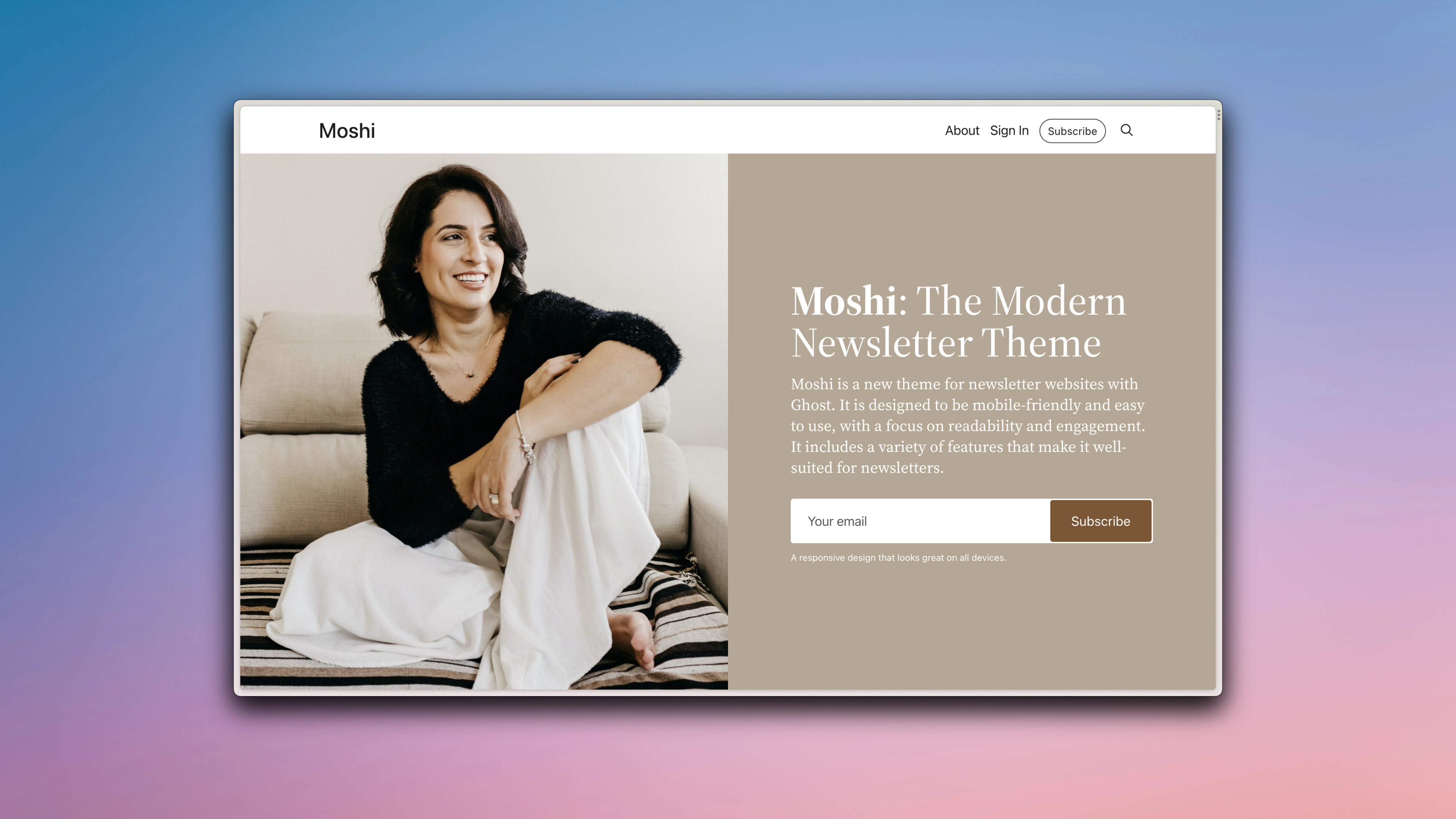
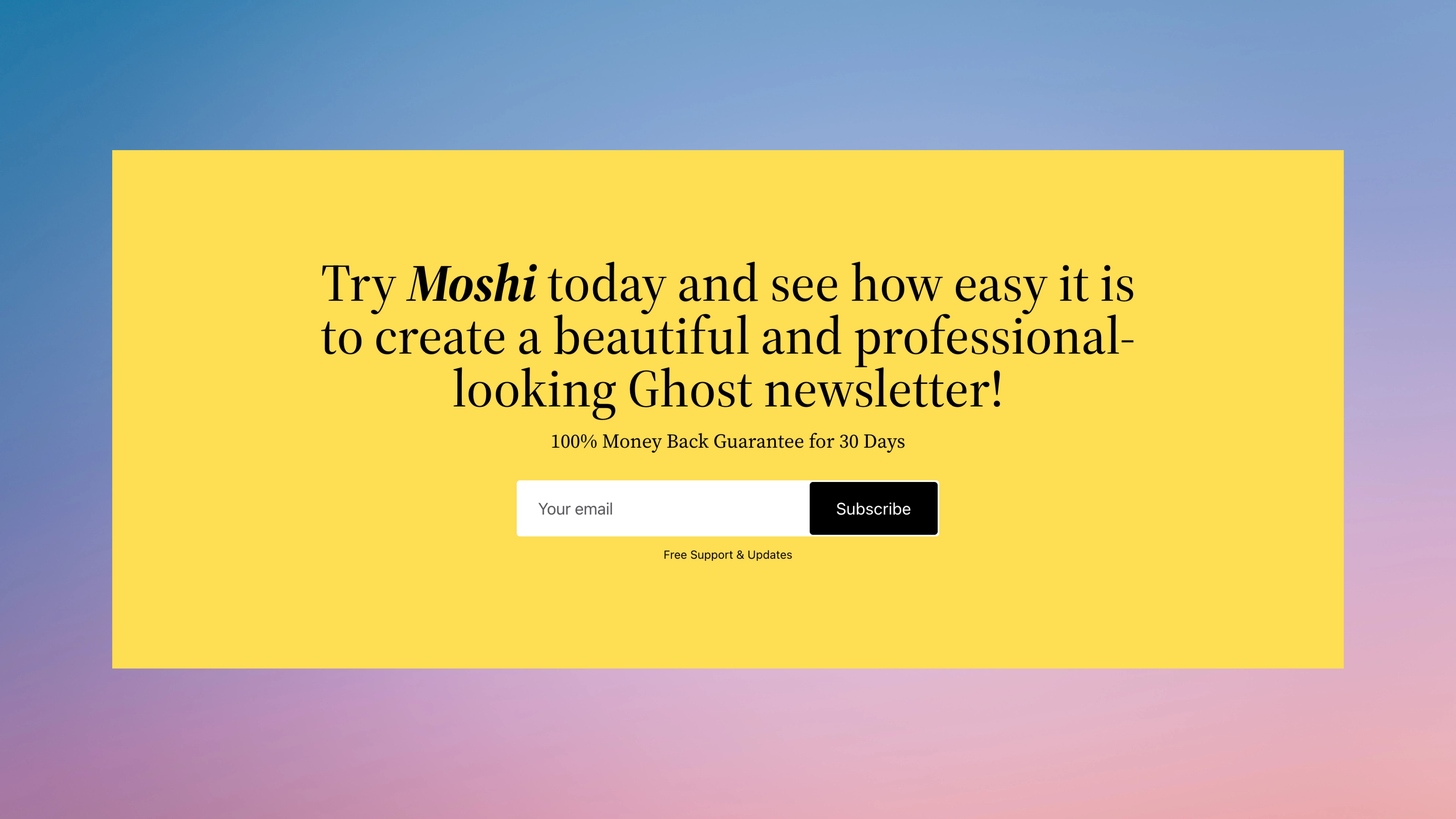
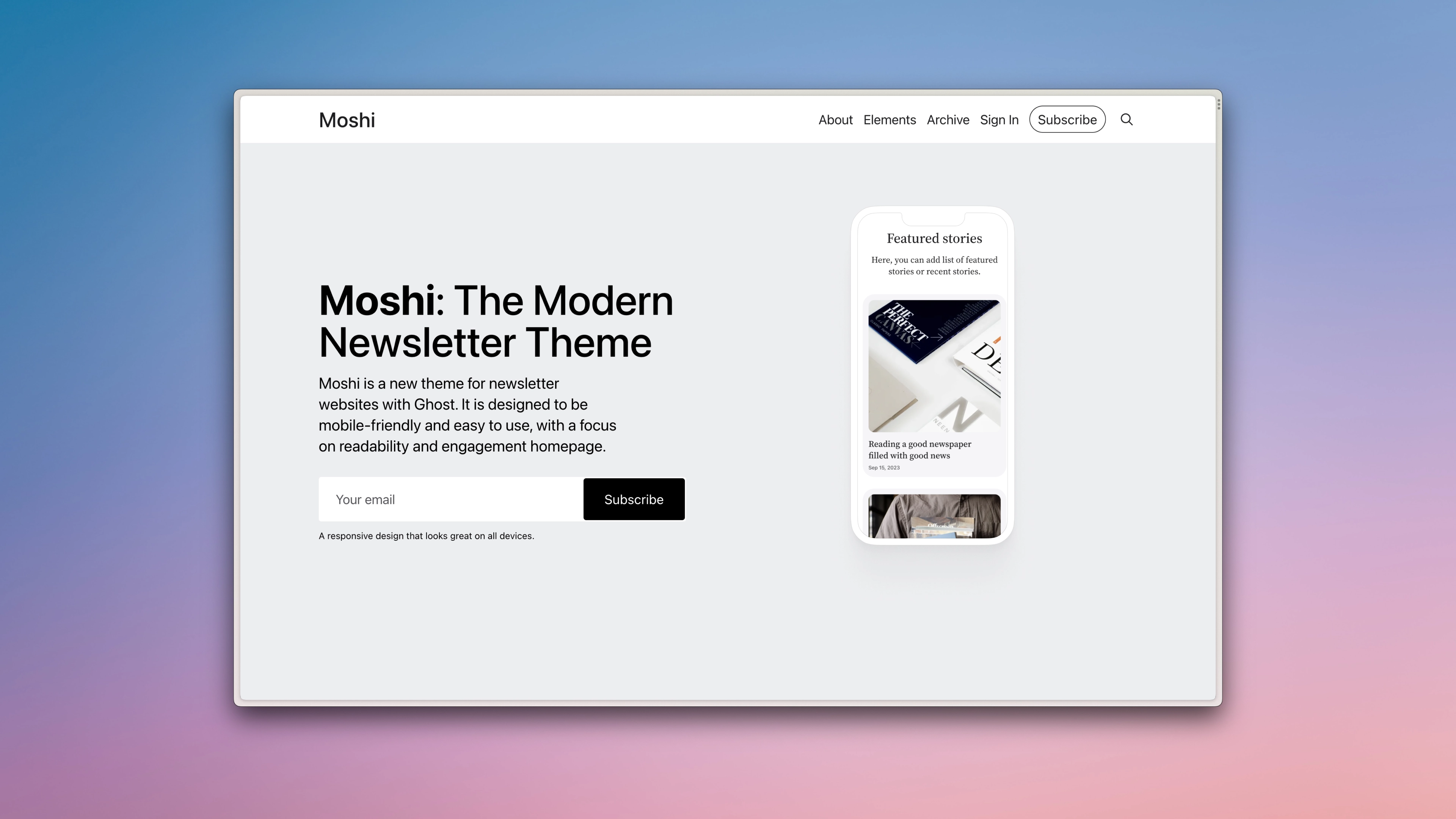
✧ Logos section
A section where you can add logos from reputable sources, such as media outlets, organizations, or businesses. This shows that your newsletter is trusted and respected.
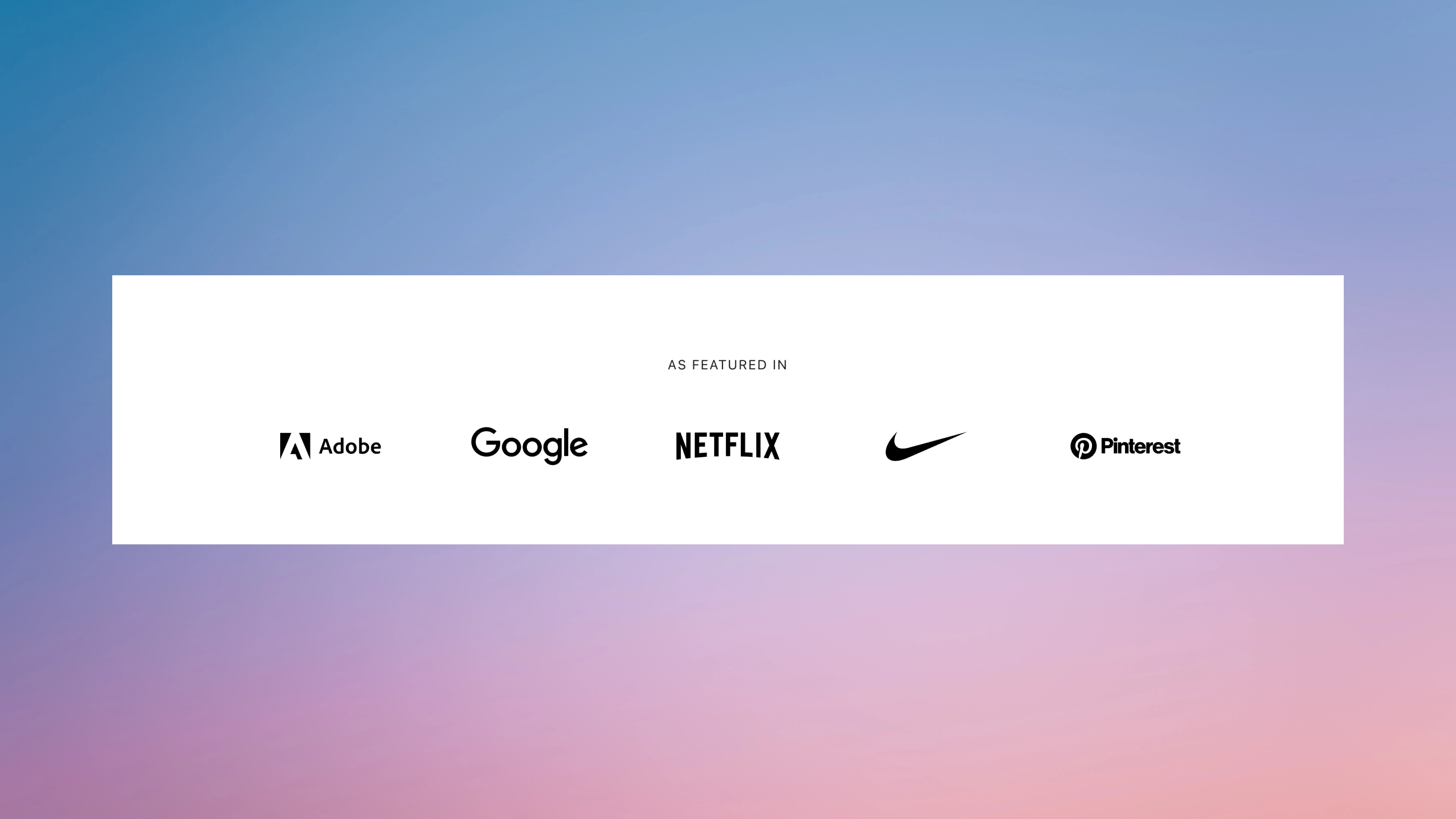
✧ Text-rich section
A section where you can describe your newsletter and what it’s about. You can use this section to tell your story, share your mission, or introduce your team.
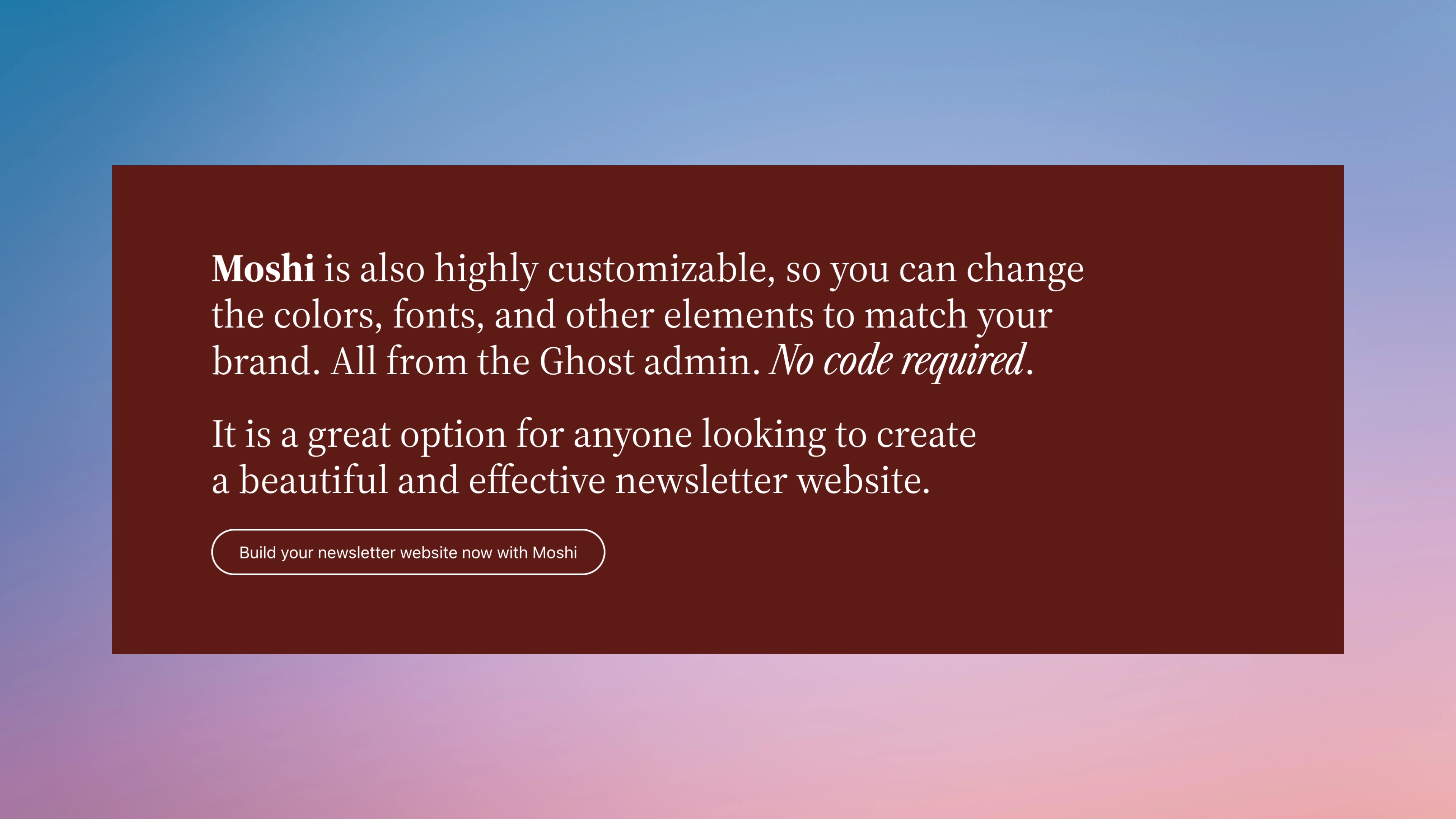
Not only can you insert text, but you can also add different types of content, such as images, videos, galleries, and toggles, and they will all look beautiful.
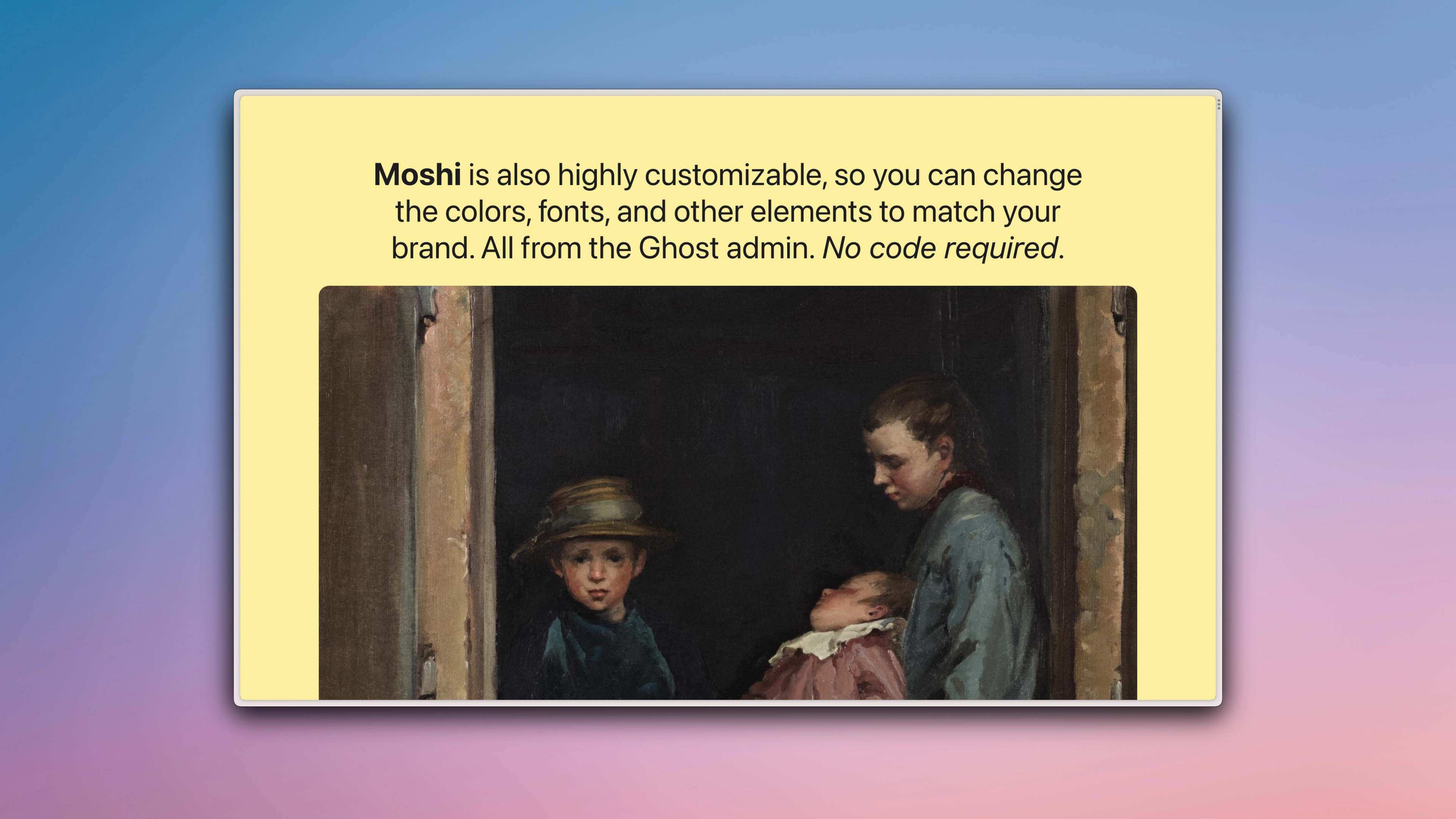
✧ Testimonials section
A section where you can add testimonials from real people who have subscribed to your newsletter and enjoyed it. This gets social proof for your newsletter.
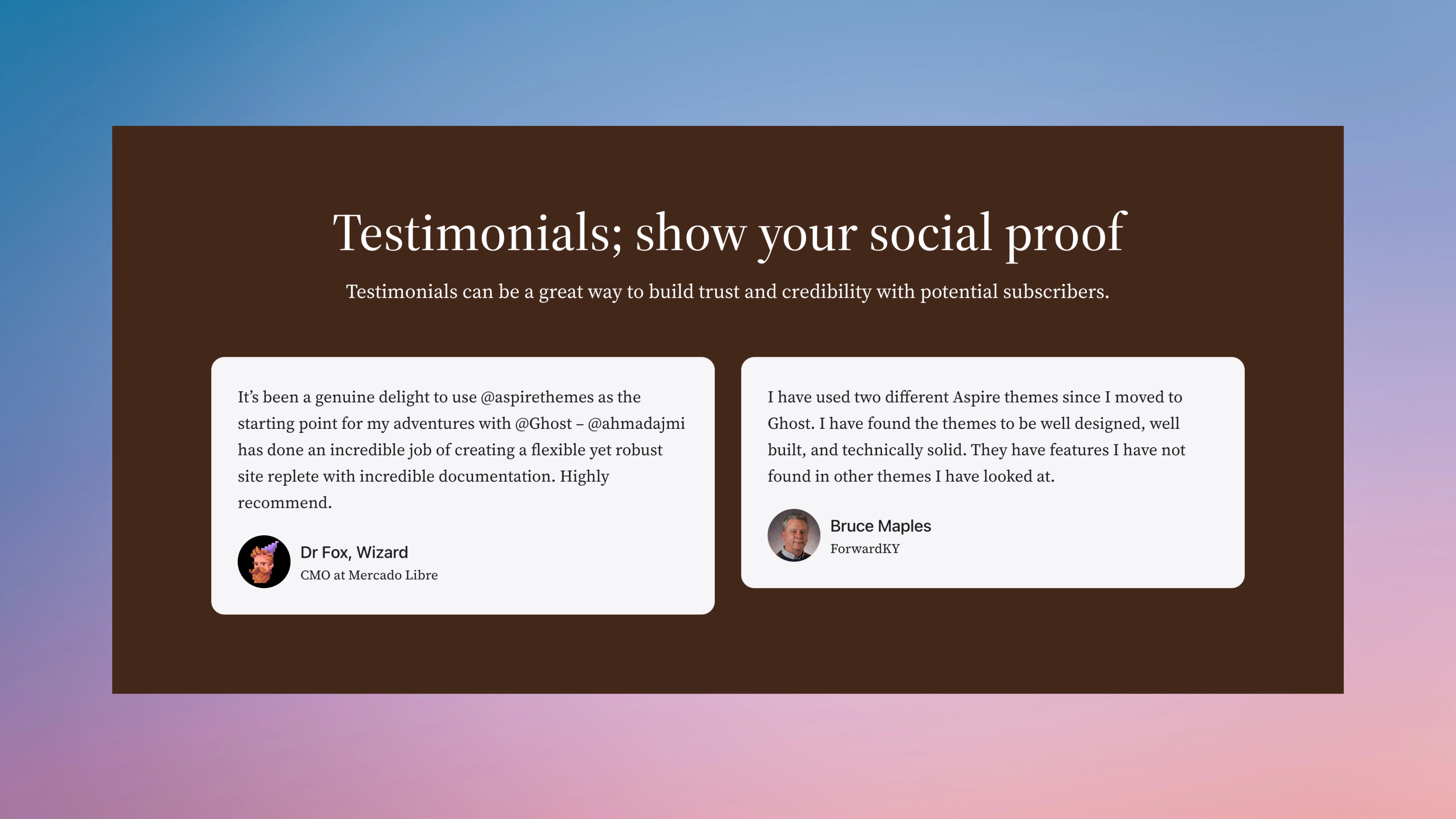
✧ Stats section
A section where you can show how popular your newsletter is. You can add stats, such as the number of subscribers, the number of views, or the number of shares.
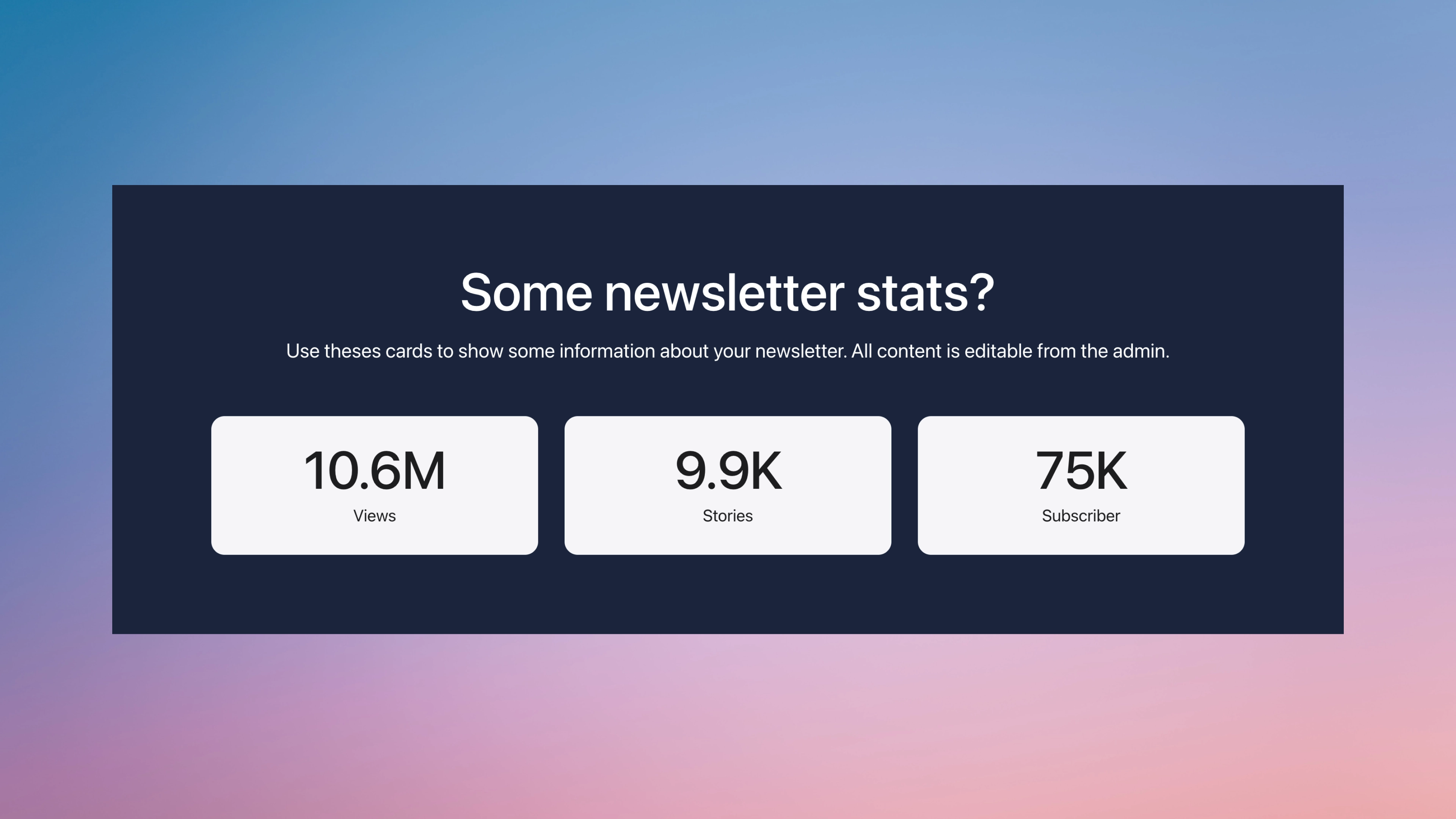
✧ Section for your most recent posts
A section where you can showcase your latest content. You can add a few of your most recent posts to this section to give people a taste of what you’re all about.
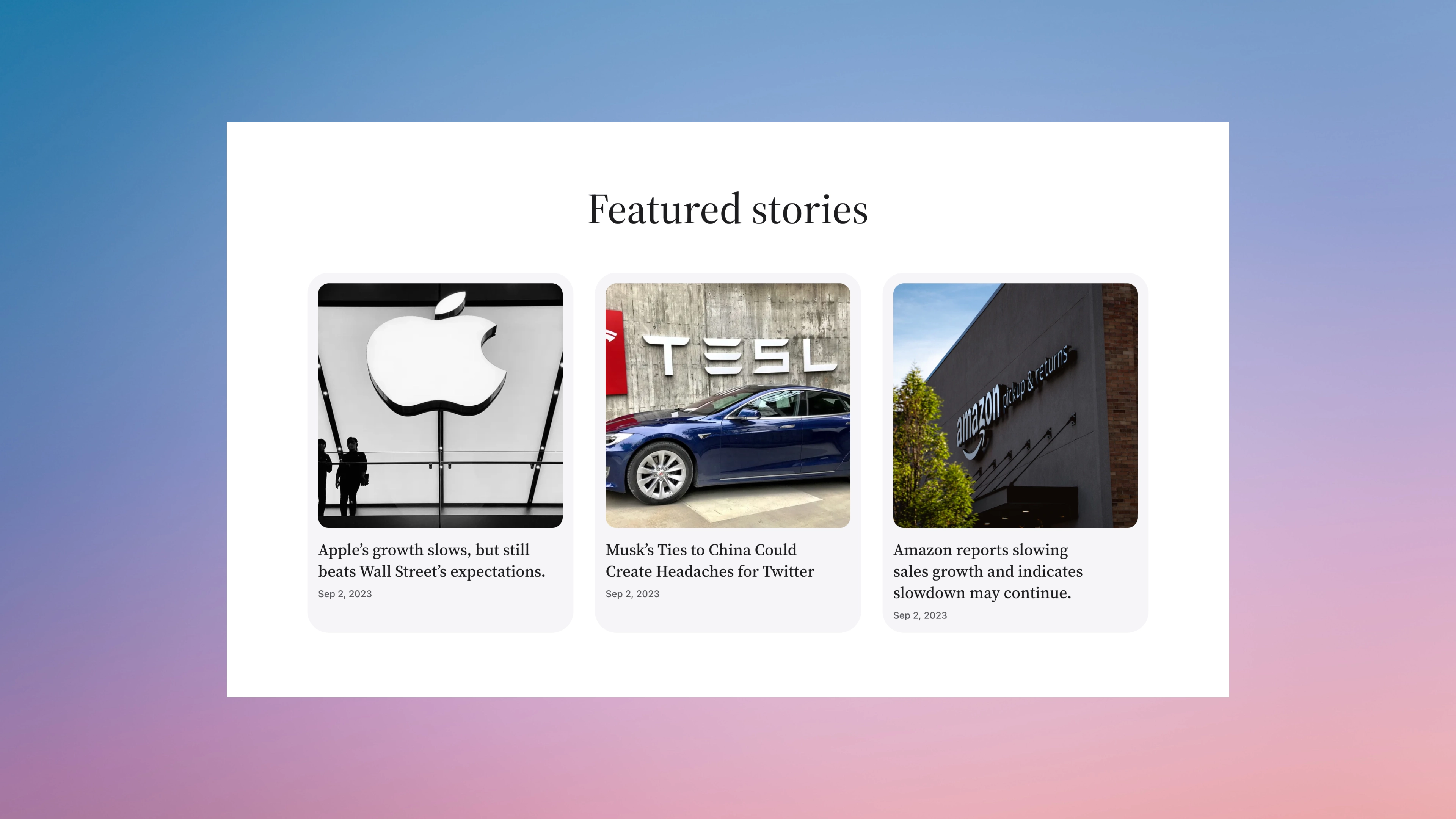
It is a great option for anyone looking to create a beautiful and effective newsletter website and take control of the homepage design.
Other things Moshi can bring to your website:
- Reading time
- Support all Ghost editor cards
- Custom settings for LinkedIn and YouTube links
- Integrate with GitHub Actions for theme deployment
- Include sharing icons for Twitter, WhatsApp, Facebook, and LinkedIn
- Translation support for ten different languages
- Dutch 🇳🇱
- German 🇩🇪
- Danish 🇩🇰
- French 🇫🇷
- Spanish 🇪🇸
- Italian 🇮🇹
- Finnish 🇫🇮
- Turkish 🇹🇷
- Portuguese 🇵🇹
Trusted by 30+ customers
One-time Purchase
Free Support & Updates
30-Day Money-Back Guarantee
If you're unhappy, get a full refund, no questions!
Notes
● The demo shows you what you can do with Moshi. The demo data won't show up once you install the theme.
● After installing the theme, you will notice that the homepage is empty. This is intentional. Moshi is designed differently from other themes, allowing you to customize the homepage by adding sections from the available blocks. This provides you with greater flexibility to choose the sections and content you desire. For detailed instructions, refer to the documentation, which contains all the information you need.