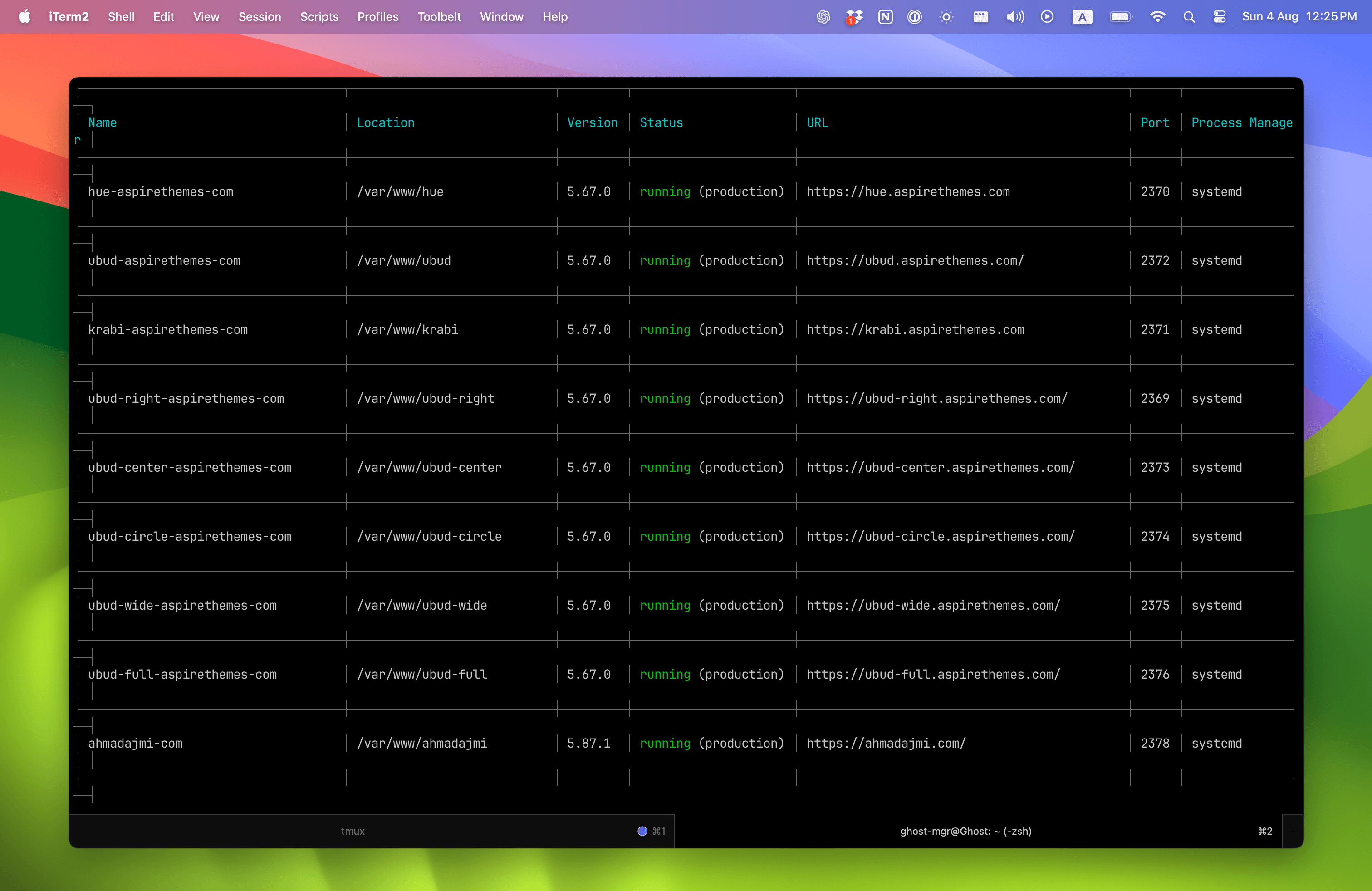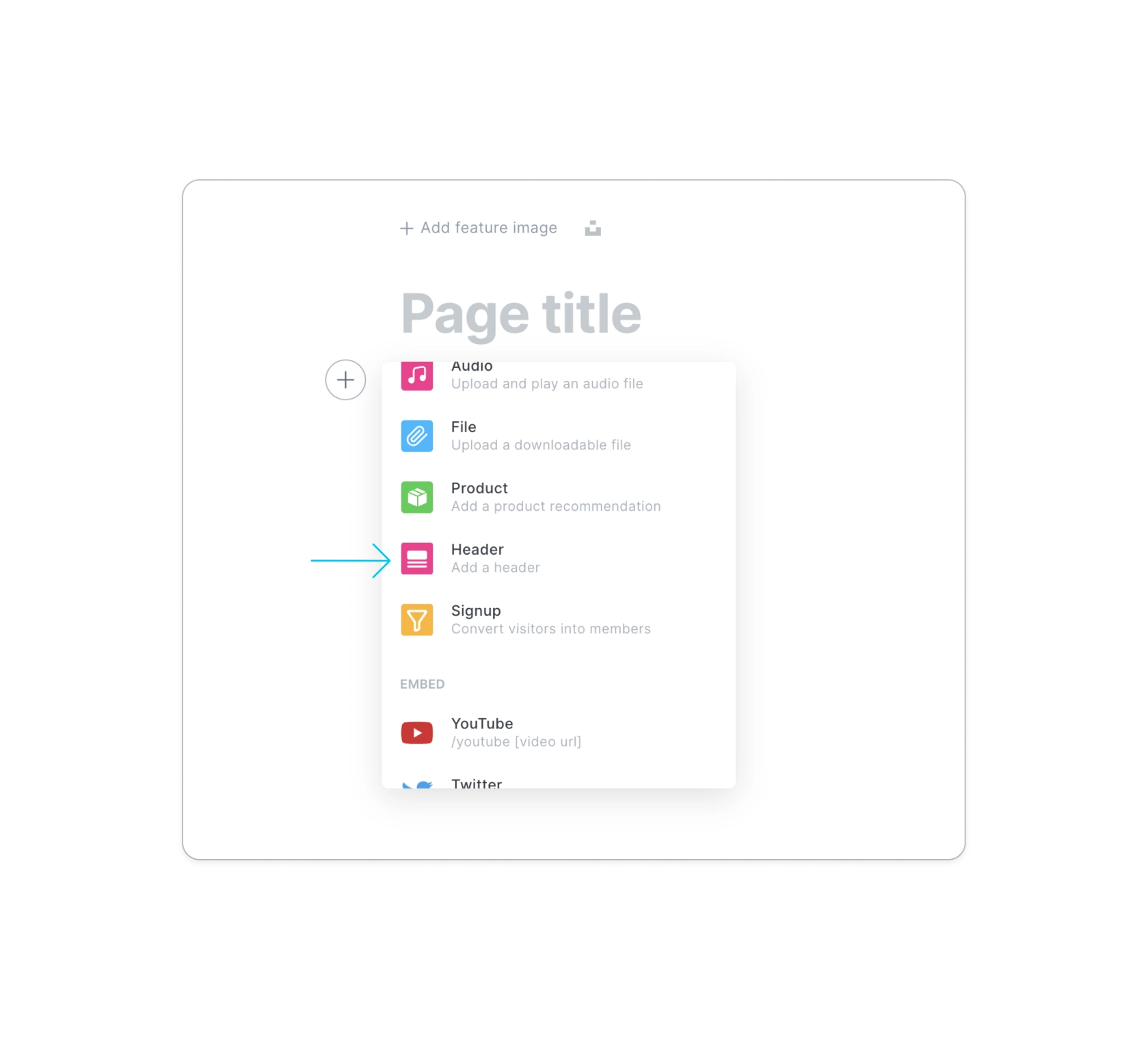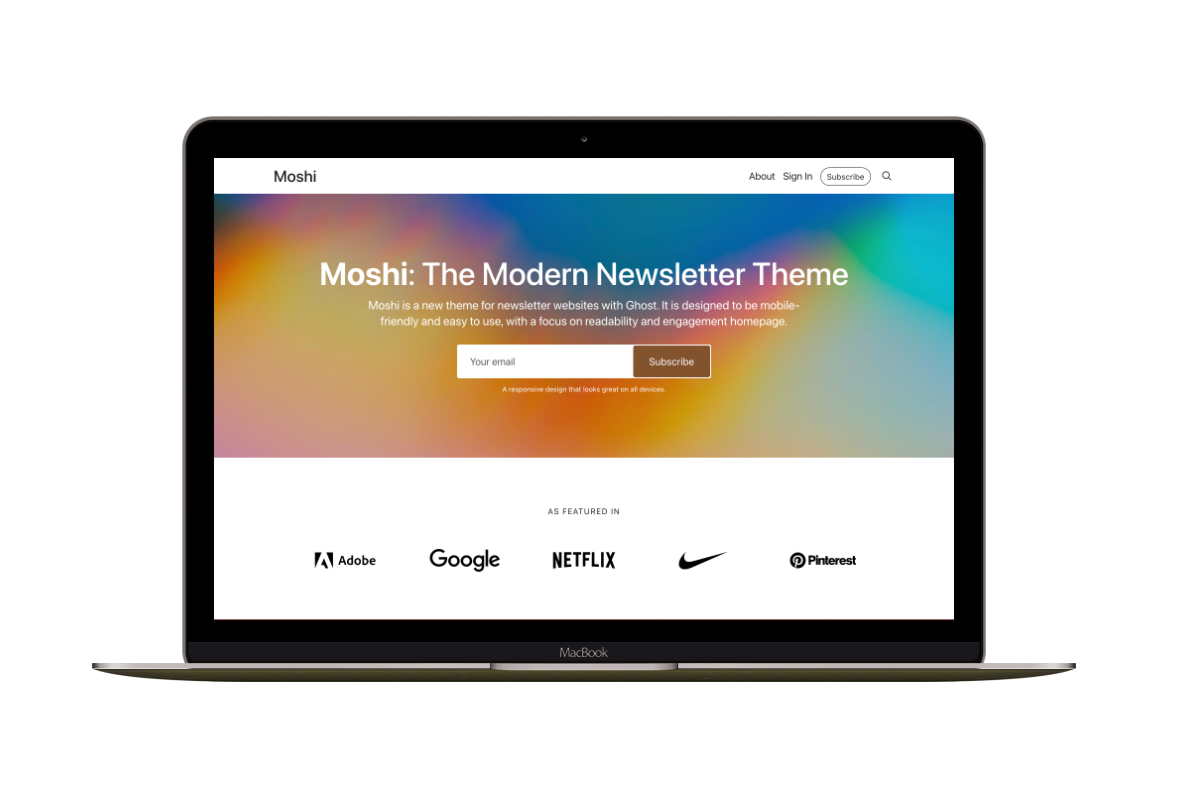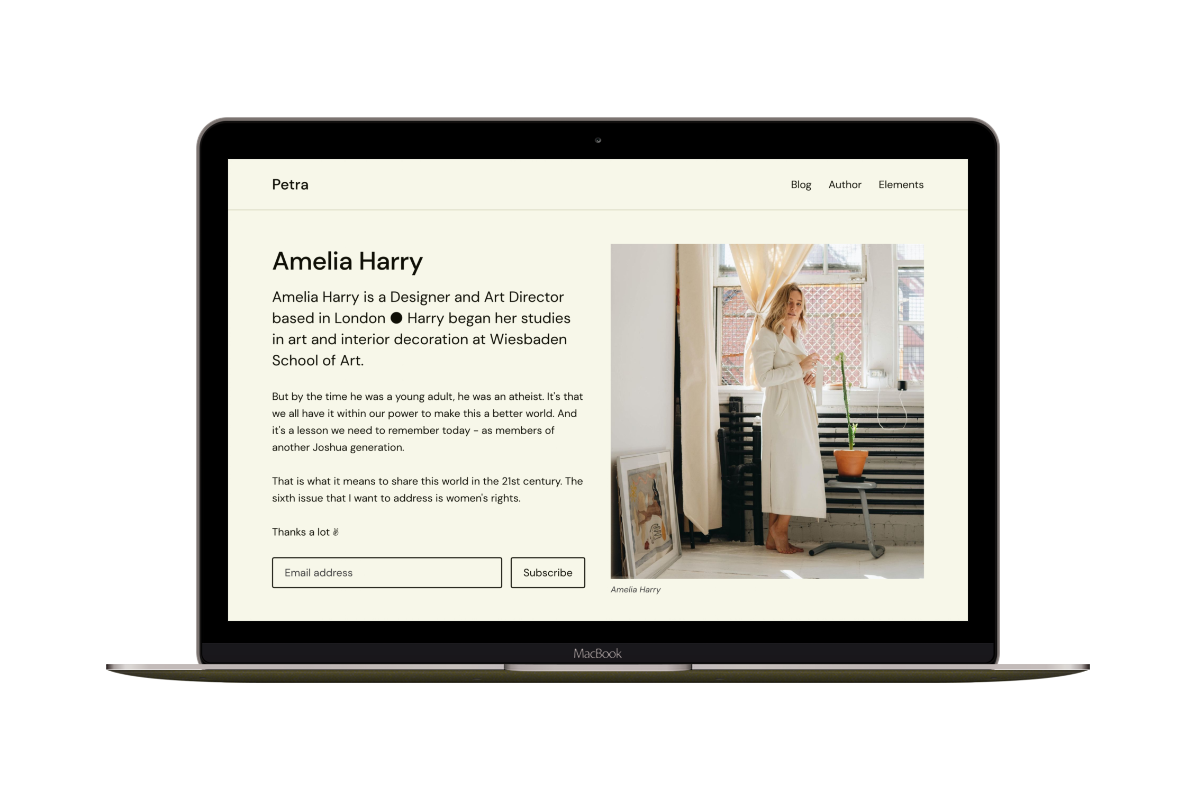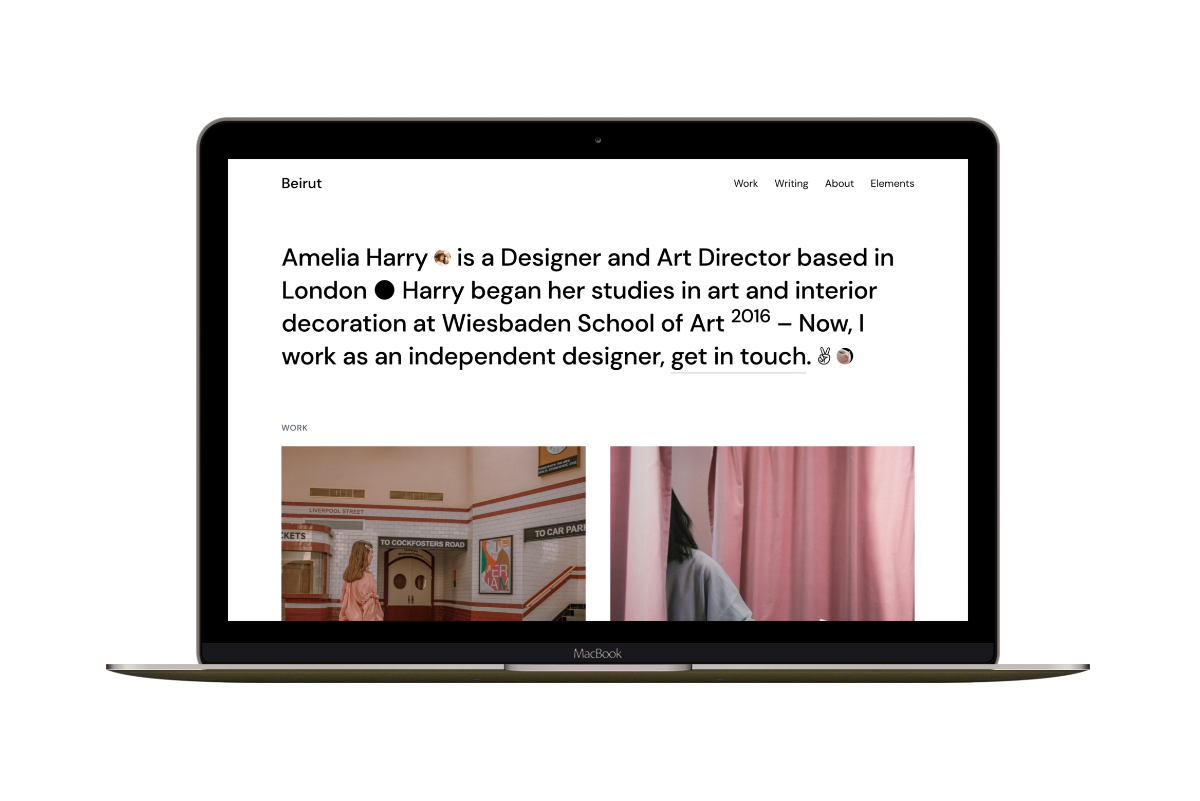Ghost RTL Support — Arabic, Hebrew, and Other RTL Languages
Ghost has limited built-in support for Right to Left (RTL) languages like Arabic, Hebrew, Persian, and Urdu. This guide covers everything you need to know about running a Ghost site in an RTL language — from choosing the right theme to setting it up.
Which Themes Support RTL?
Nine of my themes include full RTL layout support and Arabic translation:
Easy setup (admin toggle — no code editing):
- Tripoli — Enable via Settings > Design > Site design > Site wide > Enable right to left layout
- Hakone — Enable via the admin design settings
Manual setup (one small file edit):
For manual setup themes, you edit one line in the partials/head.hbs file to switch the stylesheet from LTR to RTL. Each theme’s documentation has the exact steps — for example, see the Ubud RTL documentation.
Themes without RTL support: Marsa, Moshi, Nubia, and Sinai do not include RTL layout stylesheets.
Built-in Translations
Translation covers the theme’s UI elements — buttons, labels, and navigation text like “Read more,” “Subscribe,” “Share on Twitter,” and “Load more.” When you set your publication language to ar for example, the theme looks for an ar.json file and swaps these UI strings to Arabic. Your actual content (posts, pages) is whatever language you write in — translation only affects the theme interface.
Most RTL-supported themes come with an Arabic (ar) translation file out of the box. Ubud also includes a Hebrew (he) translation.
For other languages like Hebrew, Persian, or Urdu, you can add your own translation file. Create a new file (e.g., he.json) in the theme’s /locales/ folder, copy the structure from en.json, and replace the values with your translations. After adding the file, re-upload the theme.
How to Enable RTL
Step 1: Set the Publication Language
Go to Settings > General > Publication Info and set the Publication Language to your language code — ar for Arabic, he for Hebrew, fa for Persian, etc.
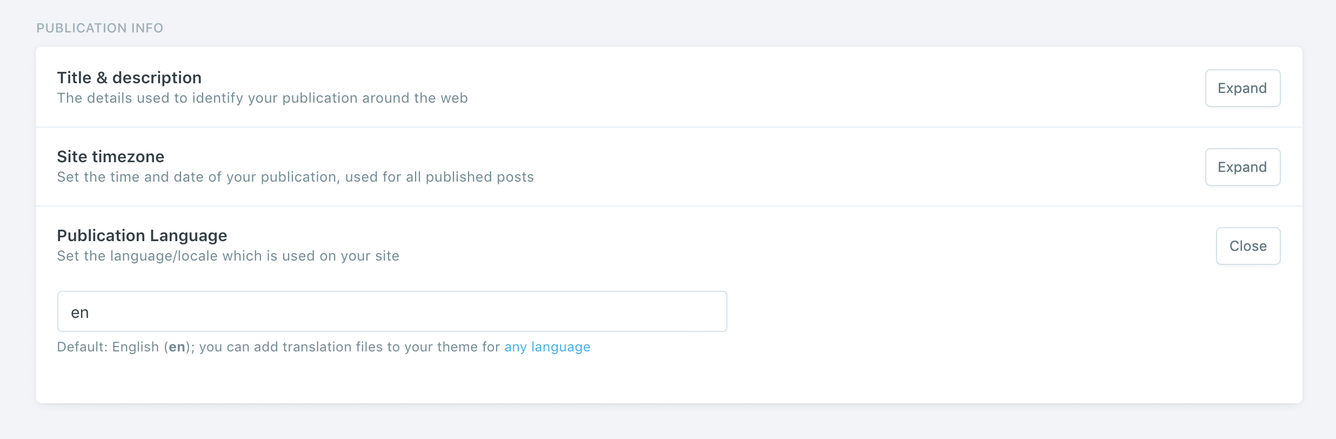
This tells Ghost (and search engines) what language your site uses.
Step 2: Enable the RTL Layout
For Tripoli and Hakone, toggle the RTL option in the Ghost admin design settings — no code changes needed.
For the other seven themes, open the partials/head.hbs theme file using a code editor and swap the stylesheet reference to the RTL version. Each theme’s documentation page has the exact line to change. After editing, re-upload the theme zip to Ghost.
Ghost Admin RTL
The Ghost admin editor itself does not have built-in RTL support. When writing content in an RTL language, the editor input will still be left-to-right. However, the published content on your site will display correctly in RTL when the theme RTL layout is enabled.
Multi-language Sites
Ghost does not support multiple languages on a single site. You can only set one publication language per Ghost installation. If you need content in multiple languages, you would need separate Ghost sites.
RTL Themes in Action
Here are examples of live sites using my themes with RTL:
- Ahmed Shamrani — using Ubud
- amoshrif — using Krabi
Conclusion
If you are looking for the easiest RTL setup, Tripoli and Hakone are the best choices — you can enable RTL directly from the Ghost admin with no code editing. All nine RTL-supported themes produce the same quality RTL layout once enabled.
If you have any questions about RTL support, feel free to contact me.
Last updated: February 13, 2026