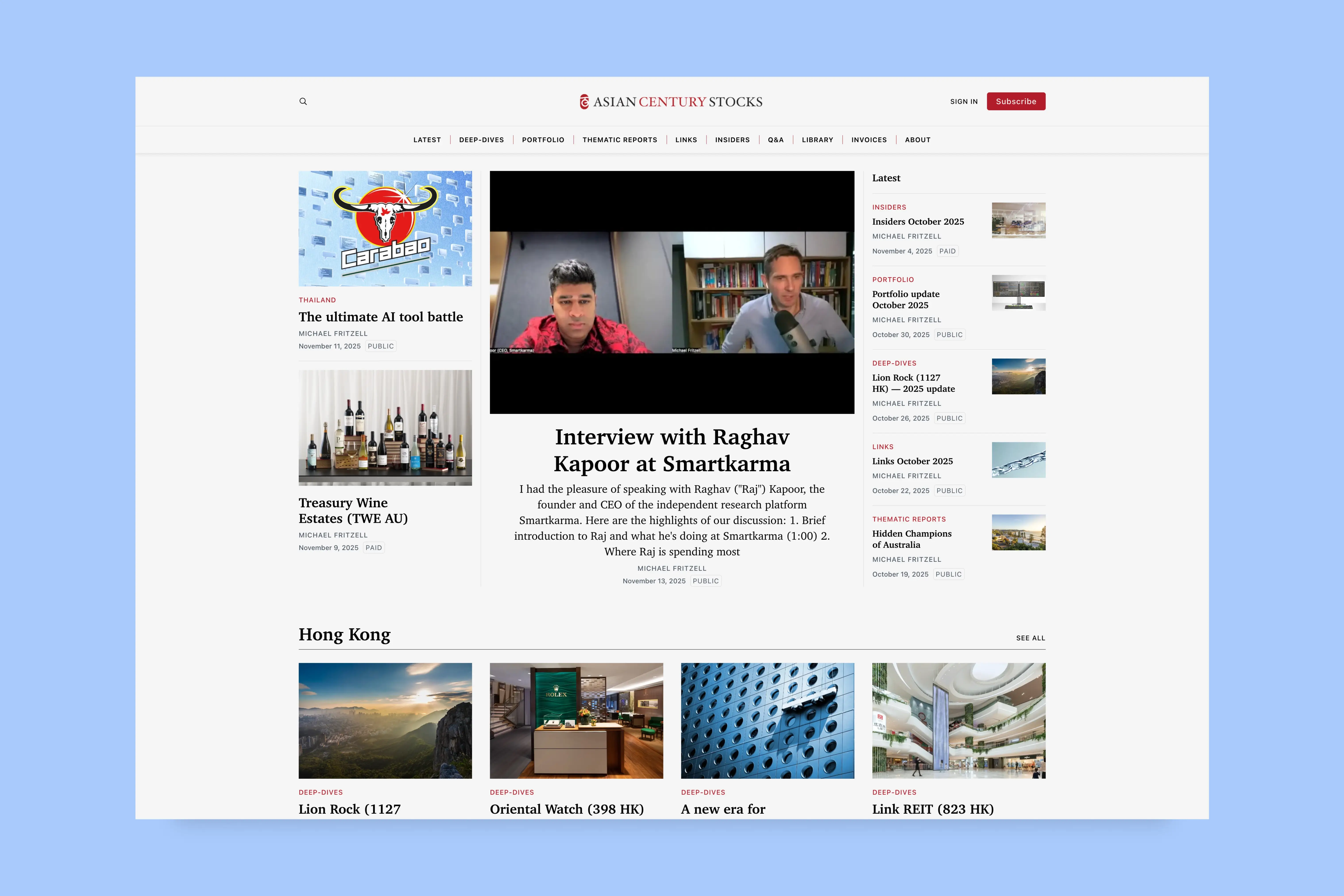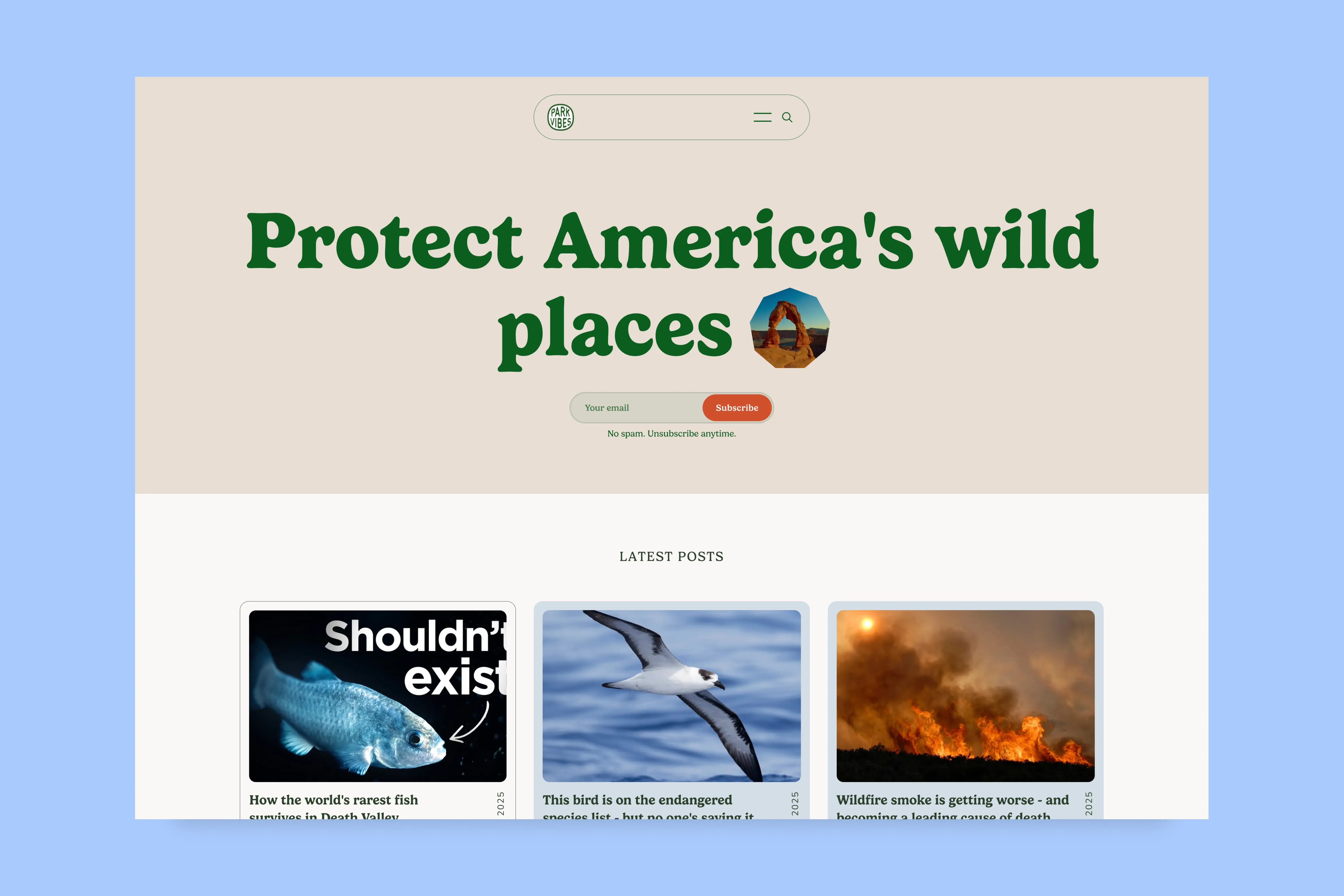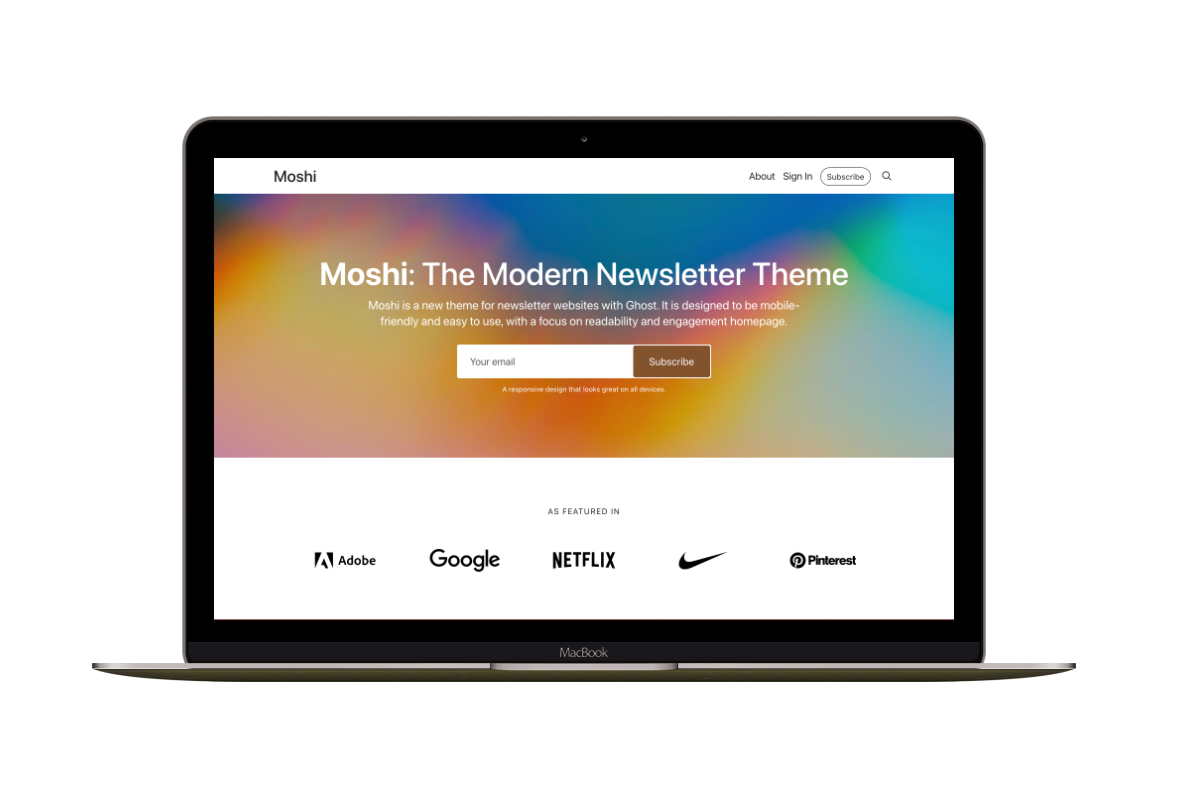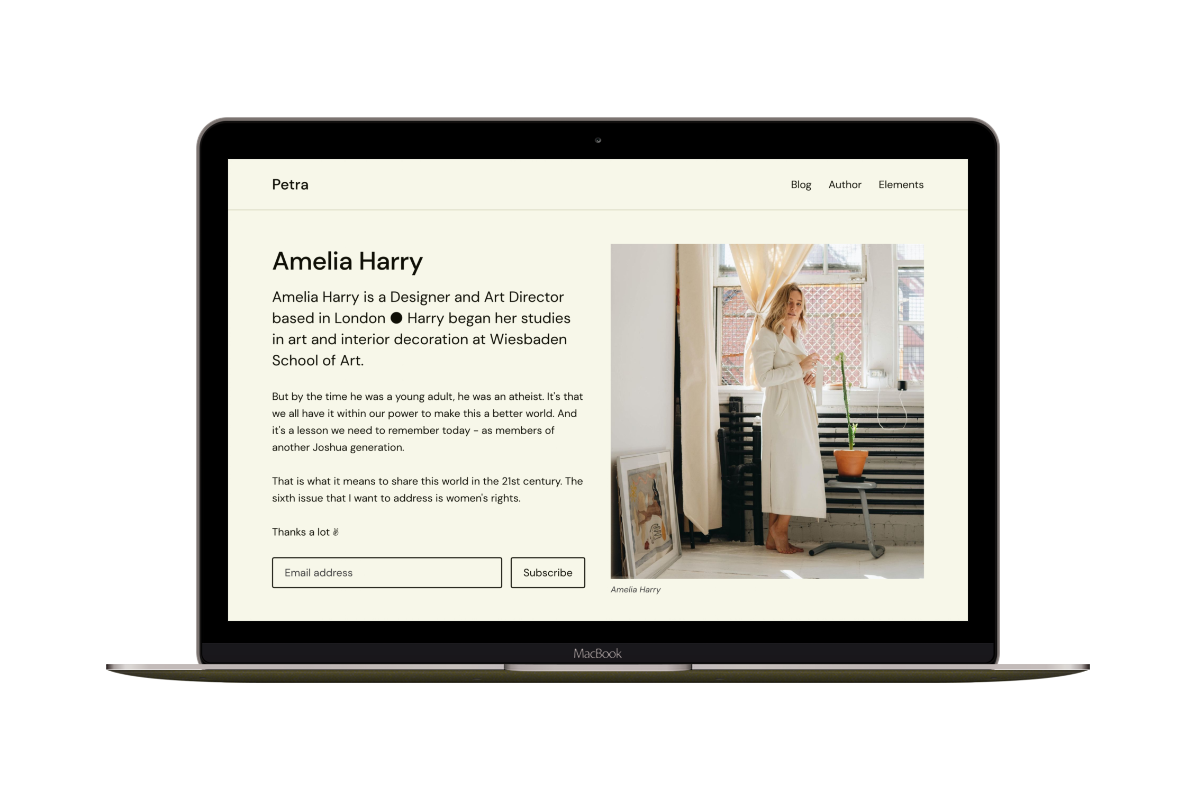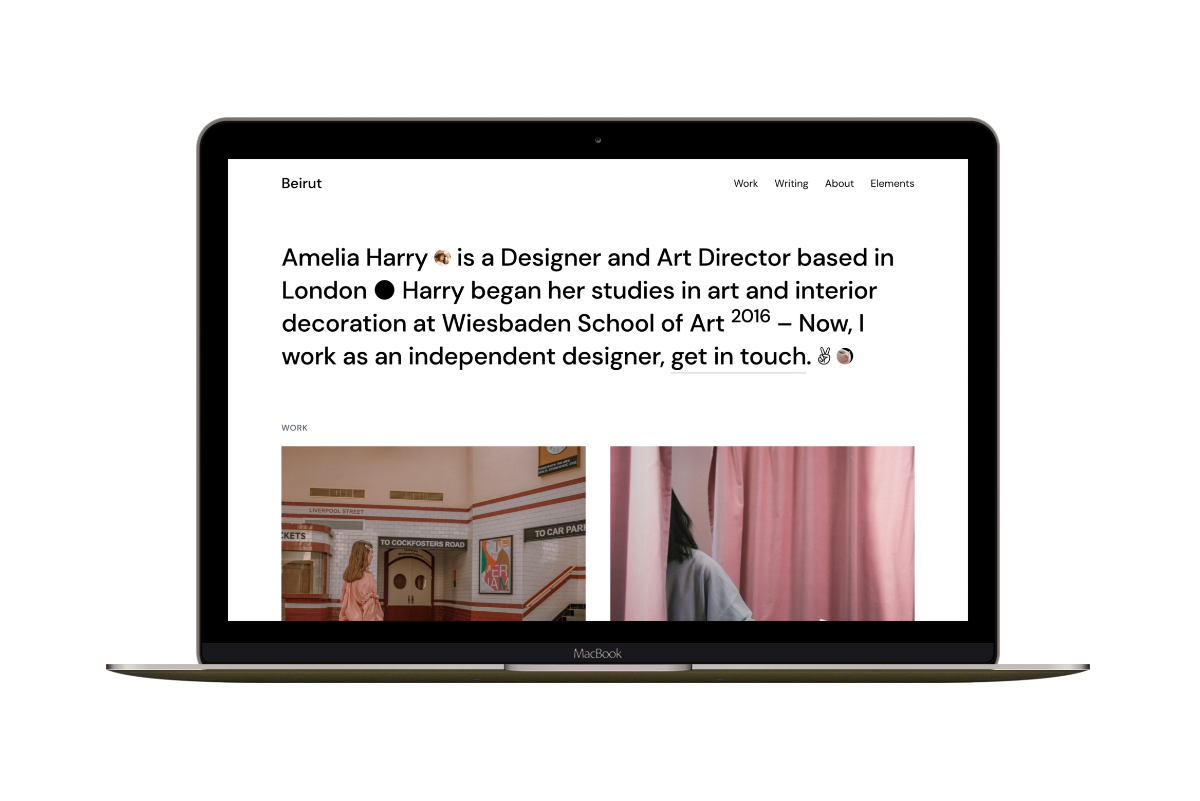Aspire Themes Newsletter — 2
This is issue number #2 of Aspire Themes. I’m sharing some news about Ghost’s recent updates, including the new Portal and email design features. Plus, some helpful content.
Ghost Portal
I talked about this feature in the first newsletter issue, and it is now public for anyone to use.
Portal is the new membership interface. By using Portal, your Ghost website will be membership-ready regardless of which theme you use. In addition, you will no longer require custom code membership in your theme.
Portal was released in Ghost 3.37.0 (3 November 2020).
You can access Portal from your Ghost admin through Labs > Members > PORTAL > Portal settings.
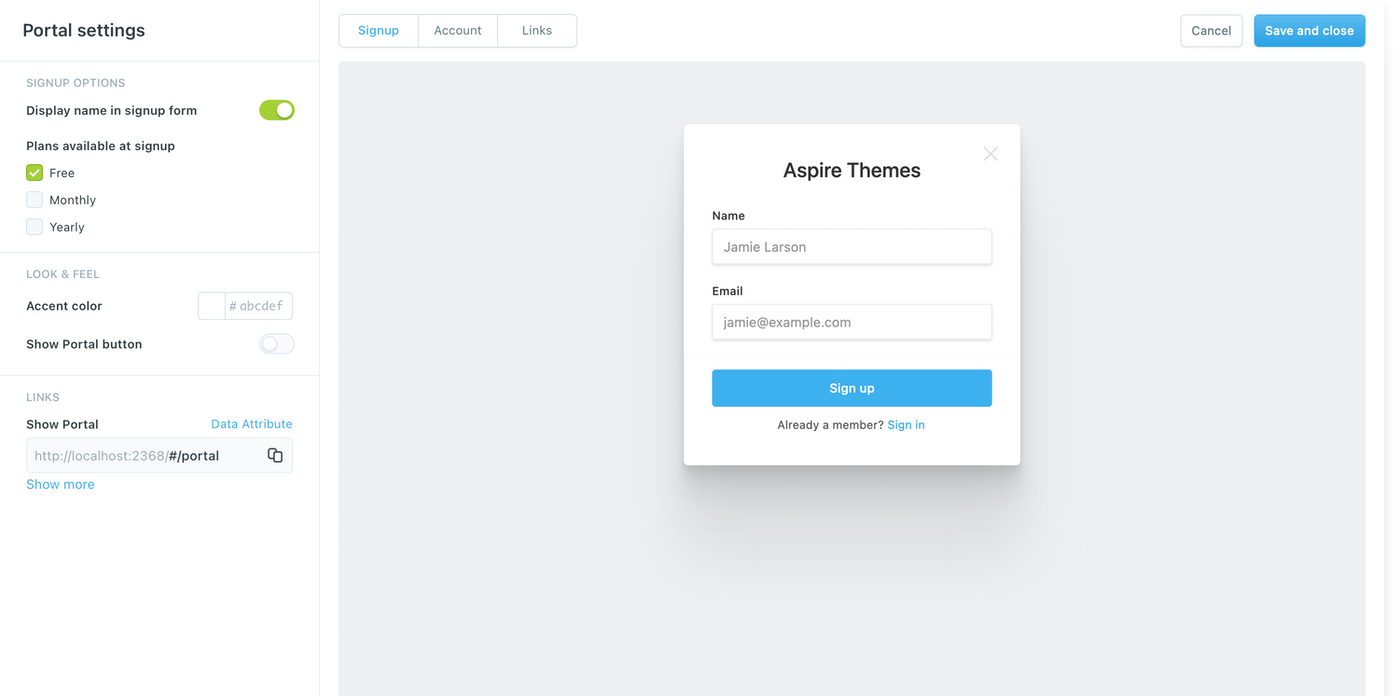
Portal comes with the following customization:
Select which subscription plan to show—the free, monthly, or yearly plan.
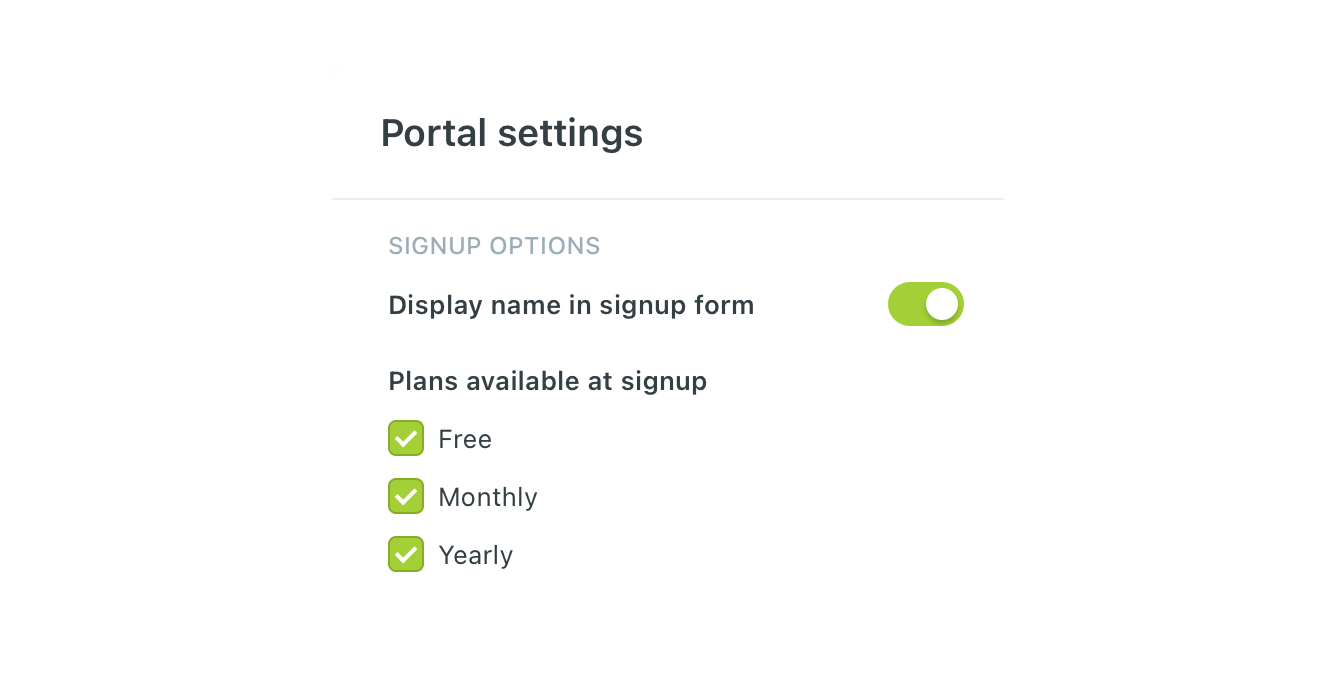
Design customization. This includes the accent color so you can match it with your website brand color. Also, the ability to show an icon, icon only, or both for the Portal widget button.
In Ghost 3.38.0 Portal has a new option to show or hide it on the website. Therefore, there is no need to do any configuration from the site config file.
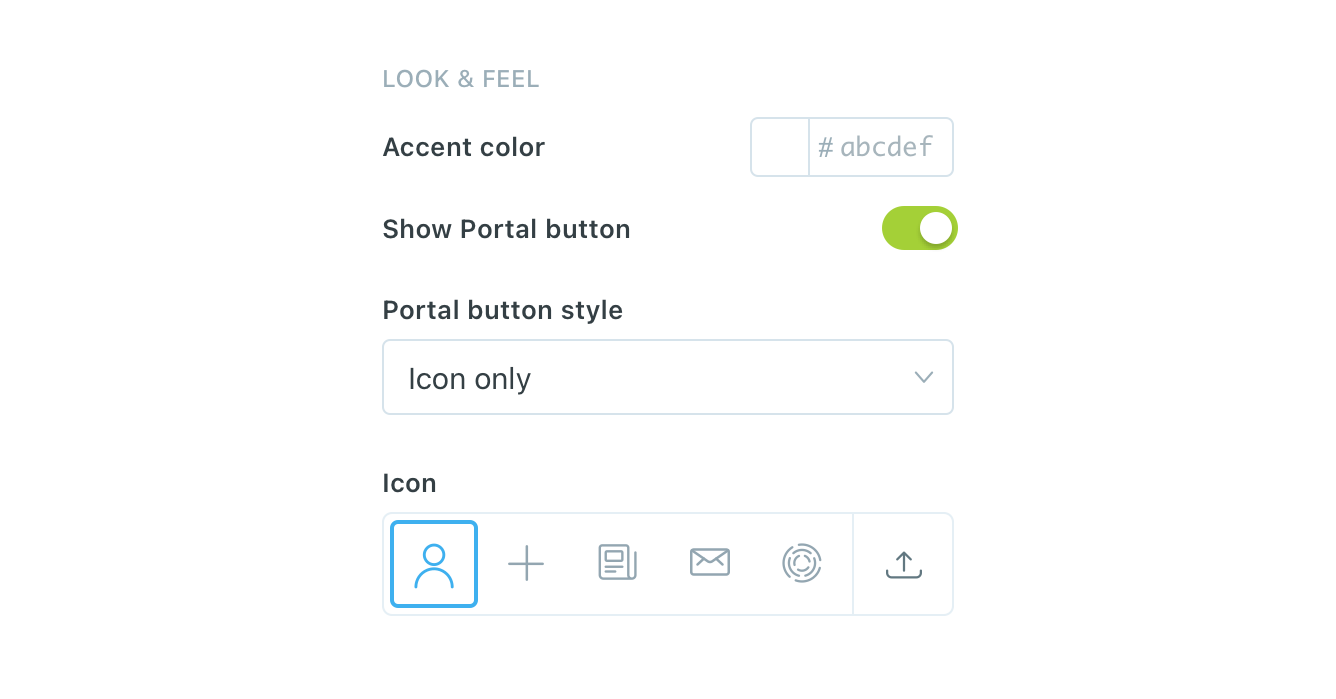
Manage subscription account. This means that the subscriber cannot change his email, plan, billing information.
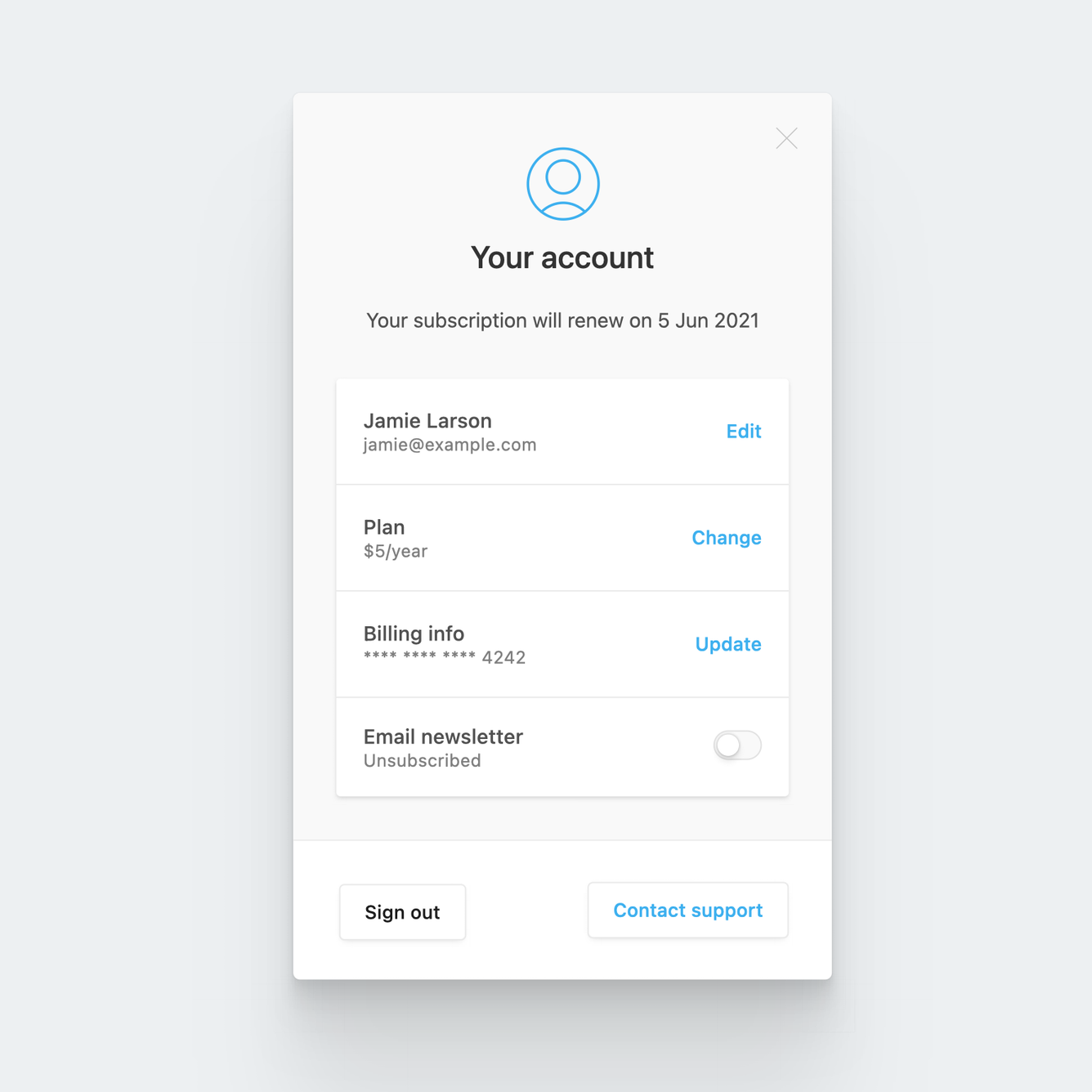
One of the things I would like to see in the following versions of Portal is translation. Currently, no way to translate the text if you are using another language for the website other than English.
PS: I’m not a fan of adding a fixed widget at the bottom of mobile screens. This is fine for large screens, but on mobile, it annoys me, especially while reading. So, this is something that you may consider while adding Portal and changing the setting on which elements to use. Add only an icon will make it less distracting instead of adding an icon and text.
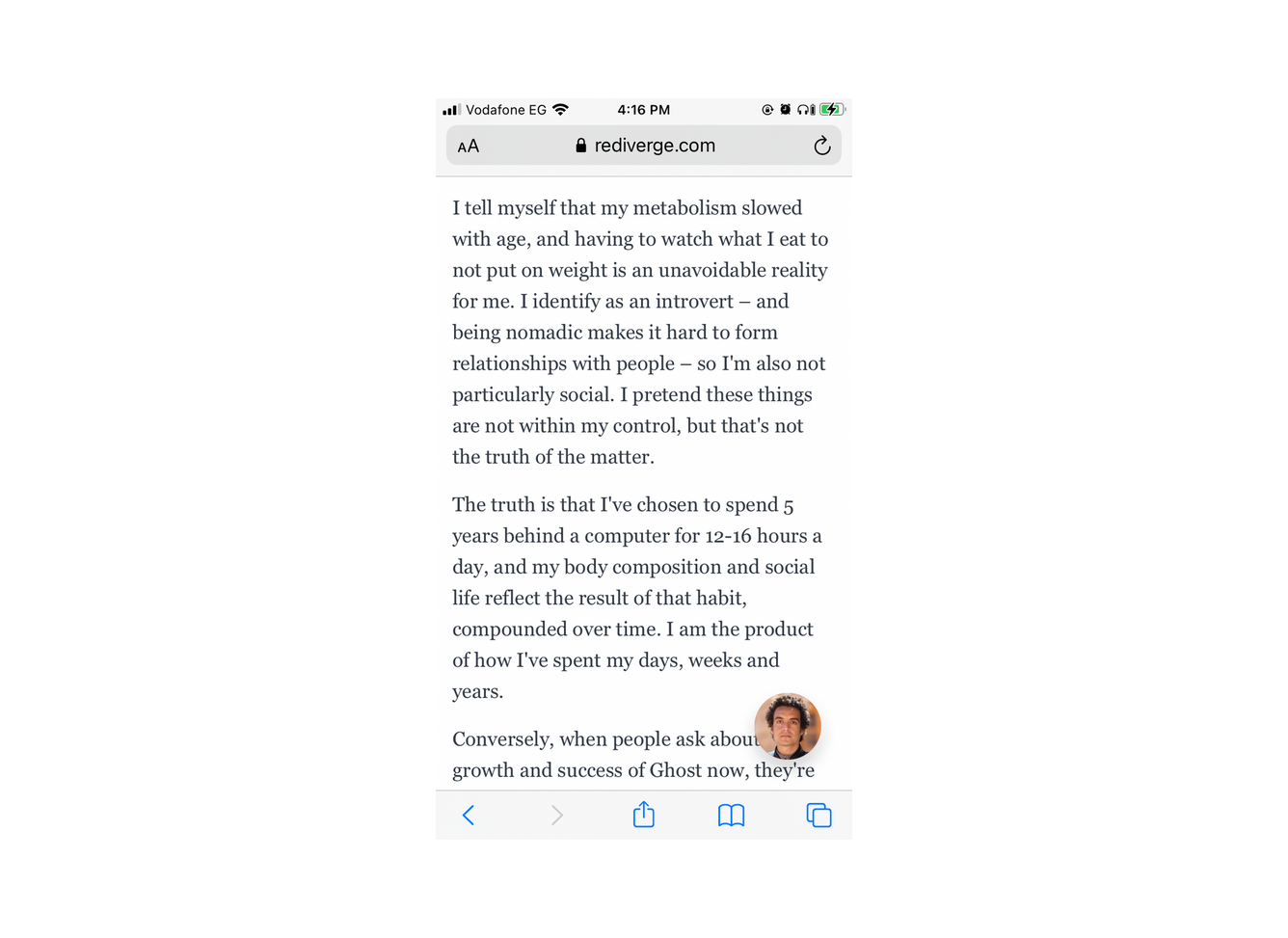
Email Design
With this new feature, you will be able to customize the email sent to your subscribers.
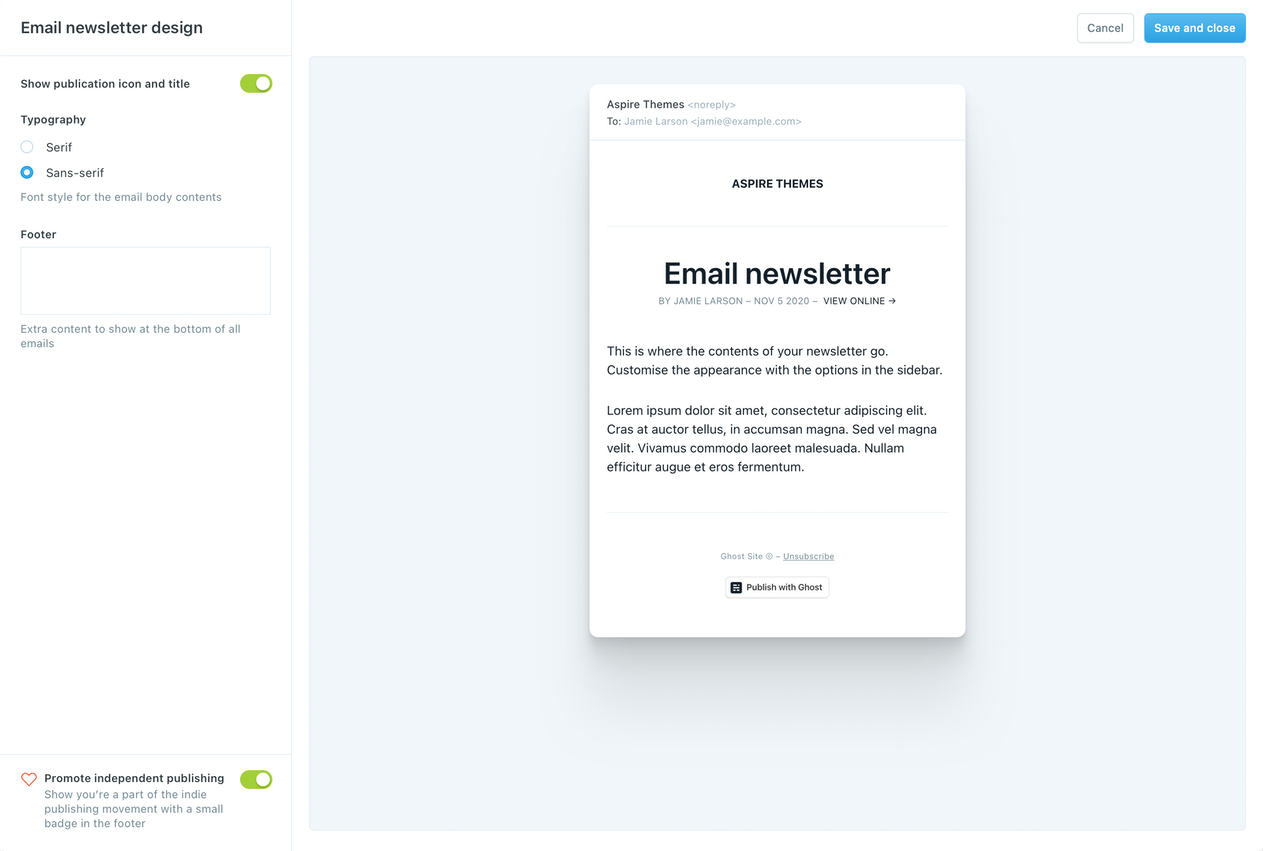
The current options are:
- Show or hide the publication icon and the title
- Set the font to be Serif or Sans-serif for the email body content
- Add extra information to the email footer
You can access this from your Ghost admin through Labs > Members > EMAIL > Email design.
Sending a Newsletter to Free Members
Choose between sending emails to free or paid-only members or both. Released in Ghost 3.38.0.
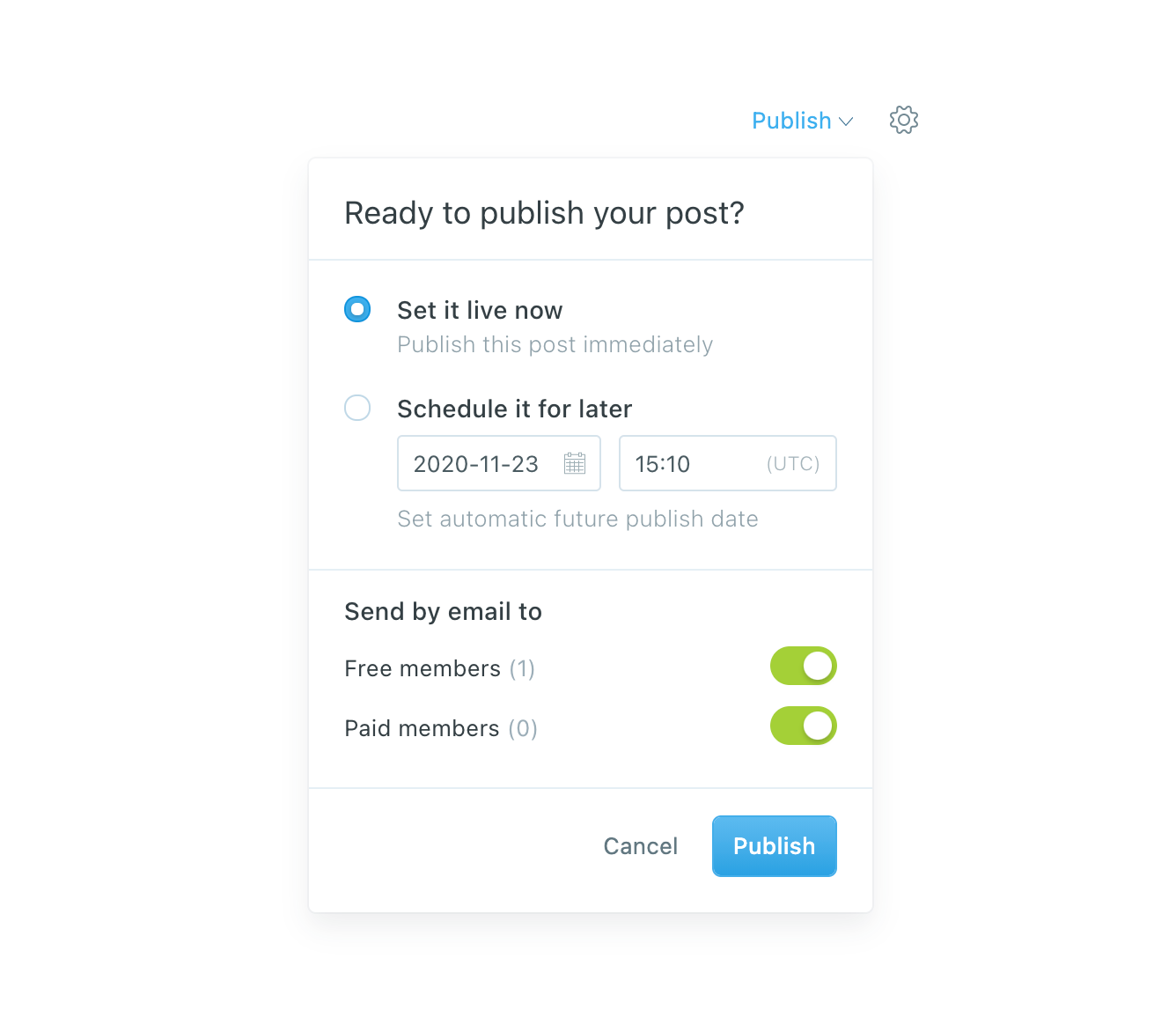
Node 14 support
Node.js 14 is now supported in Ghost 3.37.0.
That’s it for today, and I hope you find it helpful. Feel free to share your findings and any exciting resource.
Stay safe!
Ahmad