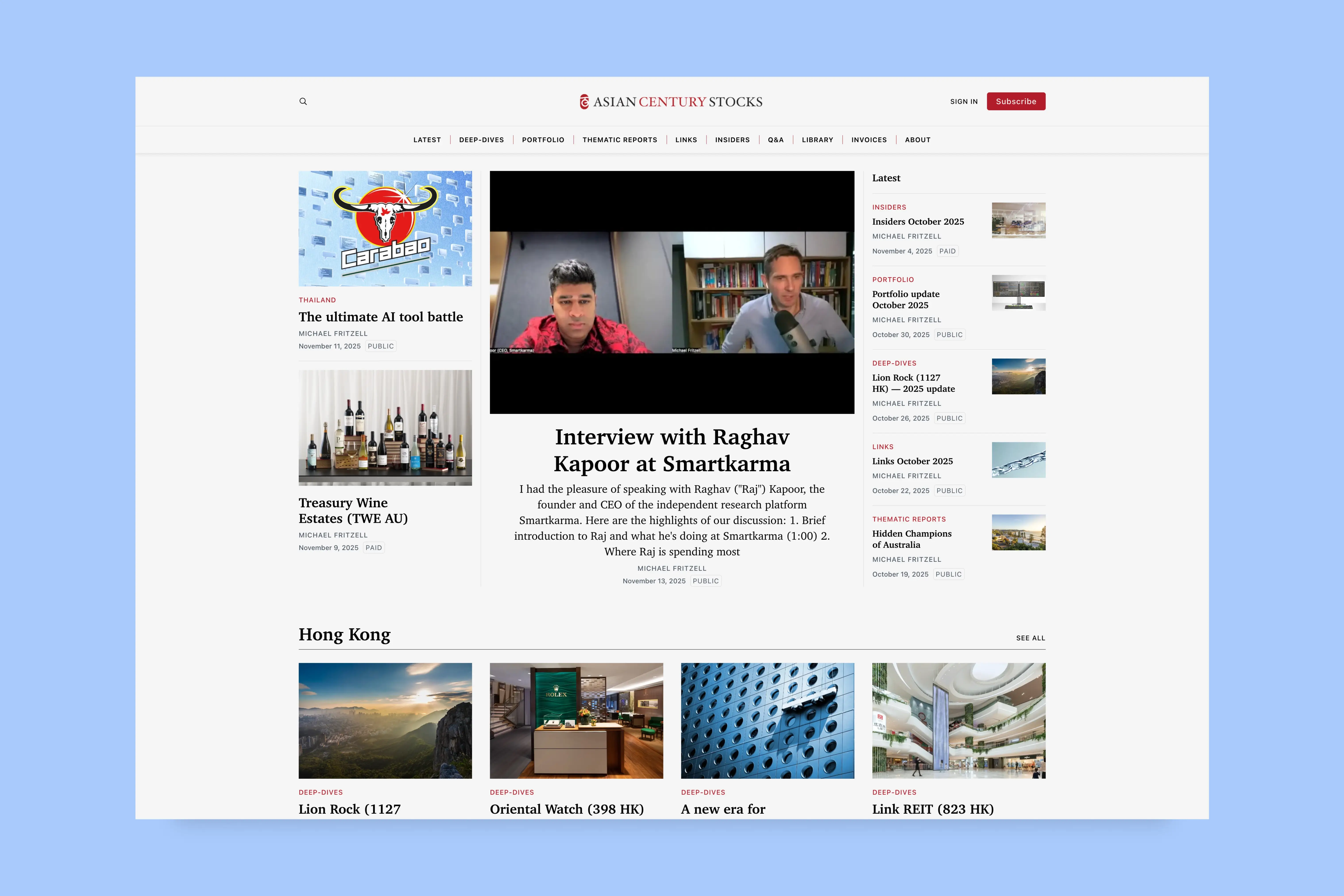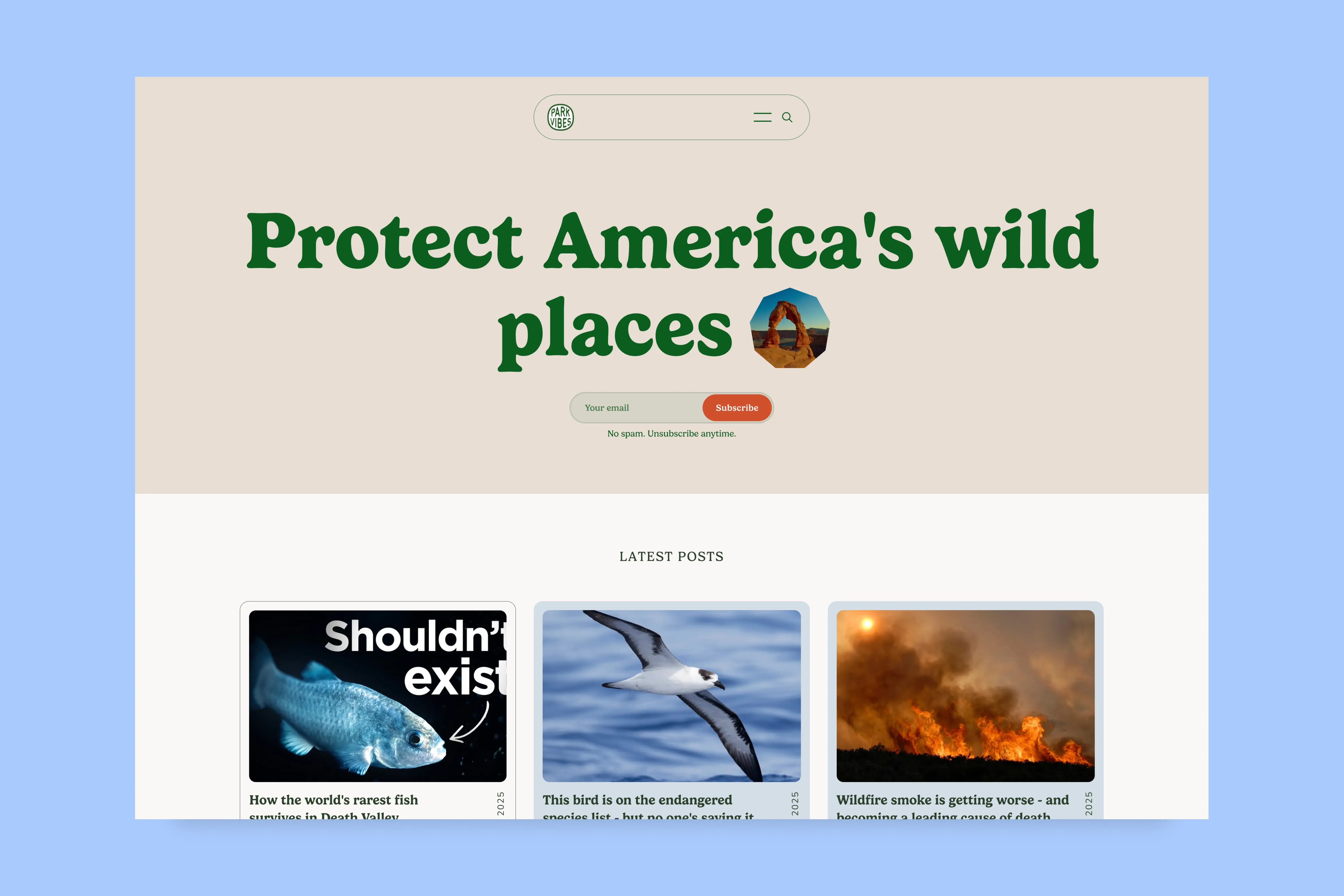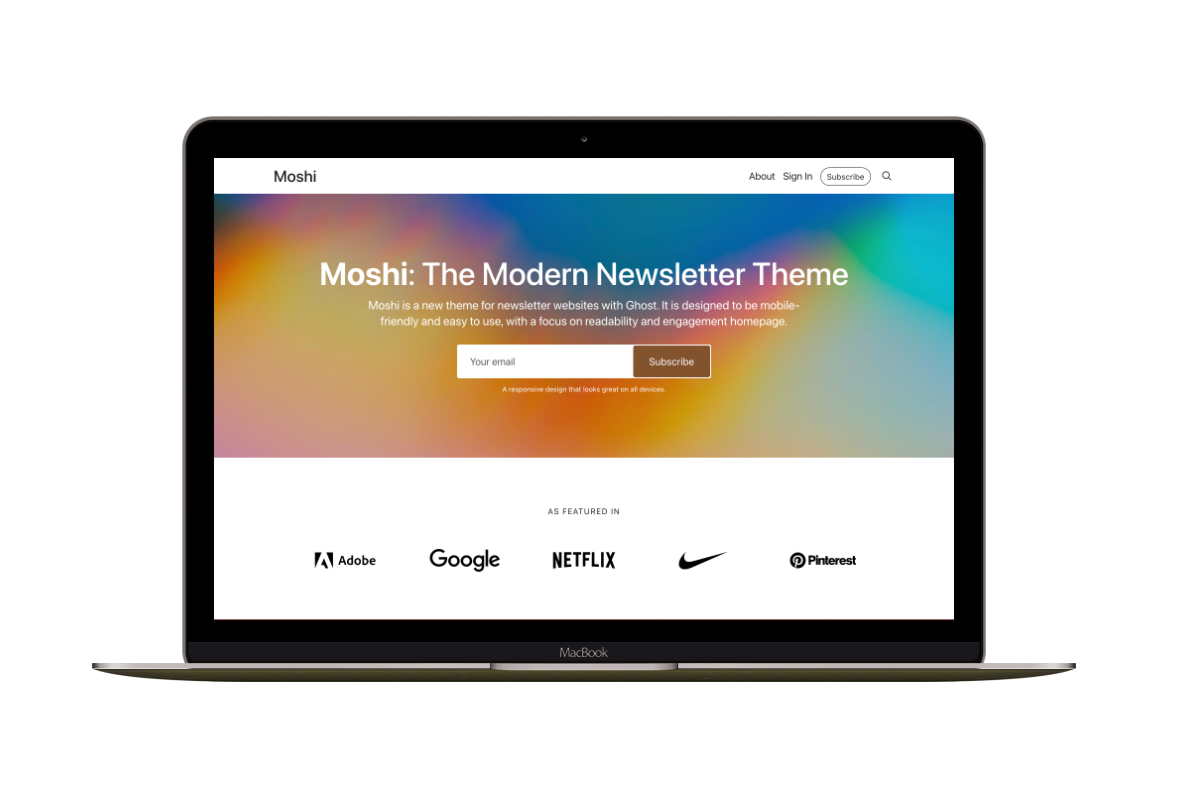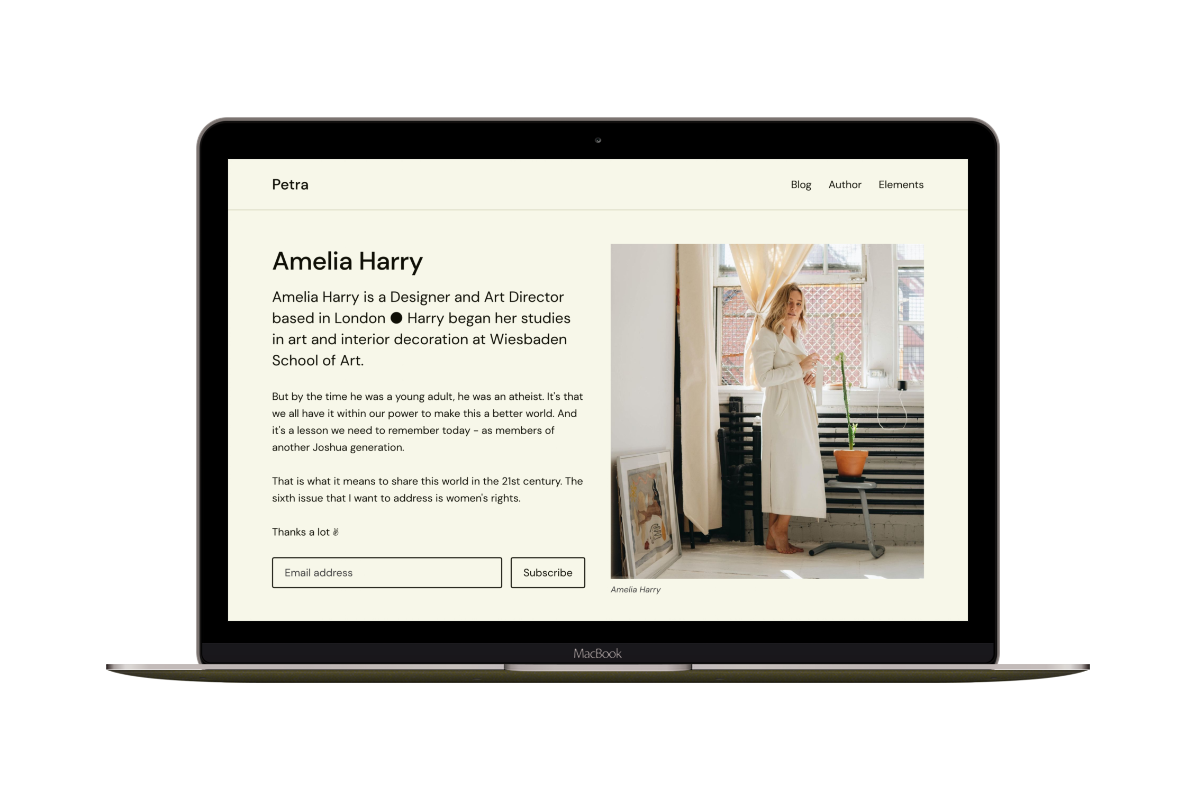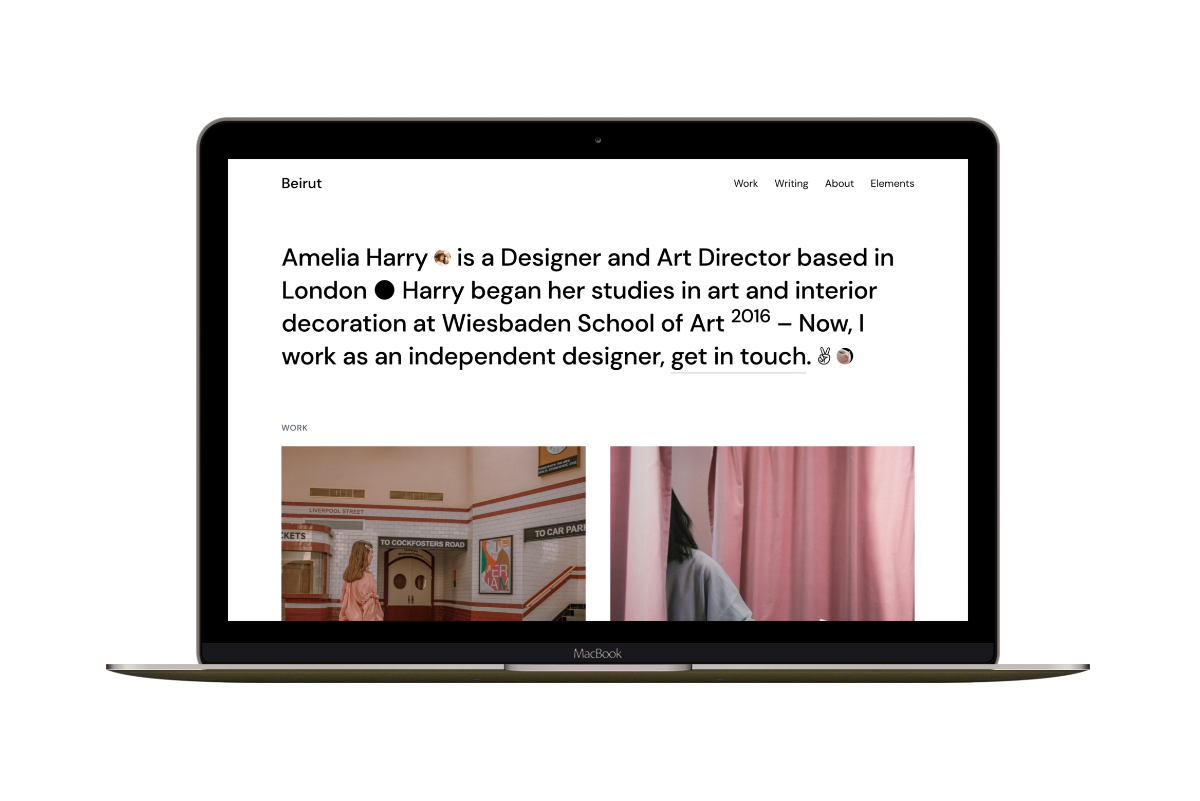Aspire Themes Newsletter — 6
I’m sharing the recent Ghost features in this issue, including the Membership Tiers, the call to action card, the feature image caption, and the WebP image format support. Also, I will share some Ghost website inspiration and other Ghost resources.
Membership Tiers
Ghost 4.14.0 introduced the Tiers feature, enabling you to create different subscription tiers, each with a different price and benefits from the Ghost admin.
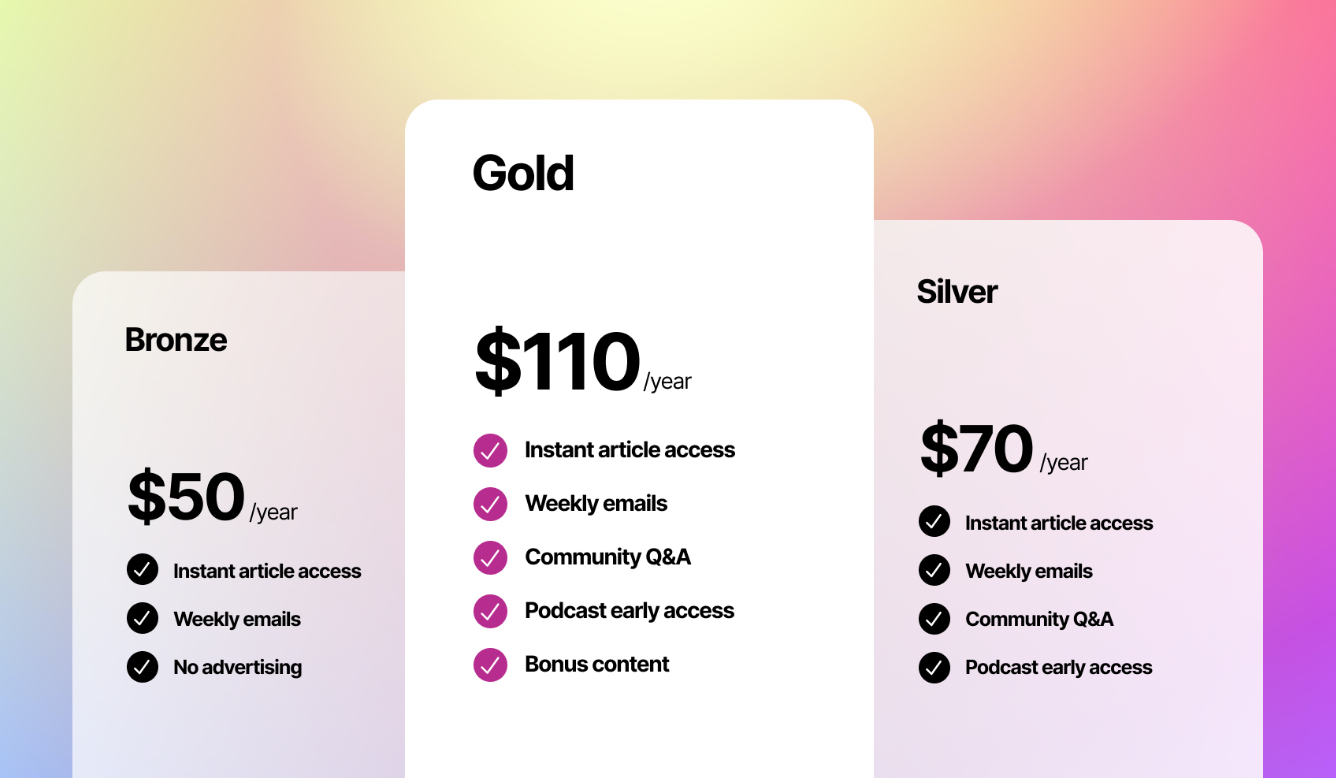
You can set the name, description, price — monthly or yearly — and a list of the benefits for each tire.
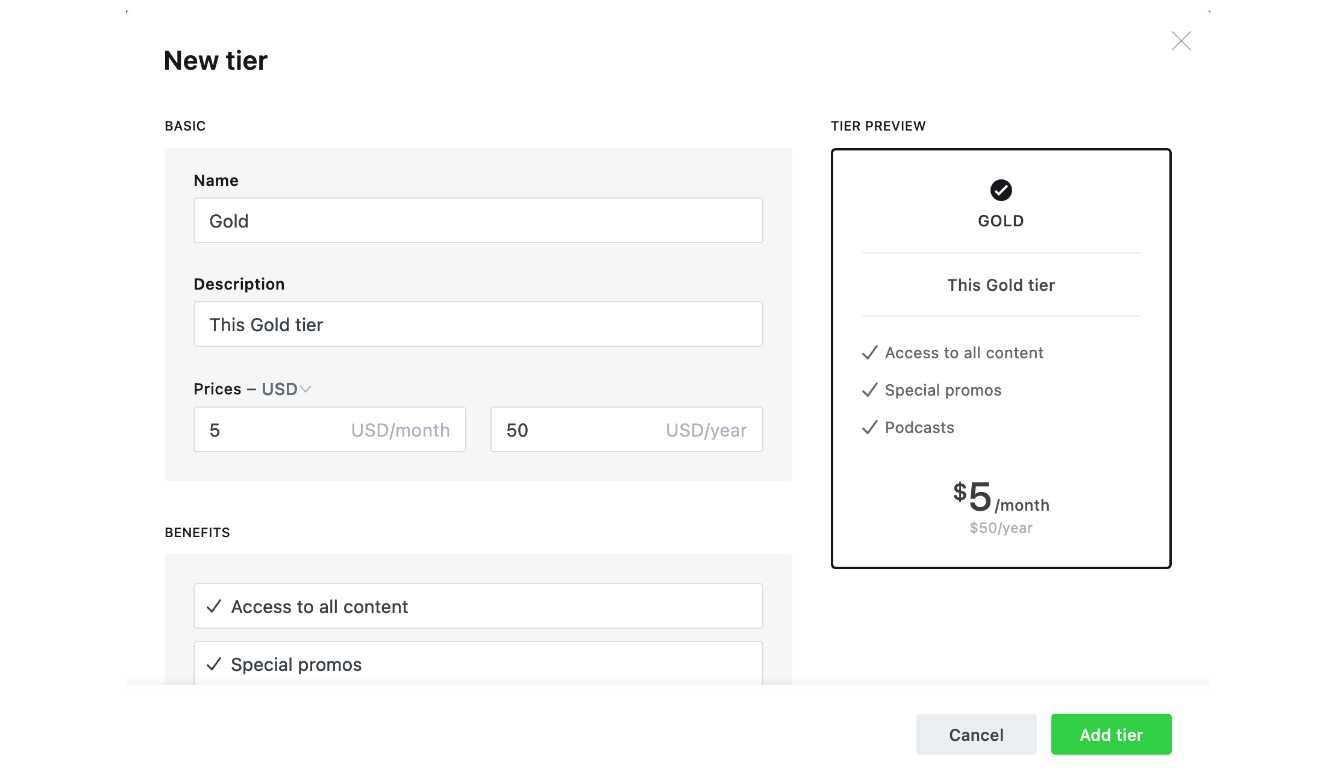
Check out the official release post and the Tiers user guide for use case ideas and more information about using it. Also, check out this forum discussion thread.
Email Call to Action Card
Ghost 4.14.0 comes with a new Email call to action card. With this card, you can do the following:
- Send different content for your subscribers to be visible only in your emails.
- Choose who will receive this card content, free or paid members.
You can access and add the call-to-action card directly from the editor dynamic card menu.
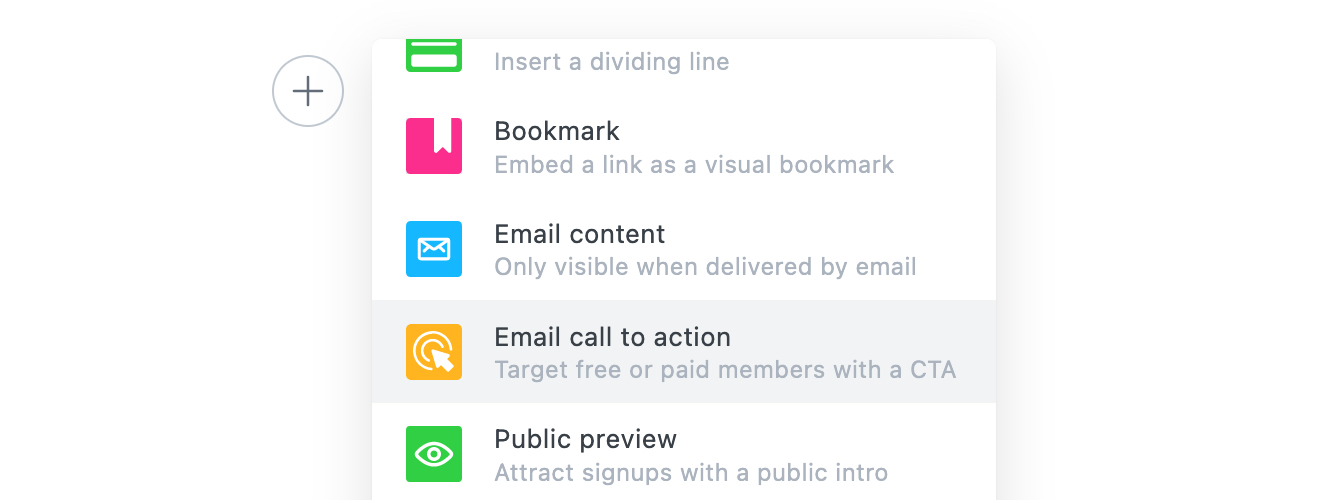
Edit the card content text and add a button with a URL. You can also align the content to the center.
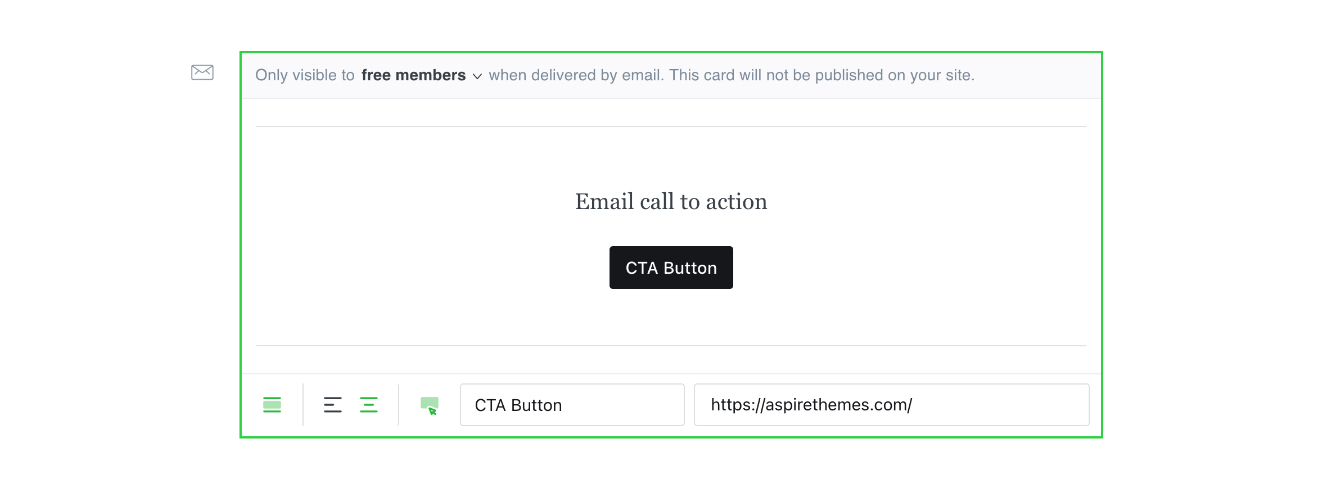
Here is what the card looks like in the final email.
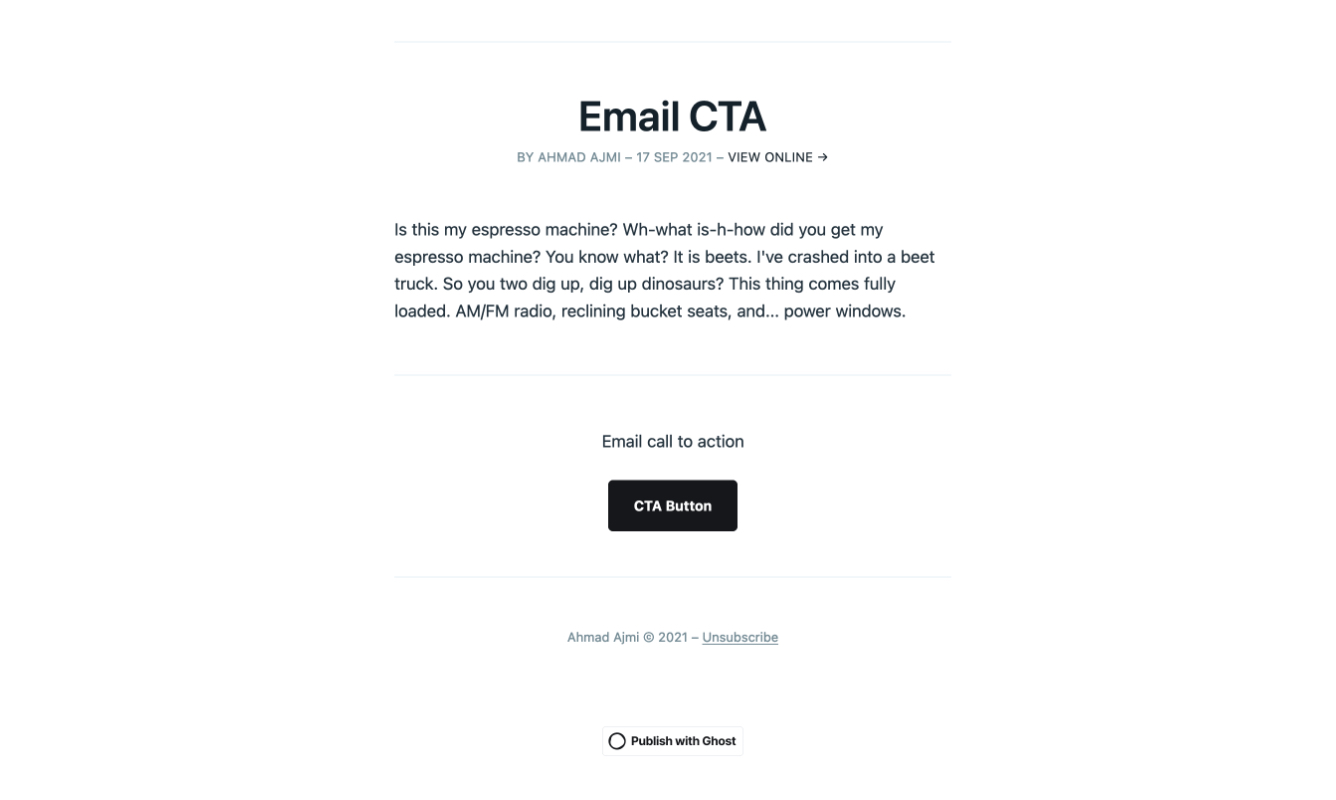
For more ideas on using the new CTA card, visit Promote premium subscriptions to free members.
Also, in Ghost 4.14.0:
- You can drop an image card onto an empty gallery card
- Upload a feature image by dragging and dropping an image file
- Added a new
savedindicator for autosaved draft posts - The ability to update snippet contents
Feature Image Caption
With the release of Ghost 4.9.0, you can add a caption and alternative text to the post feature image. You can switch between editing the caption and the alternative text by clicking the ALT little button under the feature image.
Also, the feature image position is now above the content editor instead of the settings area.
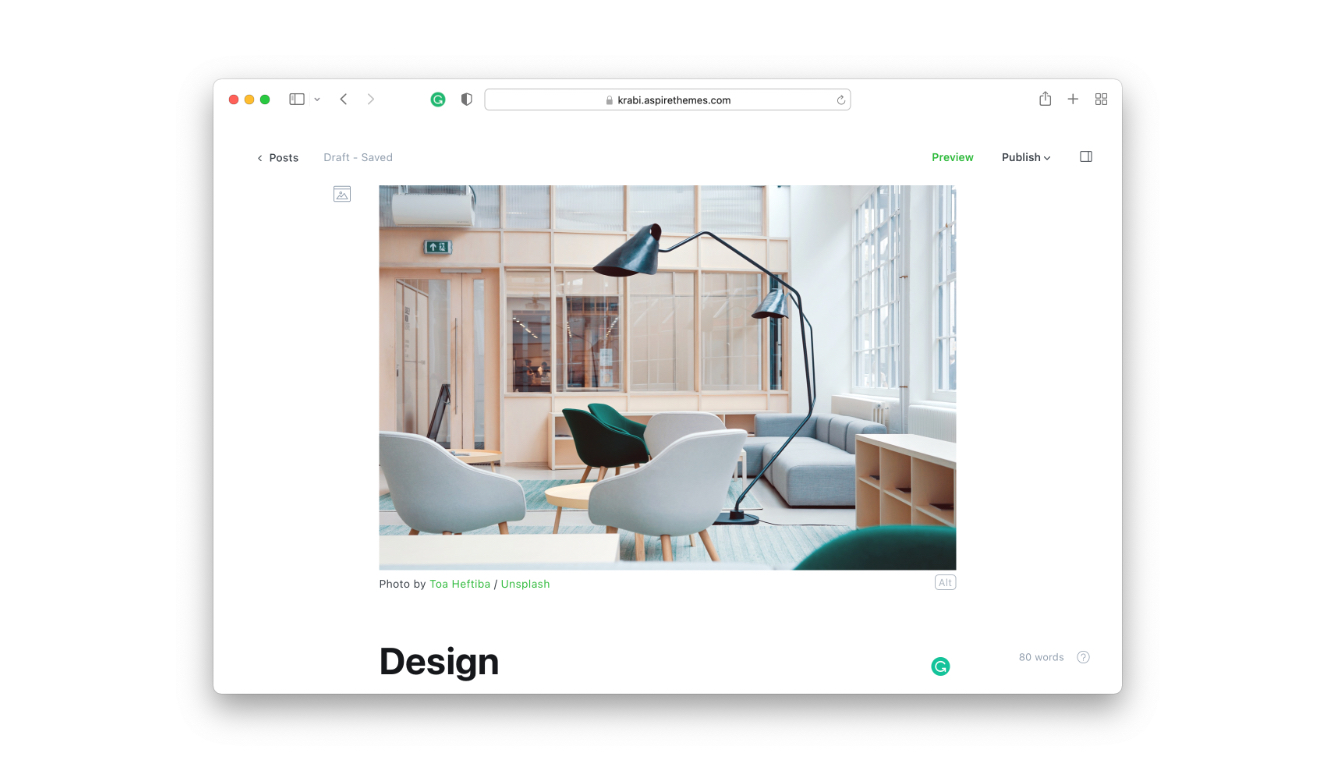
WebP Image Format Support
Starting from Ghost 4.9.0, you can upload images in WebP format. WebP is a modern image format that is smaller in size, so it will load much faster than PNG or JPEG images.
Learn more about WebP at this Google guide.
If you want to convert from PNG or JPEG to WebP, Convertio is a great tool to use.
Send Your Twitter Subscribers to Ghost
You can automatically send new subscribers to Ghost using the new Twitter subscription feature. A new integration guide by Ghost will show you step-by-step how to make Twitter and Ghost work together using Zapier.
Free Newsletter Themes
The Ghost team released new free themes, Journal, Digest, and Bulletin. The themes are available for download at the Marketplace and also at GitHub.
Ghost Quick Tip
You can add comments to Ghost theme Handlebars files (.hbs) by wrapping the content you want to hide within {{!-- --}}.
For example:
{{!--
<h1>Heading</h1>
--}}
Or in one line as:
{{!-- <h1>Heading</h1> --}}
Commenting code is helpful if you want to edit the theme and don’t want to remove the lines but keep them fur future reference.
Ghost Around the Web
- How To Start a Self-Hosted Ghost Blog
Guillaume Vincent wrote about how to install Ghost on DigitalOcean. He walks through creating the Ghost droplet, customizing the server plan, connecting with SSh, and finally installing Ghost. - Why we moved DESK magazine from WordPress to Ghost
Tobias van Schneider wrote about why he chose Ghost over WordPress for the DESK magazine.
New Docs Updates for Ubud
- Show Primary Tag Instead of ‘Public’, ‘Members’ and ‘Paid’ Labels on Post Card
- Make Content Links Have the Same Brand Color
- Change Subscribe Box Text
- Blockquote Styles
Upcoming Krabi Updates
Krabi will have the ability to change the color scheme using CSS variables like the Ubud theme. Still a work in progress, and it should be in the following few theme updates.
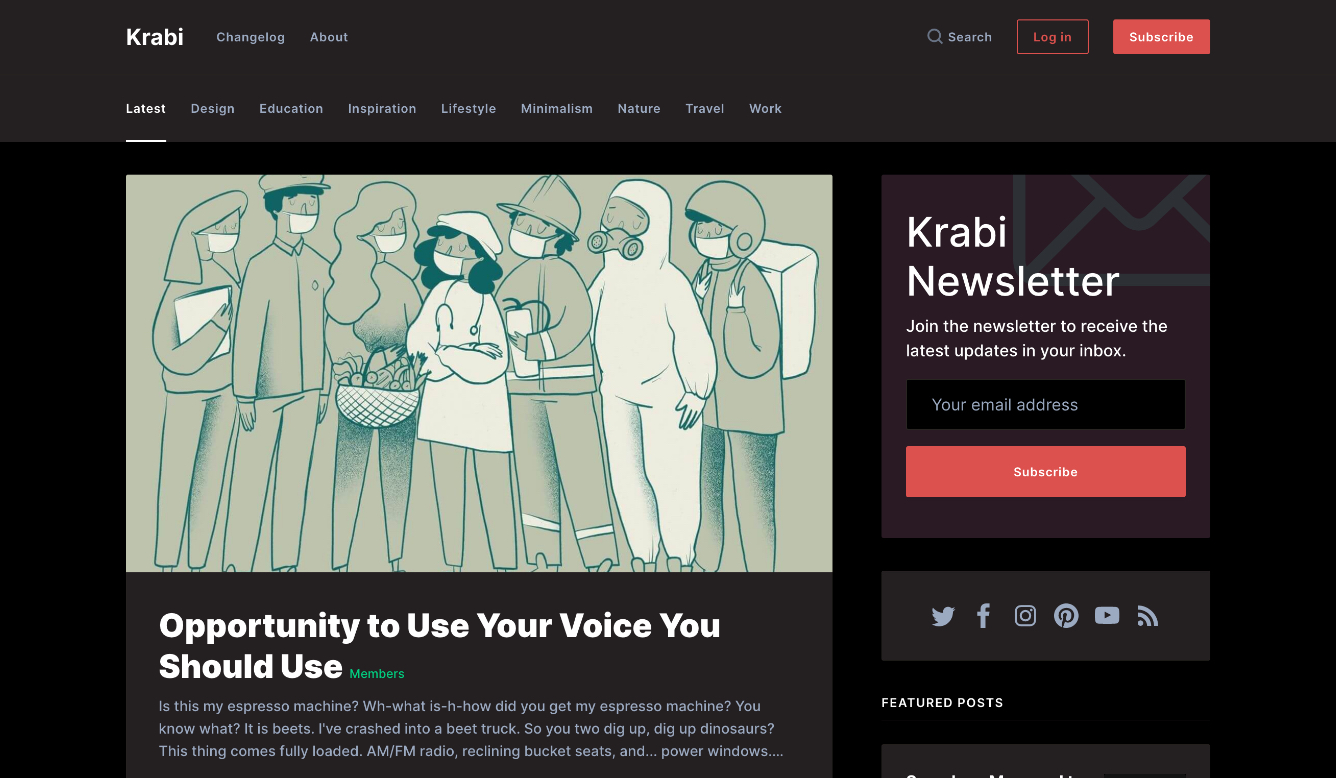
Krabi will also come with many accessibility improvements. For example, a Skip to content link, an accessibility enhancement for site navigation with a keyboard.
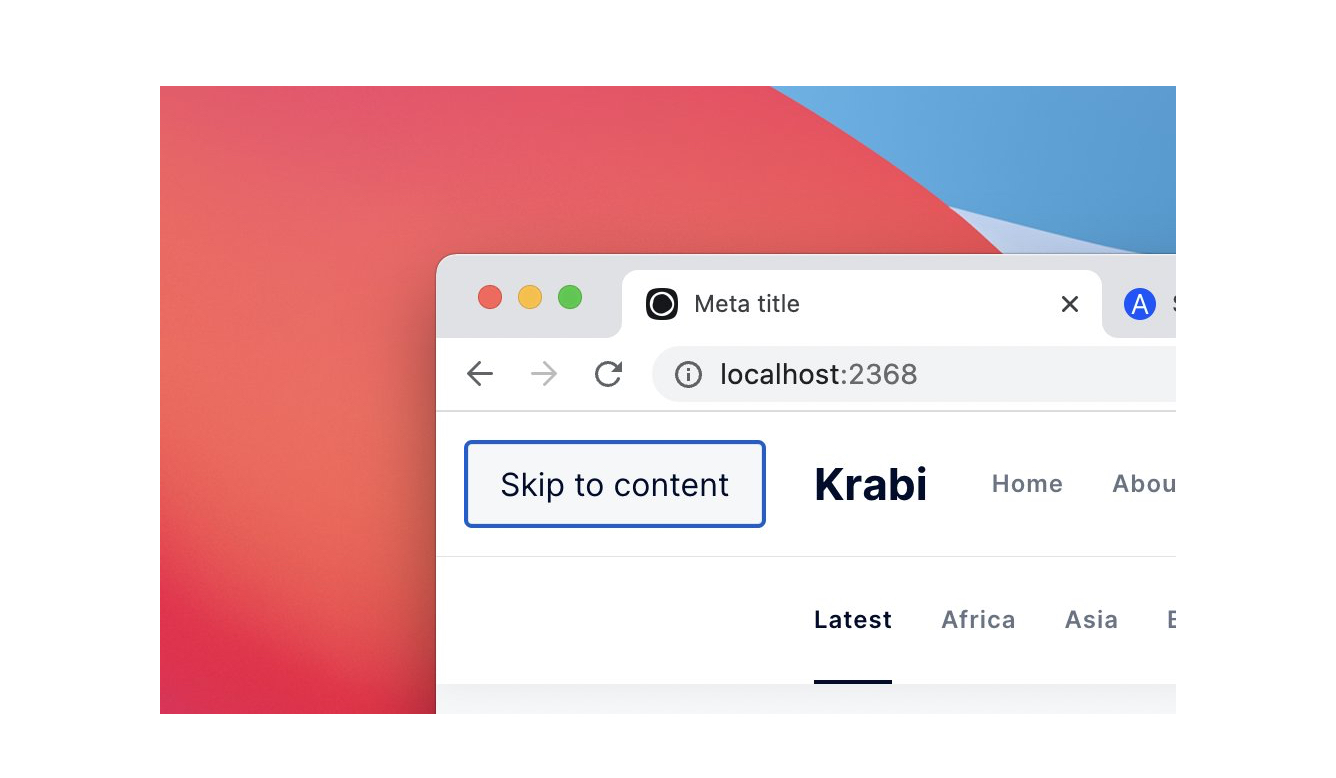
When using a keyboard to navigate the website, the ‘Skip to content’ link will enable you to skip the navigation and go directly to the main content area. This is useful if people only use the keyboard or a screen reader to navigate your website.
Krabi will also have a gradient shadow effect on the article content if the visitor has no content access and the Preview Card is used.
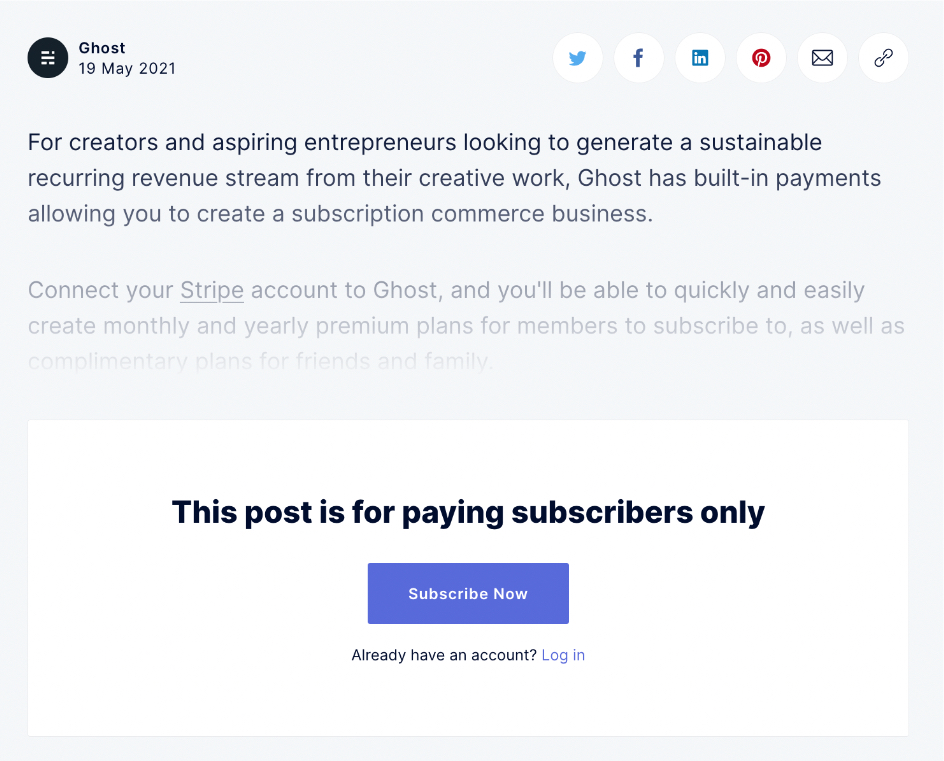
That’s it for today, and I hope you find it helpful.
Stay safe!
Ahmad