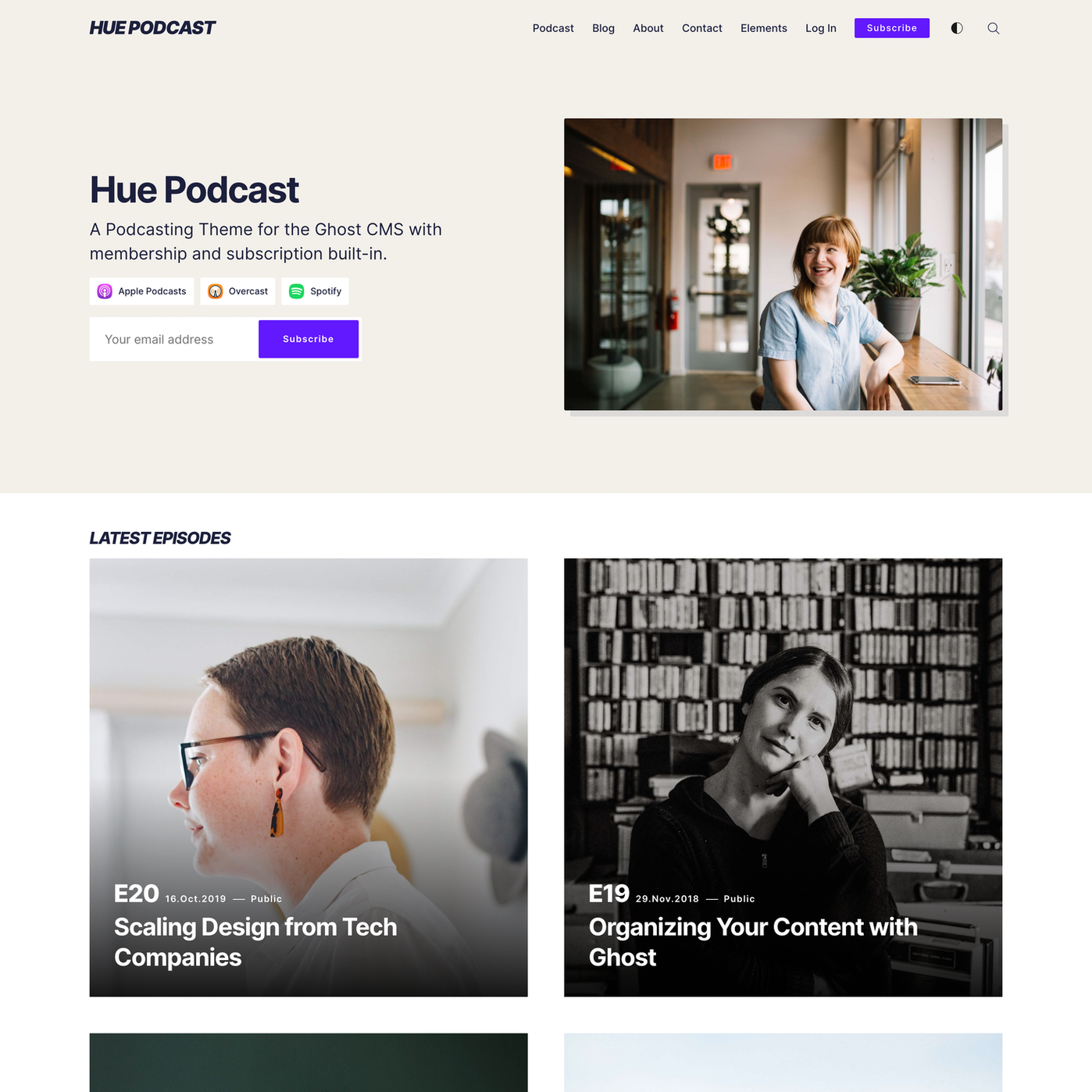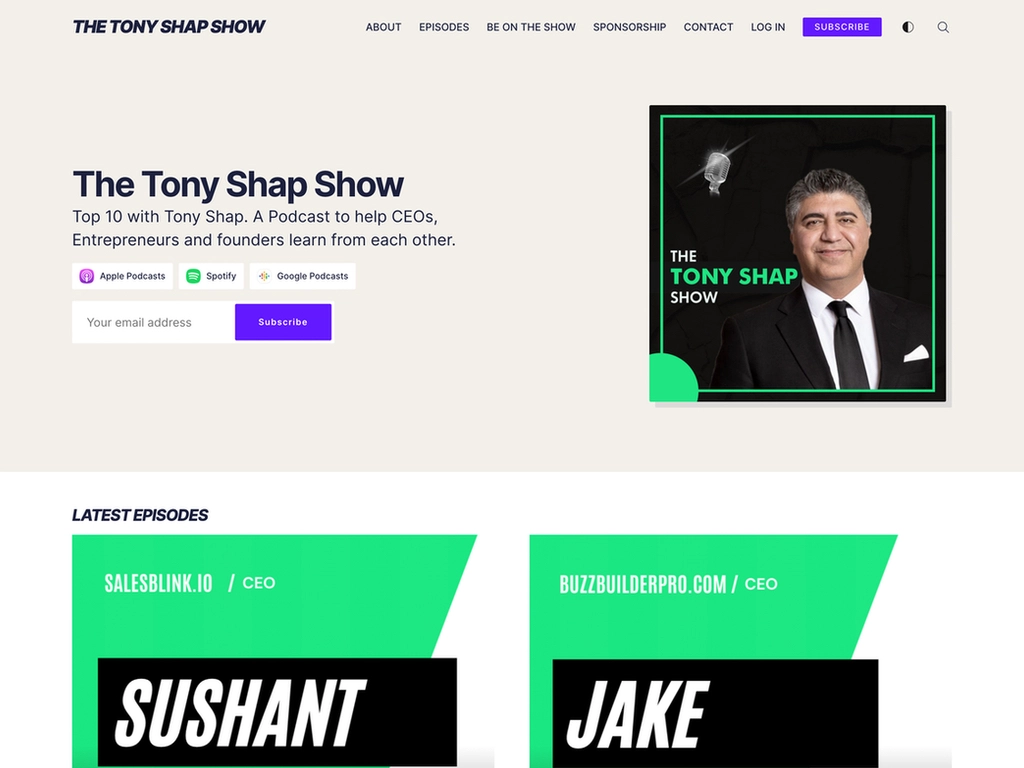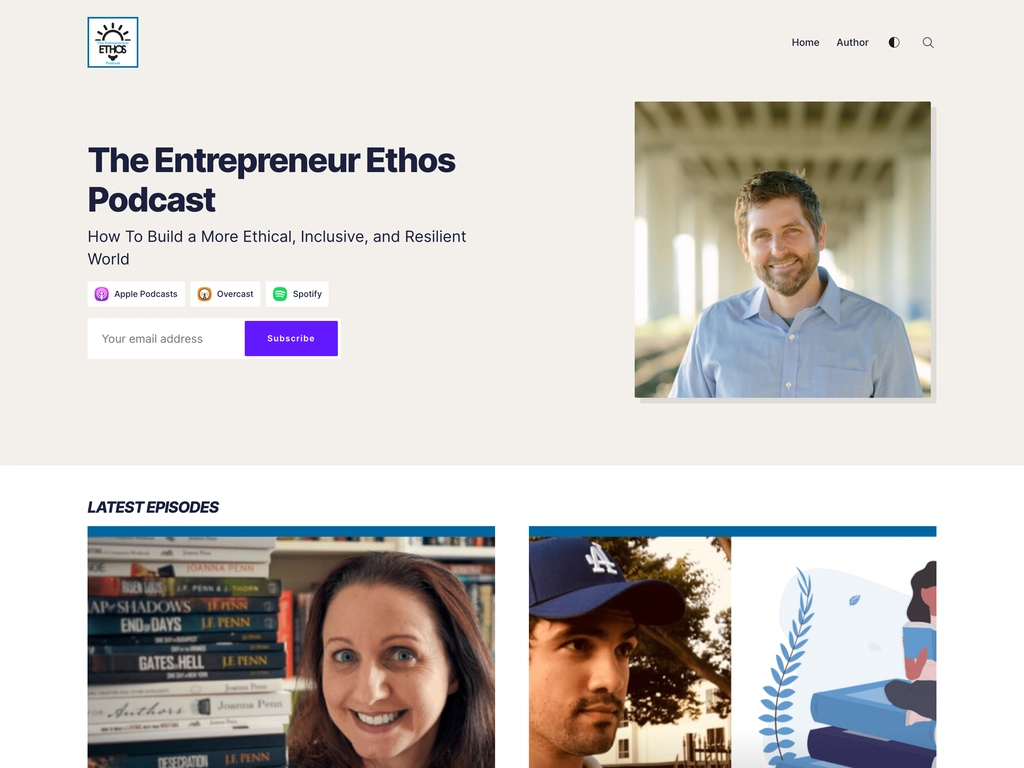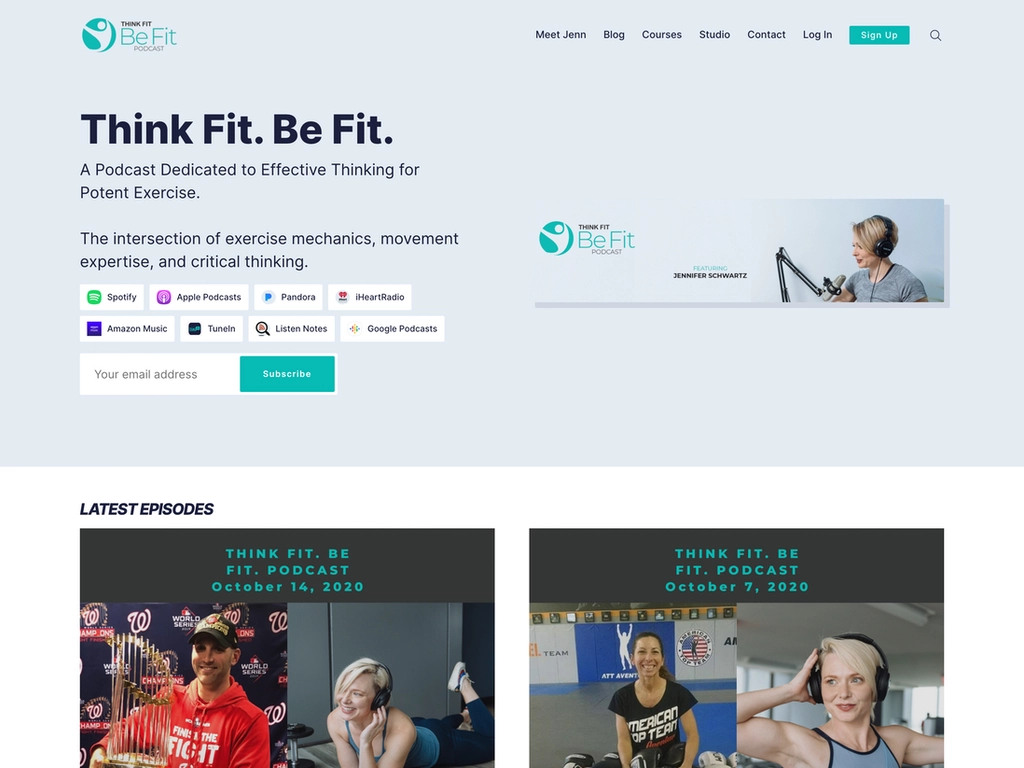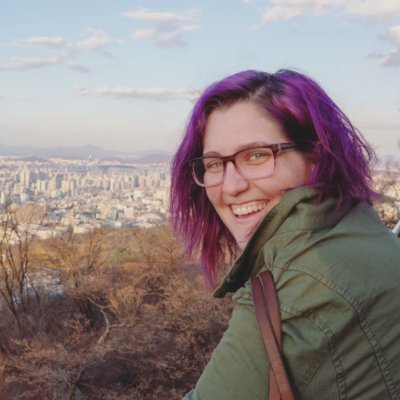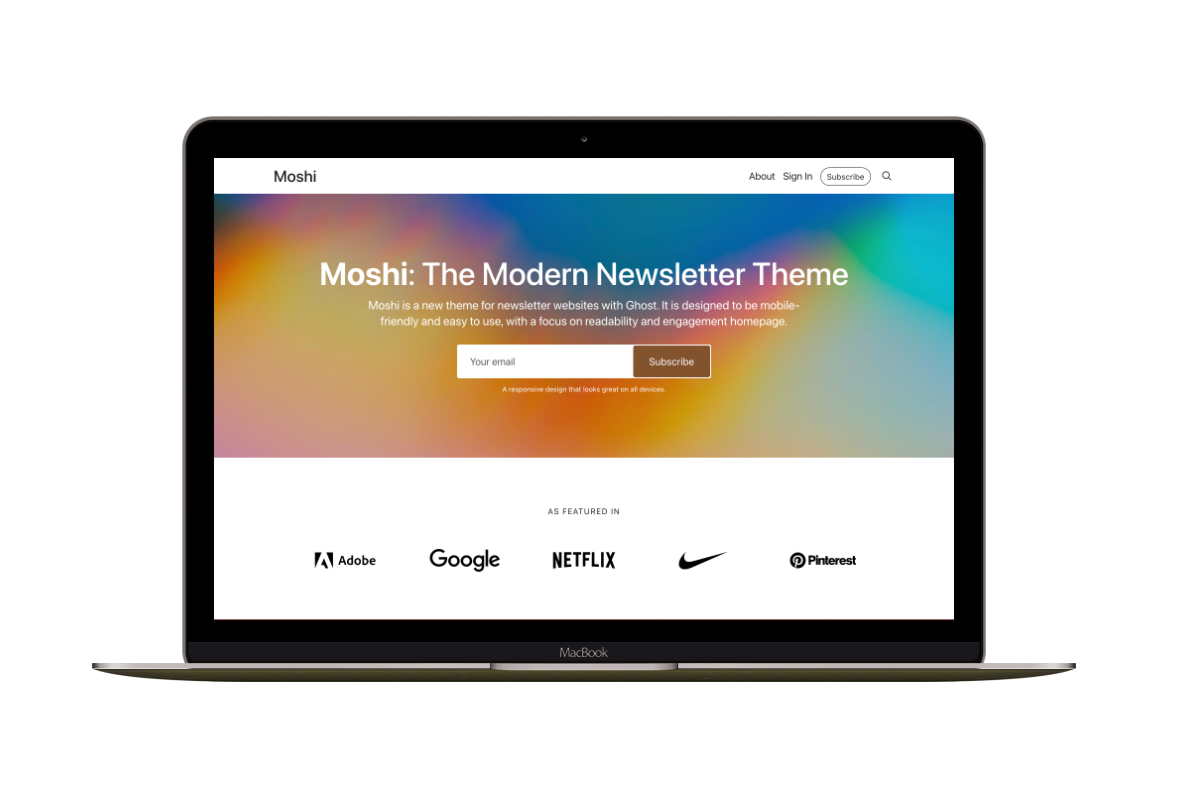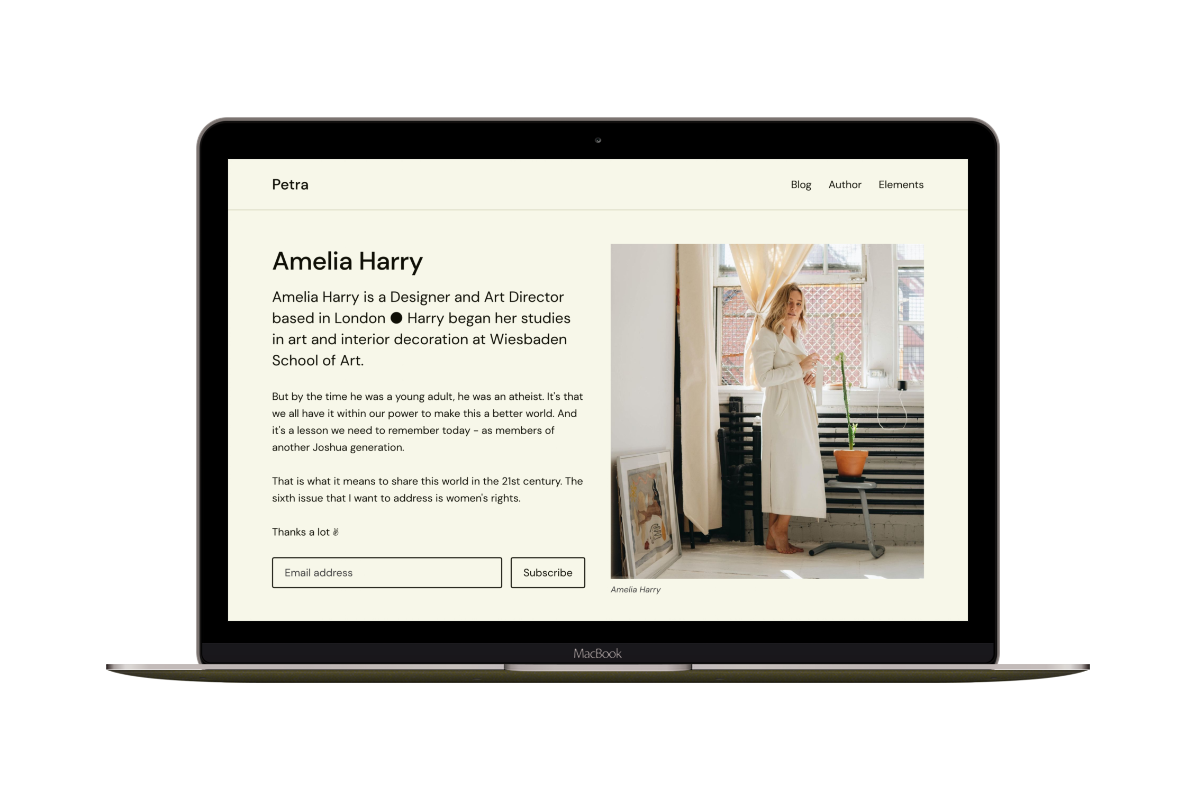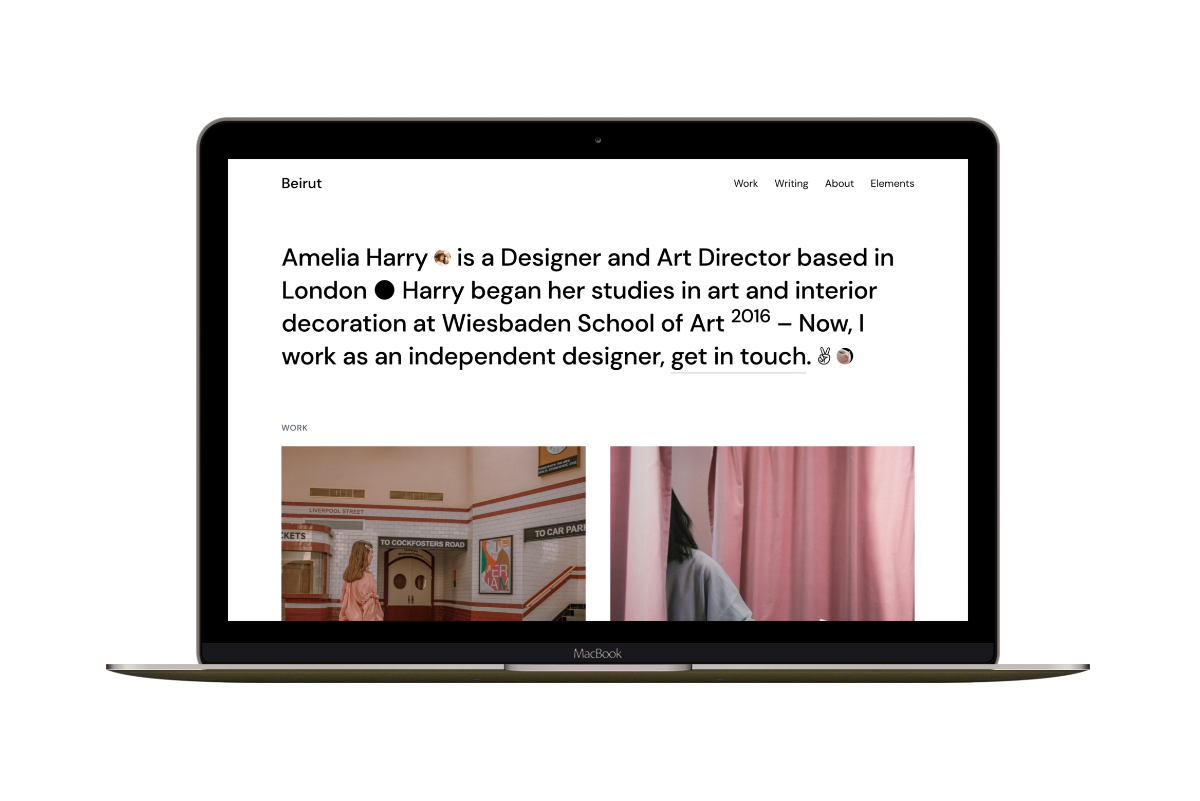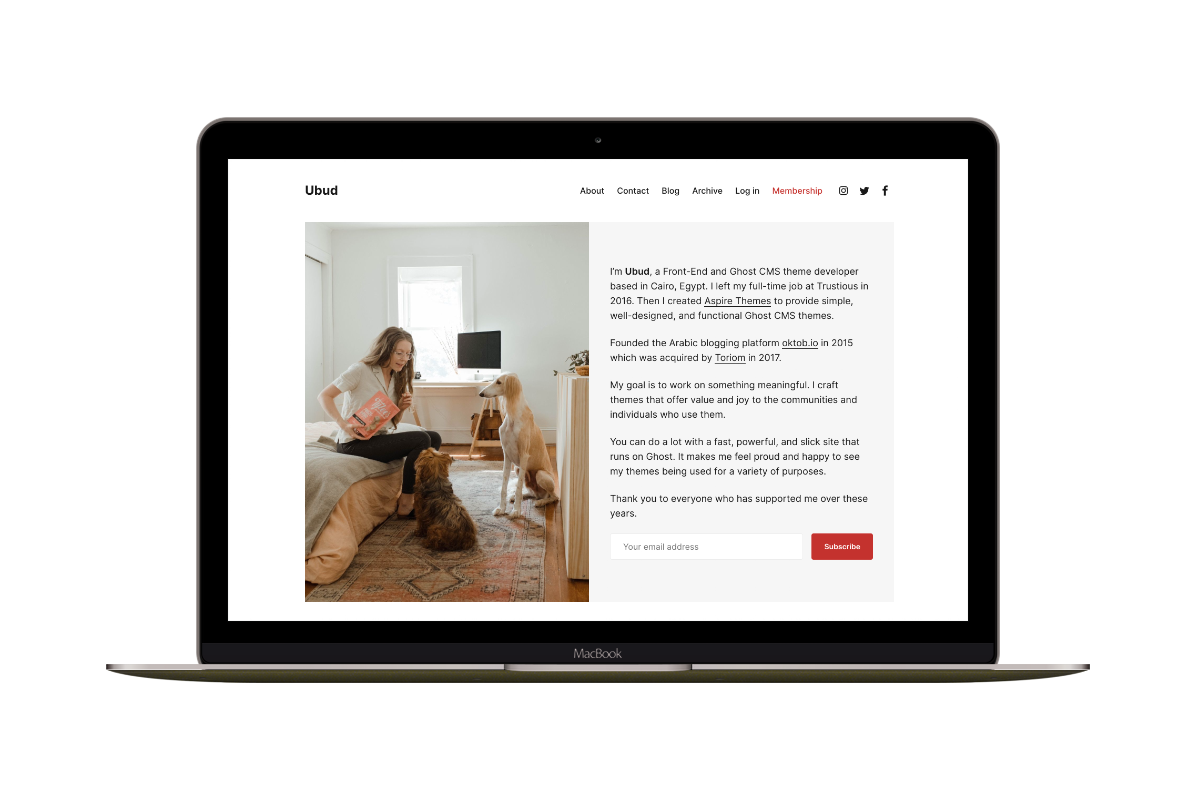Show off your podcast with Hue
I designed Hue for podcasts. So you’ll have an easy time showcasing your podcasts in an attractive and organized way.
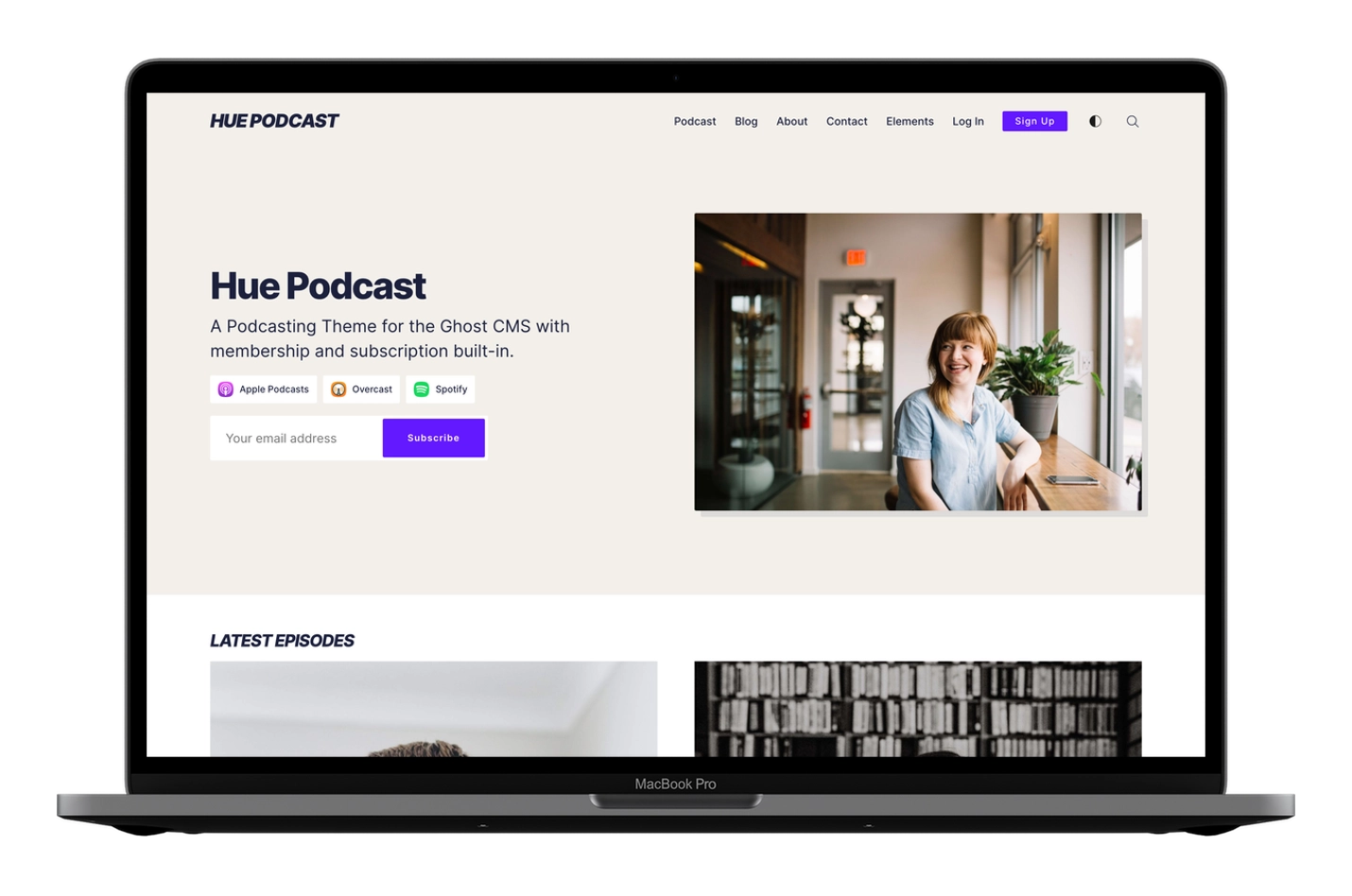
Accessible from any device
Hue adjusts to phone, tablet, and desktop screens of any size.
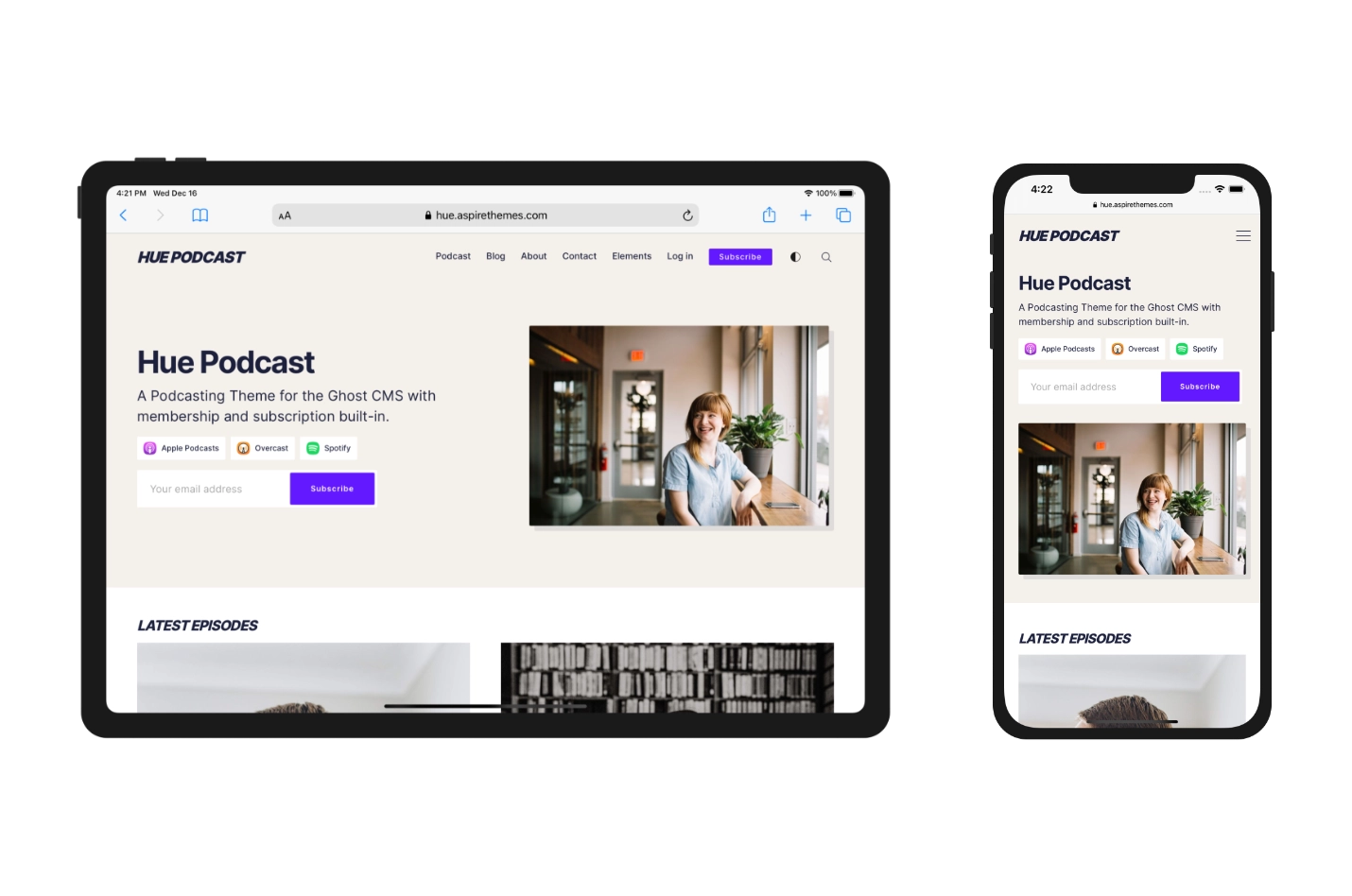
Quickly organize content
Easy separation of regular posts from podcast posts. I developed Hue to:
- Show all posts with the
podcasttag on the homepage with an auto-generated number for each post (Episode)(E1, E2,…).
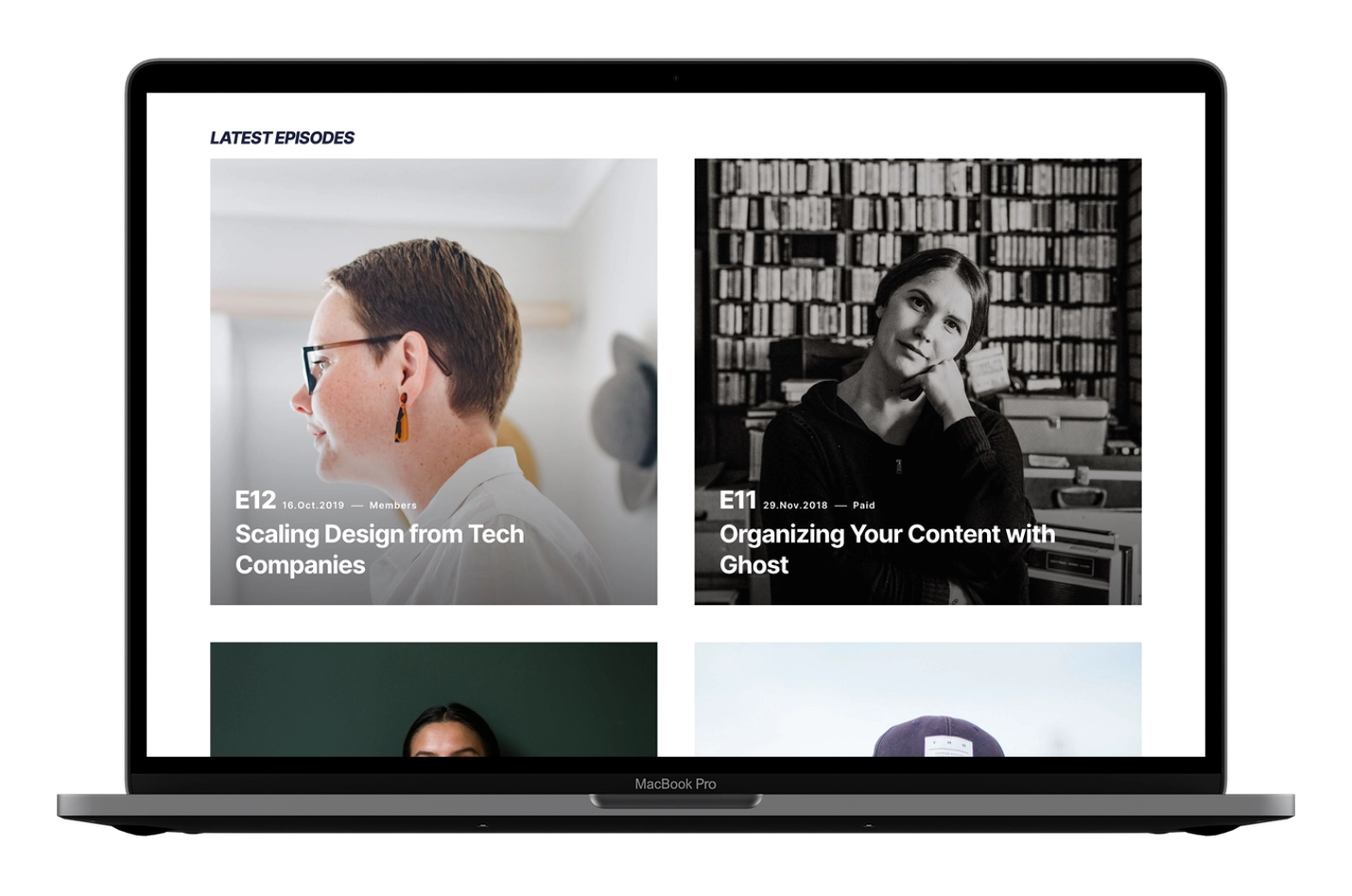
- Show all posts with the
blogtag on a separate /blog page.
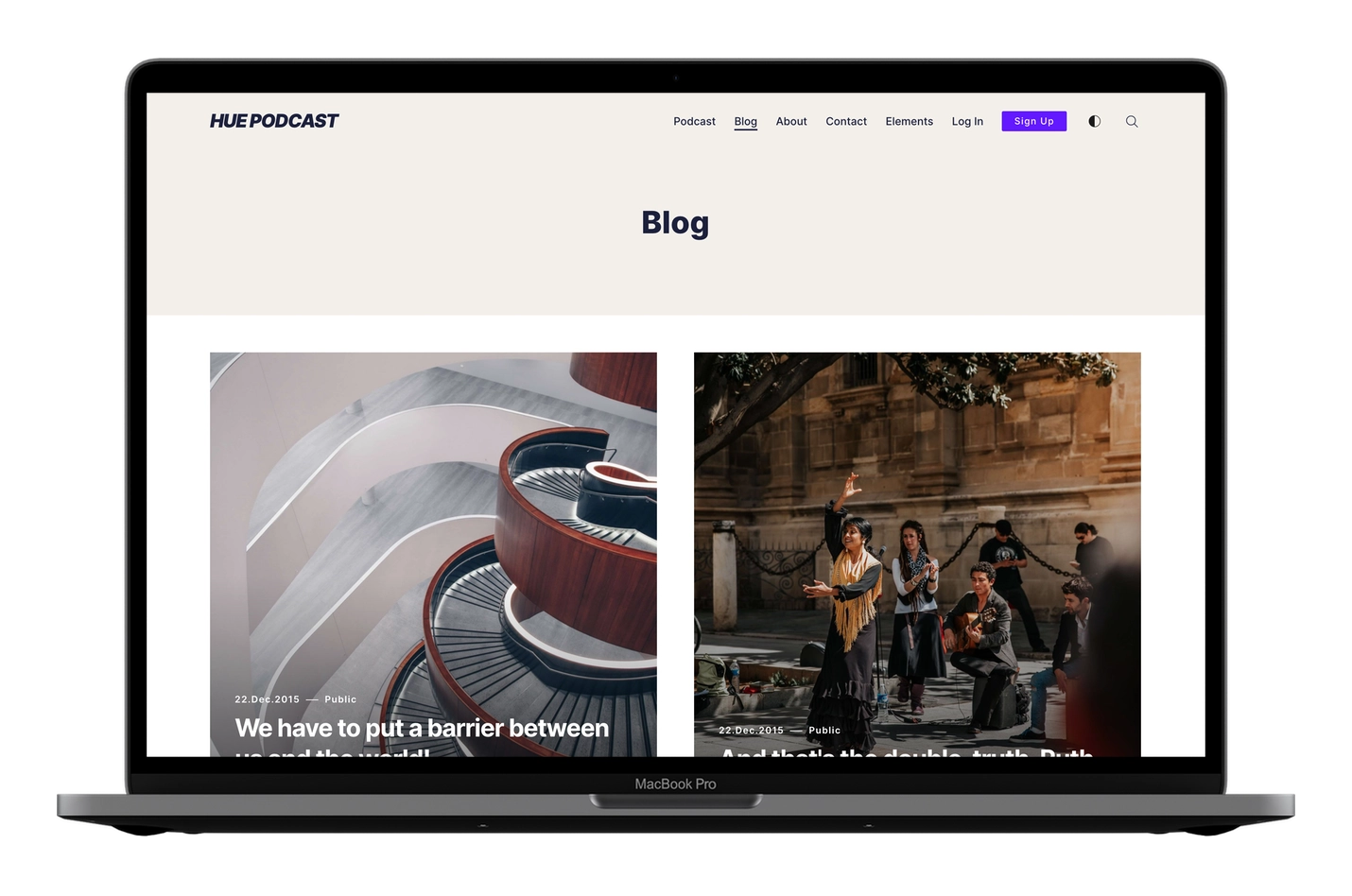
Love dark mode?
A dark mode is available based on the Operating System mode. Furthermore, you can choose between dark and light modes from the navigation button.
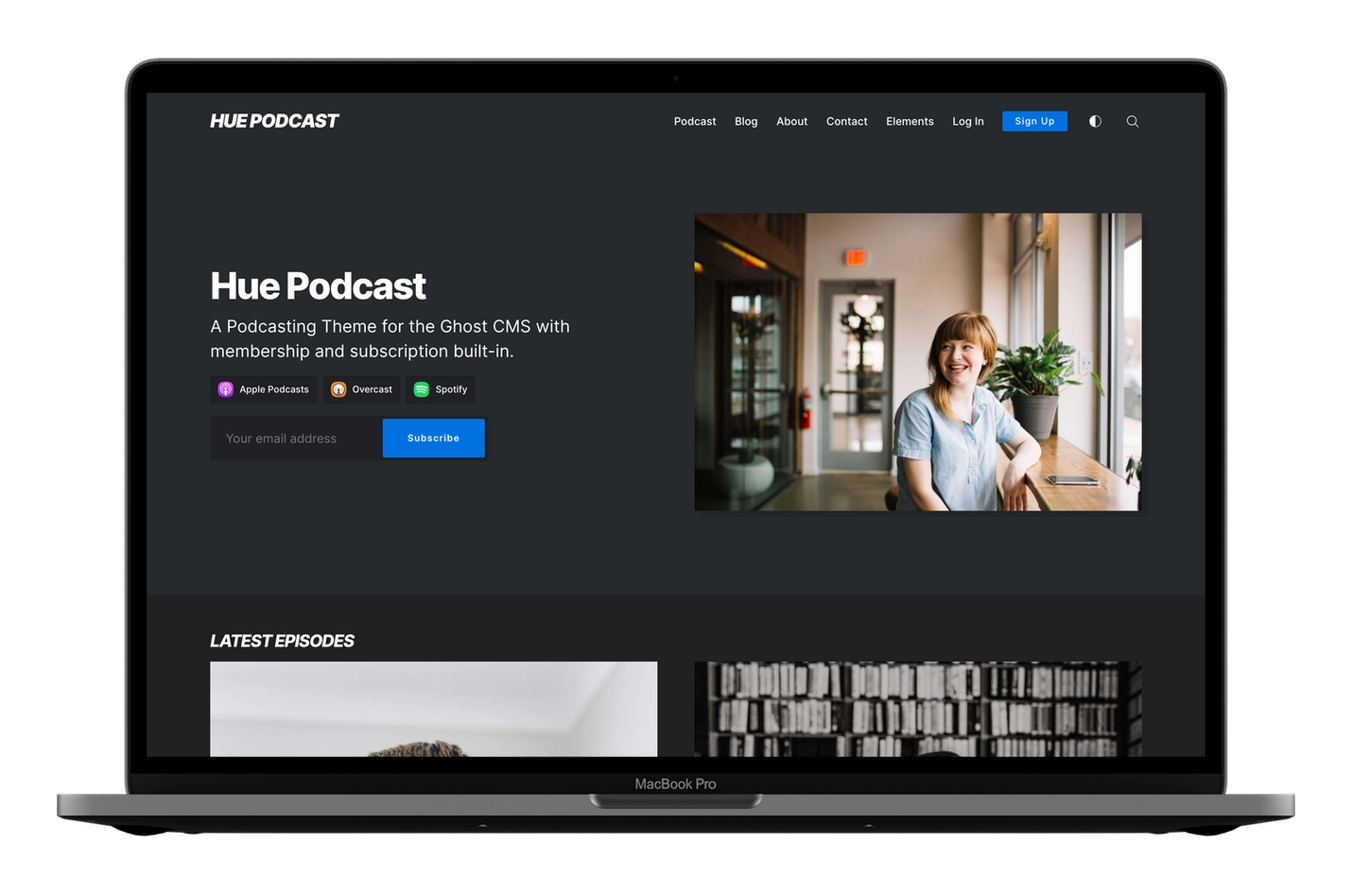
Choose from different icons
You can choose from 8 different icons for podcast services. Add these to the homepage Hero section.

The icons are for the following services:
- Apple Podcasts
- Overcast
- Spotify
- Pocket Casts
- Castro
- Breaker
- Google Podcasts
- RadioPublic
- YouTube
Speaks your language
Translation support for ten different languages.
German, Spanish, French, Portuguese, Italian, Finnish, Dutch, Turkish, and Danish.

Deploy with GitHub
Integrated with the Deploy Ghost Theme GitHub Action for easy theme deployment.
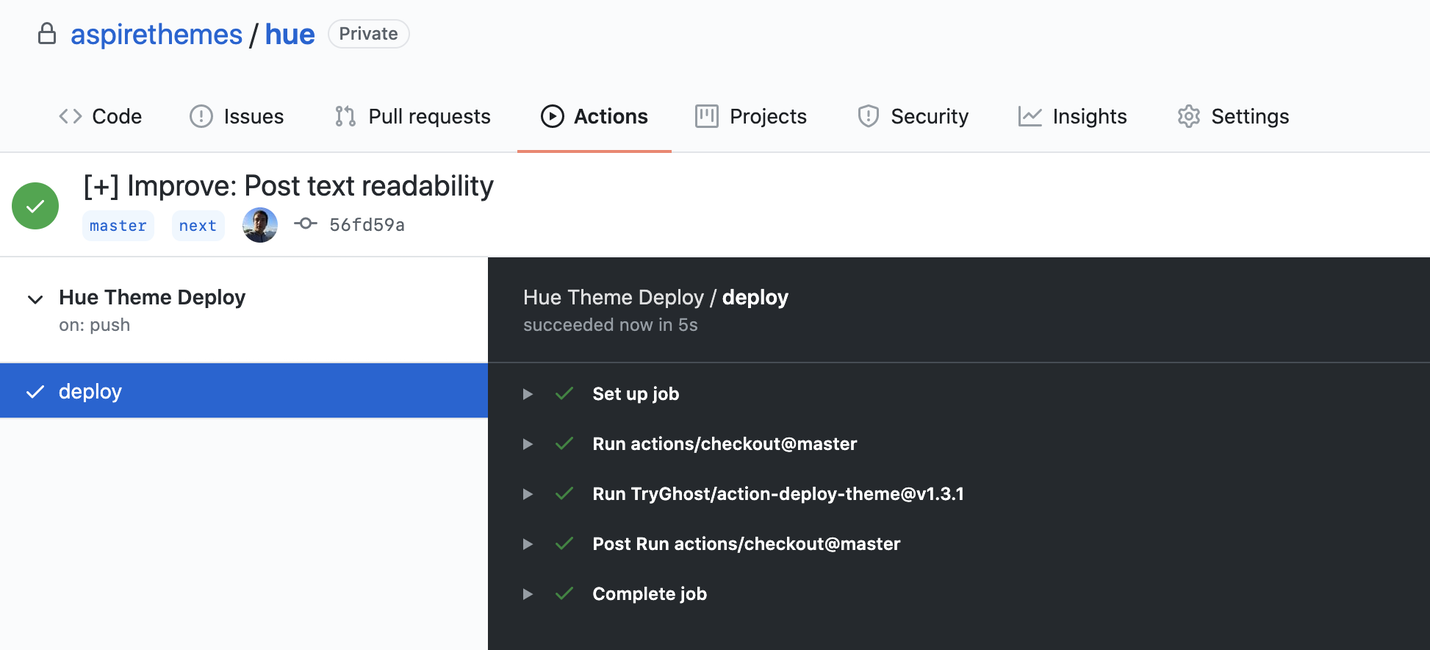
Features you’ll love in Hue:
- Responsive videos
- Responsive tables
- Related posts
- Syntax highlighting
- Lazy-loading images for optimal performance
- Social sharing icons (Twitter, Pinterest, Facebook, etc.)
- Public, Members, and Paid labels on the posts list for easy scanning
Want to Use Hue for a Regular Blog?
Using Hue for a regular blog instead of a podcast site won’t pose a problem. You can do that with simple theme customization. The theme documentation ↗ shows how to do that.